I am having a similar issue. I can select a column of employee boxes and go to Arrange > Match size > Width and Height but it does not fix an odd spacing between one at the top and the other below in a hierarchy. 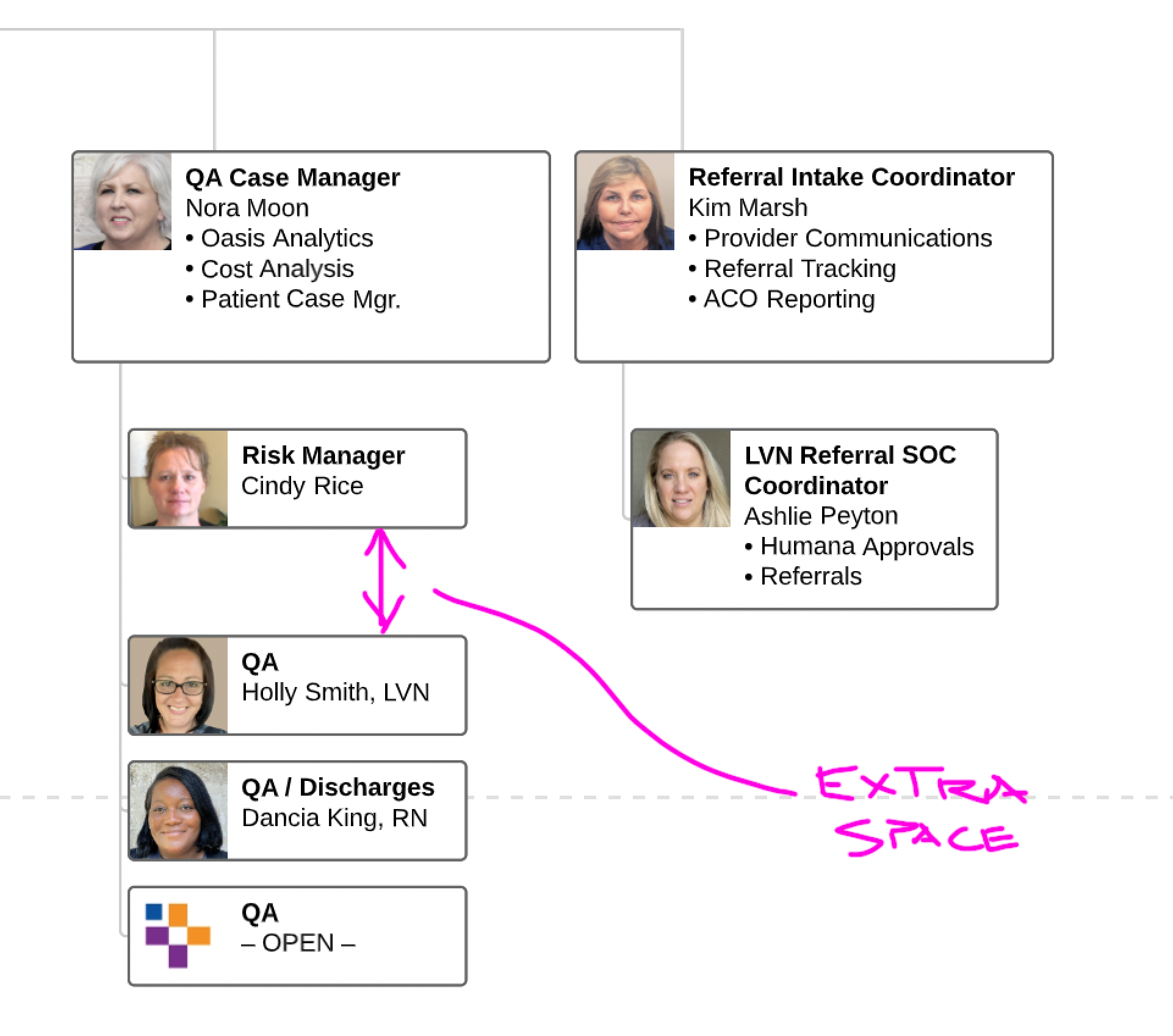
Hi Timothy thanks for posting in the Lucid community - I'm happy to help! This looks unusual and isn't intended. Can you please let me know the following information in order to help me better understand the issue?
- If possible could you please provide a screenshot of what these employee tiles looked like prior to using the Match Size function?
- Did any of the employees in that column (Cindy Holly Dancia or the open QA role) have additional information in the tiles such as the responsibilities listed in Ashlie Kim and Nora's tiles?
- When you selected the employee tiles and applied Match Size did you select only the direct report tiles under the manager? Or did you also include the manager tile?
- If you apply a new layout setting within the Org Chart panel (e.g. switching from your current vertical layout to the second horizontal option and then back to vertical) does this correct the spacing?
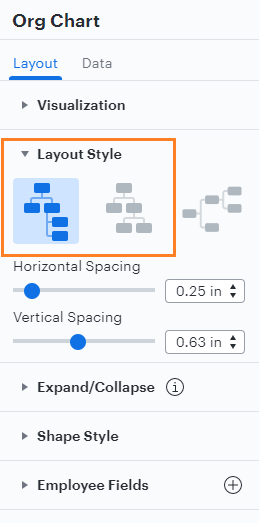
Thank you for your help and patience!
I do not get the Layout Style in my version. The content has been the same for all Employees. Everything I try gets the same result. If I reorder the employees or delete and start over. It is strange. Can you think of why I do not get the Style box options?
Well I take it back. I do have the Style Box it appear when I select the whole entity on the right.
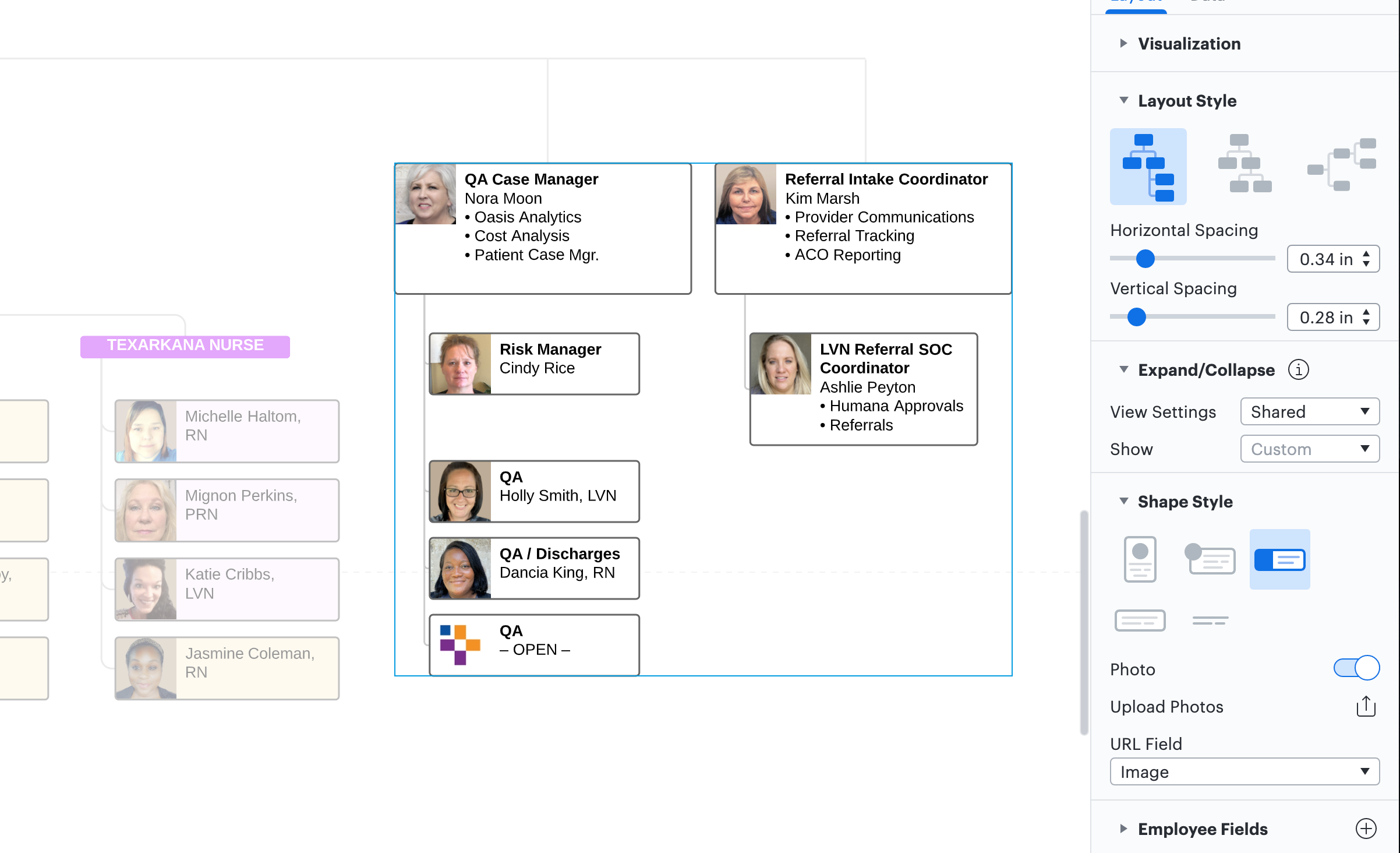
Hi Timothy thanks for getting back to me. Are you able to get the Org Chart panel to appear at all? It should automatically expand on the right side of the editor after double-clicking on your org chart and opening editing mode as shown in the GIF below:
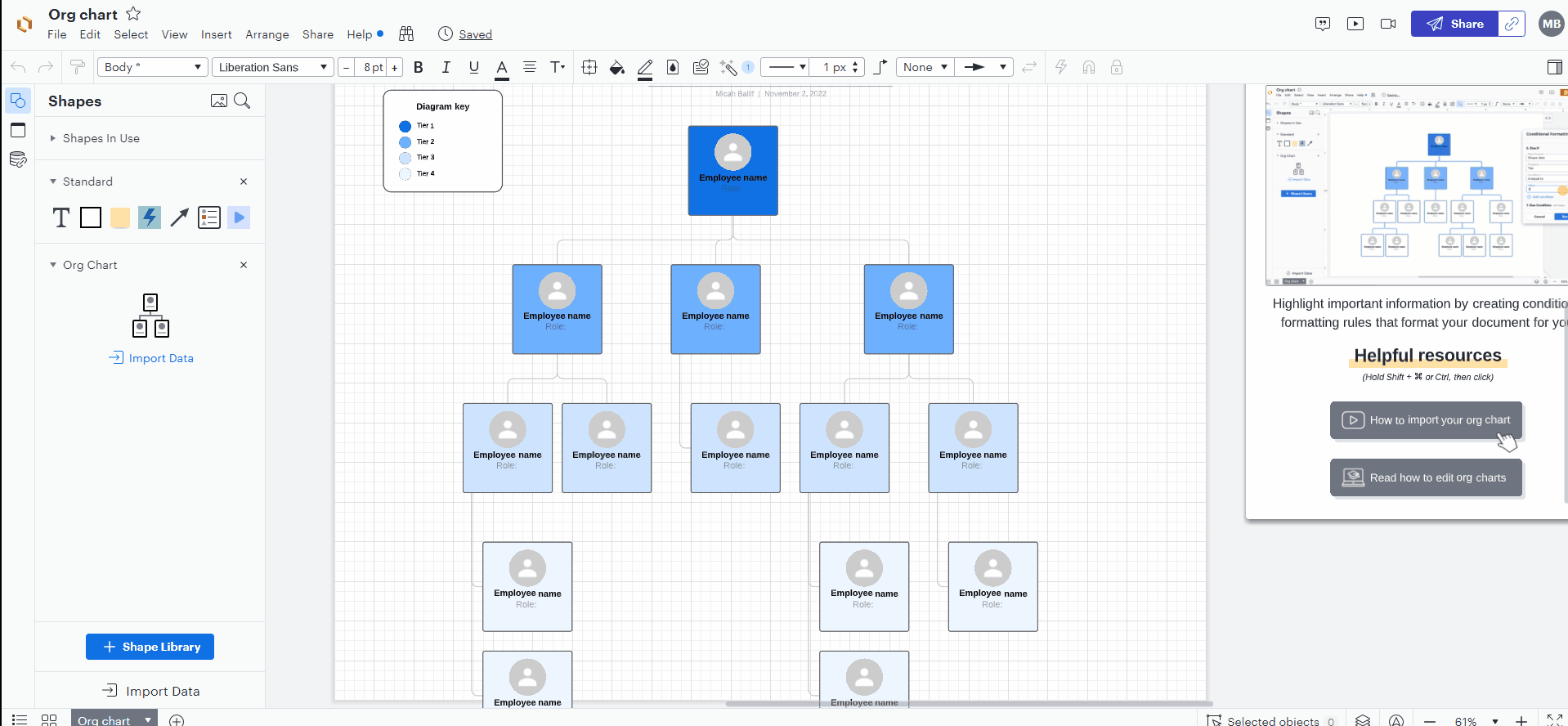
If you're able to successfully open the panel do you simply not see a Layout Style dropdown menu? A screenshot of what you're seeing would be very helpful!
Yes I just posted above the second before you did. I can get to it. But nothing I try will remove the strange spacing.
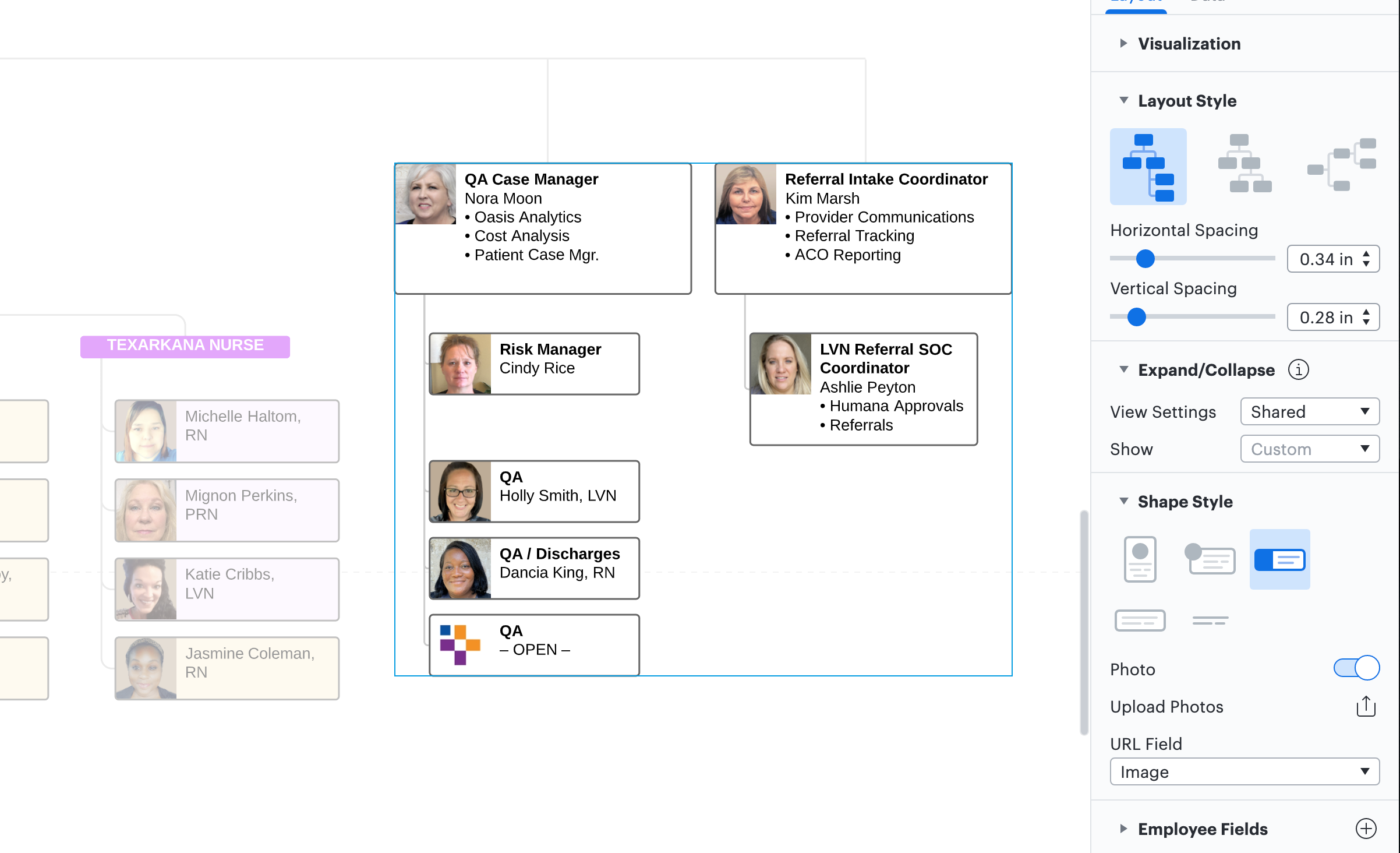
Hi Timothy looks like we posted right about at the same time!  I'm glad that you are able to see the Layout Style menu within the Org Chart panel. In your screenshot it appears that only a portion of your diagram is selected. Can you please try selecting your entire diagram then switching back and forth between the layout styles as I described in my previous response to see if that resets the spacing?
I'm glad that you are able to see the Layout Style menu within the Org Chart panel. In your screenshot it appears that only a portion of your diagram is selected. Can you please try selecting your entire diagram then switching back and forth between the layout styles as I described in my previous response to see if that resets the spacing?
My layout is a little unconventional as that is what the customer wants. See attached. I could not create this with one entity. It has several entities put together and I have manually drawn leader rules. But each works fine except that one on the far right.
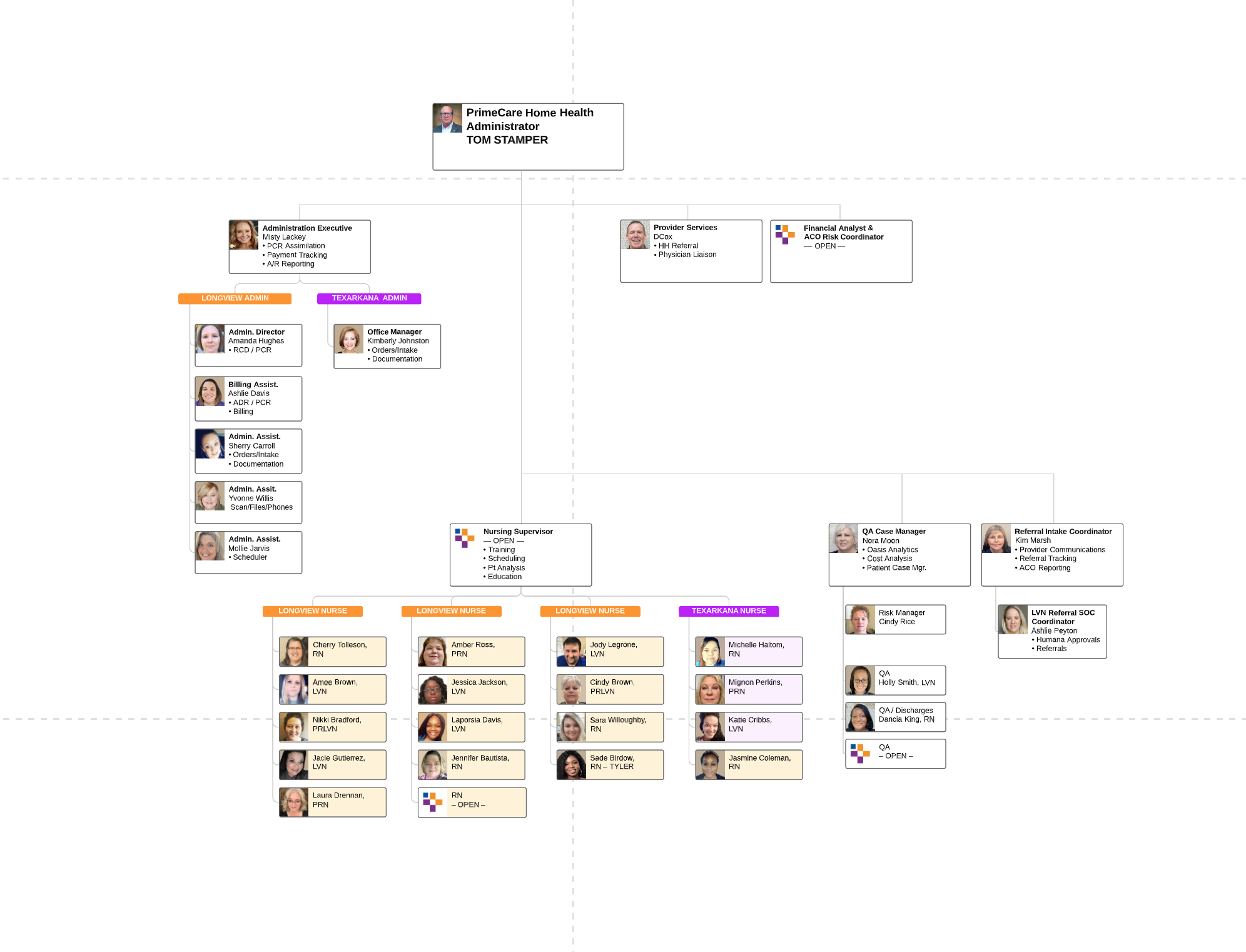
Hi Timothy thanks for the response and for that screenshot - that's helpful for understanding the full context of your diagram. I haven't been able to reproduce this issue so far in my testing and if you're willing I'd like to take a look at your specific document to continue investigating the cause of this irregular spacing. I've created a ticket from this post and will reach out there to the email associated with your Lucid account for additional information. Thanks for your help and quick responses!
Yes by all means Please do! Open the project and take a hands-on look. The doc is PCHH Org Chart.
THANK YOU MICHA !!
Hi Timothy I've responded in your ticket as well but wanted to be sure to share the same information here. After taking a look at your document I was able to reproduce the issue with the irregular spacing in that specific org chart. I believe you've identified a bug and I've reported this to our development team for further investigation.
I recognize that this issue may hinder your workflow and I want to be transparent so that you are able to move forward in the best way possible. Our development team has to rigorously prioritize what to work on based on the extent and criticality of the issue. Because of this it is not likely that this issue will be resolved quickly. I apologize for any disruption this may cause and I would like to do all I can to help you continue your work.
If you need to move forward with your work immediately I would recommend rebuilding that section of your larger org chart entirely from scratch - I believe a new org chart shape (as opposed to the current one with the issue from which you've tried deleting and re-adding employees) will allow you to bypass this problem.
I am very sorry for the inconvenience. Please let me know if you have any additional questions or concerns!
Hi Timothy following up on this thread with an update from our development team - they have confirmed that the org chart tool is working as intended in those instances of irregular spacing. Lucidchart top-aligns employees by row within the org chart and gaps in spacing are a result of the corresponding card in another column being a different size. In your specific example note how Ashlie Peyton and Cindy Rice's tiles are aligned by the top edge. However because Ashlie's tile is larger due to the bullet points it contains additional space is added around Cindy's tile to match the occupied space.
However our team recognizes this is not an ideal experience and can cause confusion - they've logged this feedback to share with our design team for future improvements.
I hope this provides clarity around what you're experiencing in your diagram - please let me know if I can answer any additional questions!
Reply
Create an account in the community
A Lucid account is required to interact with the community. You will be redirected to the Lucid app to create an account.
Log in to the community
A Lucid account is required to interact with the community. You will be redirected to the Lucid app to log in.
Log in with Lucid
Enter your E-mail address. We'll send you an e-mail with instructions to reset your password.