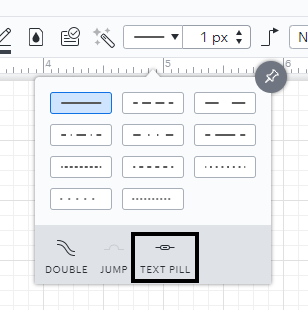A few days ago as I was working on a project I was able to get some text on a line to have a pill and other text on the line not have a pill:
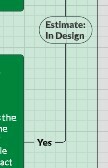
Can anyone help me figure out how I did that? When I add the pill it does it to all text on the line not just the selected text.
Thank you!