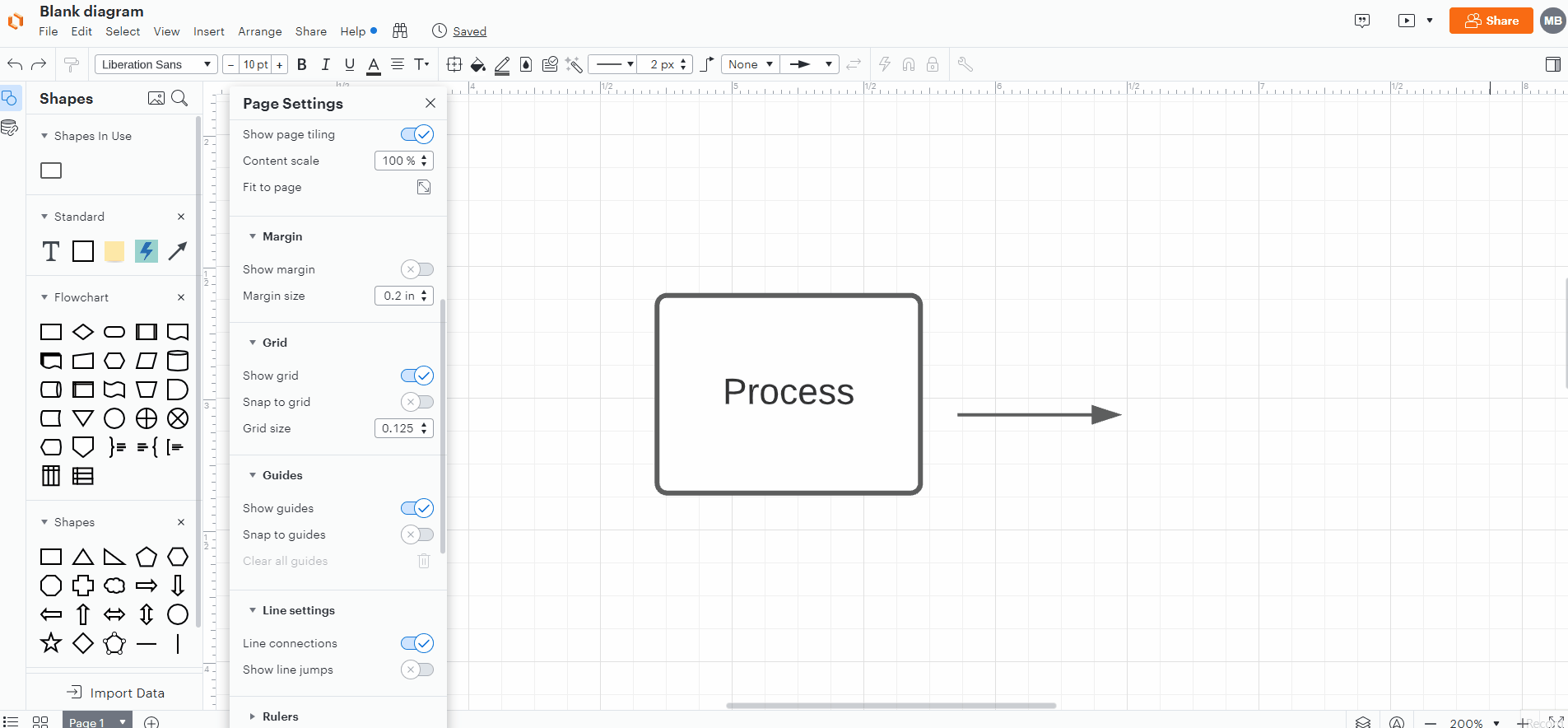At the present moment I have "Snap to Grid" "Snap to Object" and "Snap to Guide" all turned off. Despite this text boxes attached to arrows will still snap to an invisible misaligned grid. The arrows themselves will still snap to objects as well. I haven't tested this with other object types (I'll save that work for a junior Lucid engineer). It seems that there is no global setting for completely turning snap functionality off entirely this would be much appreciated (a fully working snap to grid functionality would be best though that would likely take a lot more work).
TLDR: Snap functionality is broken with certain objects before it is completely fixed I would like to request a truly global "Disable all snapping" feature. By this I mean the only thing dictating the movement of any object line textbox or thing with pixels rendered by Lucid should be my mouse and my mouse alone.
Anyways I still love the product and it's the best out there! It could be improved though :)
-David F.