My tab has 7 smart containers with 6 on the first row and 1 on the bottom row. How do I either move the 7th up to the top row with all the others or move some down from the top row to the bottom to make the visual more symmetrical. Ultimately I want to snip this into a PPT and the current view looks unprofessional.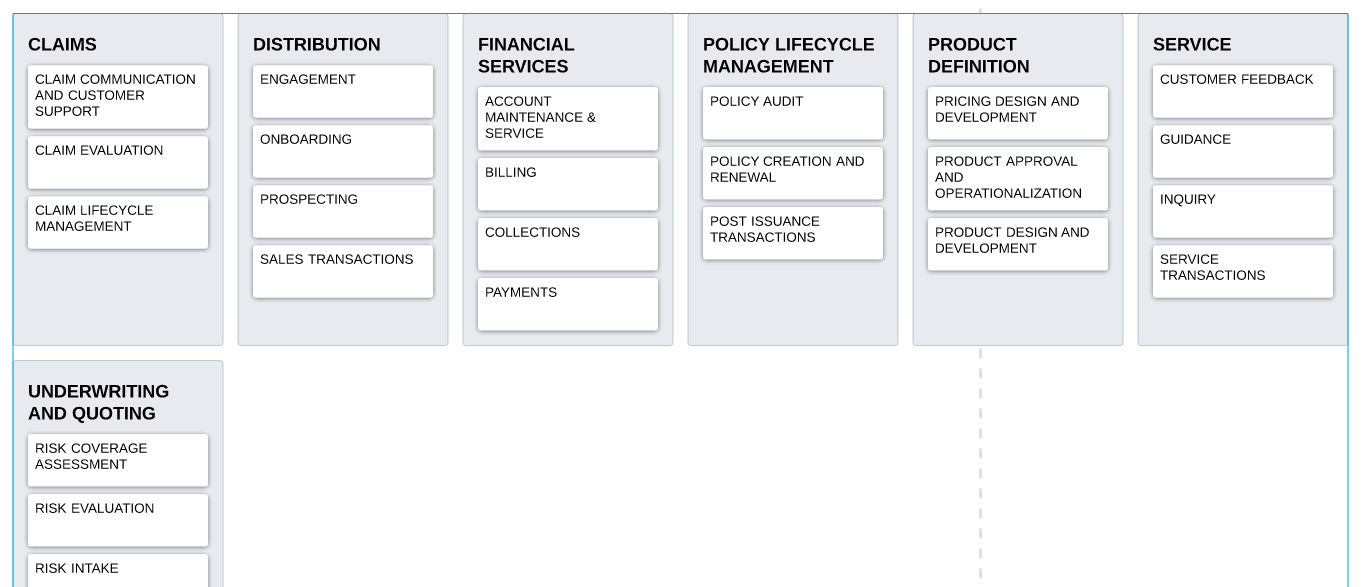
Hi Michael thanks for posting in the Lucid Community! You can adjust the way your smart containers wrap by single-clicking on a container to open the Smart Containers panel. From there choose the Layout tab and under the Wrap Containers header you can determine how many containers you would like per row.
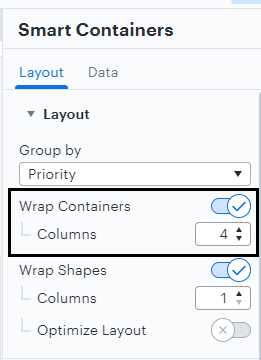
Any adjustment you make here will automatically rearrange your existing containers.
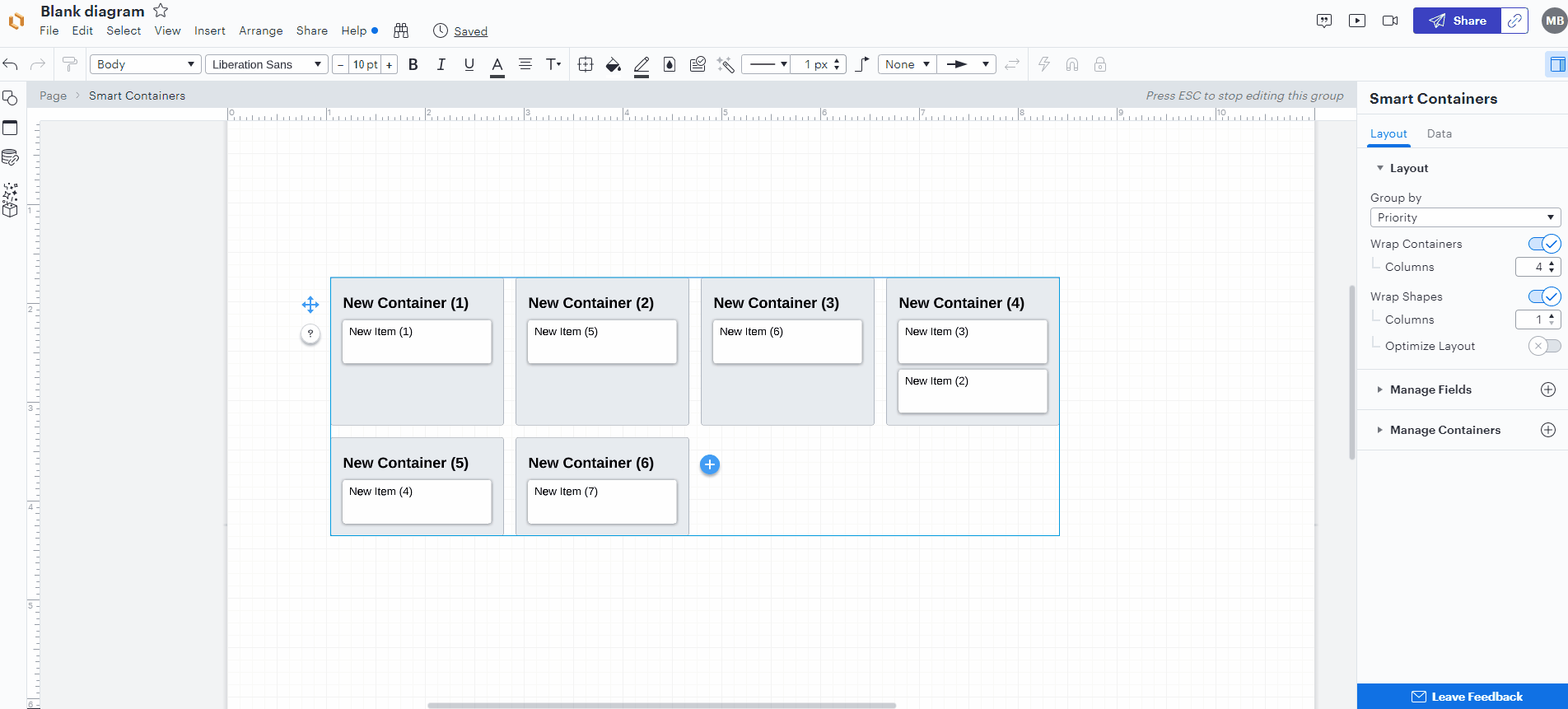
I hope this helps! Please let me know if you have additional questions.
Reply
Create an account in the community
A Lucid account is required to interact with the community. You will be redirected to the Lucid app to create an account.
Log in to the community
A Lucid account is required to interact with the community. You will be redirected to the Lucid app to log in.
Login with SSO
Log in with LucidEnter your E-mail address. We'll send you an e-mail with instructions to reset your password.