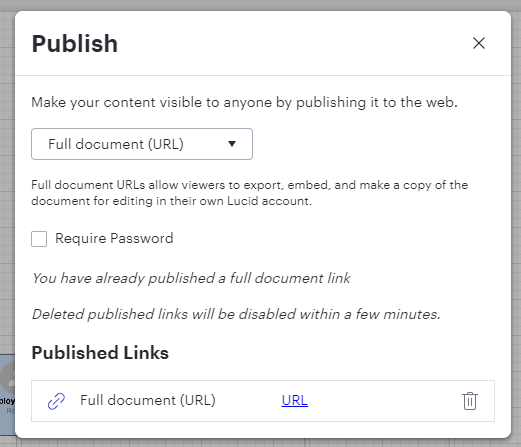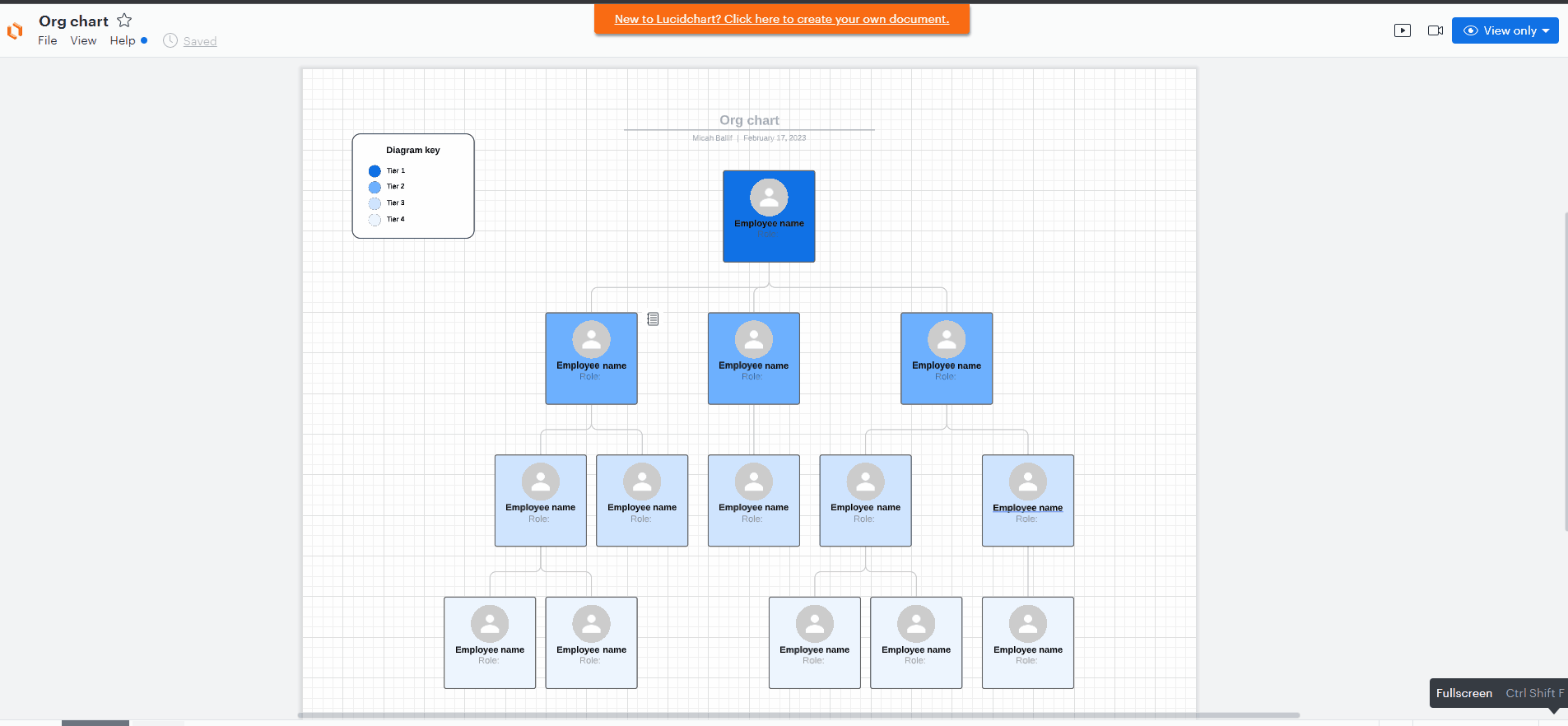Hi there - I'm struggling with how to best share my Org Chart with people in my organization.
When I embed the Org Chart in a SharePoint page (using the LucidChart web app) it defaults to 50% zoom and creates a screen within a screen experience where the user needs to scroll around and look for a way to zoom in. I also don't like that users have to click twice to get through to an external link. I do like that users can expand Notes on the Org Chart to see descriptions of different things.
I like how the PDF export of our Org Chart looks better and I think it would be easier for users to navigate (if we simply upload the PDF file to our SharePoint) however we lose the Notes functionality in the PDF. I'm struggling to figure out a way to add Notes or mouse-over to the different elements in the PDF in a way that looks professional (I don't love the sticky notes or comments options).
Any ideas for workarounds for either the SharePoint embed or the PDF export to enhance the user experience? External links and some sort of Notes/mouse over functionality are a must.