I had my students work on Lucidchart and share them to my email. I received email stating this:
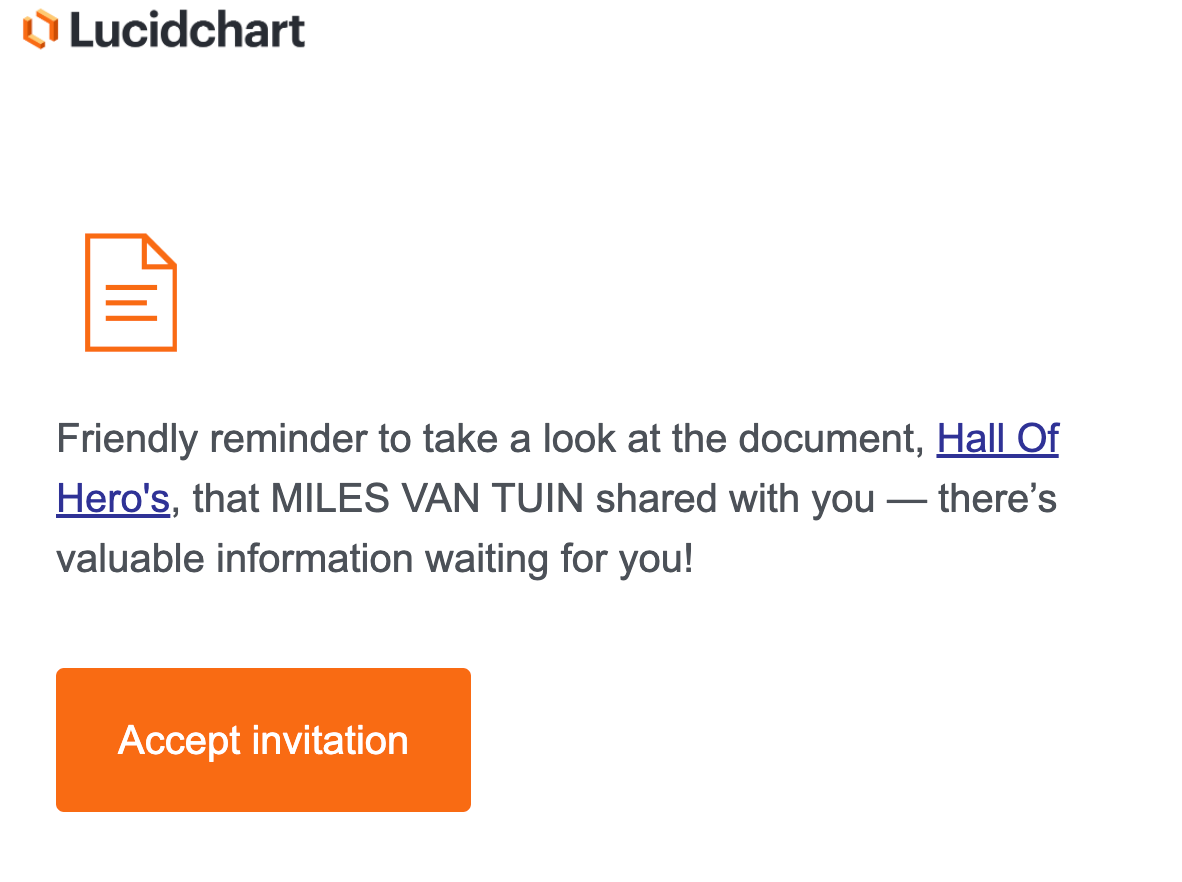
When I tried to accept it this comes out:
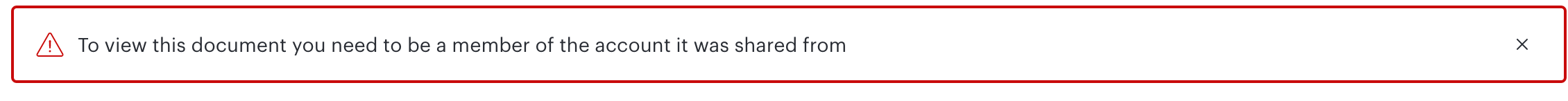
Am I doing or clicking something wriong? Are my students not sharing it right? Please help.
I had my students work on Lucidchart and share them to my email. I received email stating this:
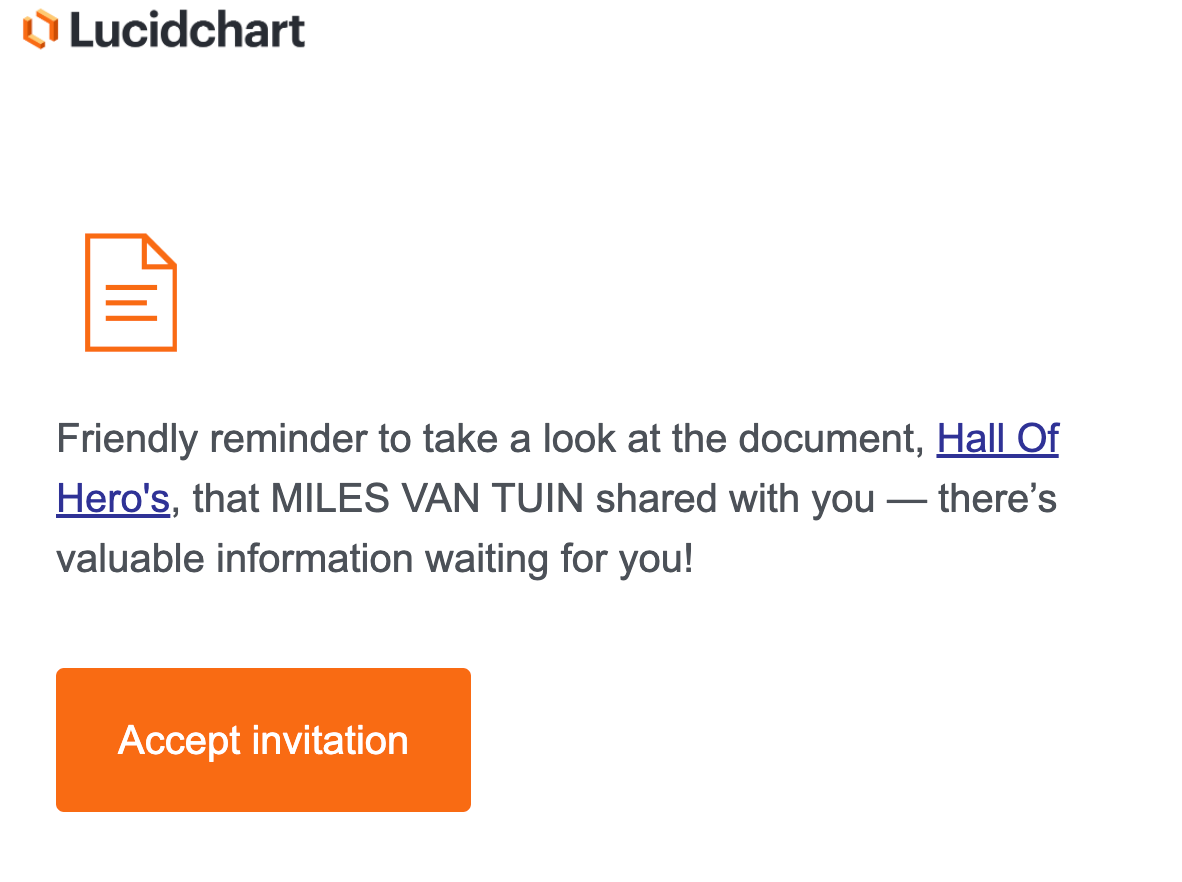
When I tried to accept it this comes out:
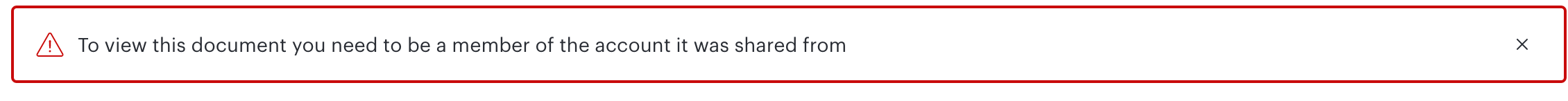
Am I doing or clicking something wriong? Are my students not sharing it right? Please help.
Hi AJ thanks for posting in the Lucidchart community! I'm sorry for the trouble and I'm happy to help! You've taken the steps on your end correctly - you simply need to click "accept invitation" and this should open the document within your account - you'll also find it in your "Shared with Me" folder.
However it appears that you are on a separate account from your students. The error message you are seeing is the result of a security setting that prevents sharing a document outside of the account in which it was created. If your students are part of an enterprise account the admin of that account can enforce a setting that allows sharing only among the members of the account. In this case you will either need to join the account to see the document or the admin will need to remove this restriction.
If you have additional questions about this I would be glad to take a closer look at your and your students' specific accounts - please share more information in this thread so our support team can take a closer look!
Why would the email invitation functionality be enabled on free and personal accounts, when it requires team or entreprise accounts to function?
If you need to be a member of the account to view the board, and free and personal accounts doesn't allow members, why allow this function when it doesn't work.
It makes for awkward interactions with clients and colleagues.
Hi
What you are seeing in this notification above is a security setting that enterprise accounts can enable, which restricts sharing to only other members of the account. This does mean that anyone outside of the enterprise account will not be able to access shared documents. There are two options here:
I hope this clarifies the situation. Please let me know if you have additional questions!
I’m having this problem as well.
You say I can disable a security setting but don’t explain how to do that.
Very frustrating!!!!
Hi
I am having the same issue as described by users AJ and RickMoore in this thread, as well as the related thread involving RickMoore that is linked above. I do not see any resolution offered, just referrals to create support tickets. Is there a public solution to this issue, if I have already followed the steps recommended in both threads and I am not using nor a part of an enterprise account? I am the owner of a Lucid Chart document which I am attempting to share with others (all of us have free accounts) and they receive the same error message listed in the initial post about needing to be a member of the account this was shared from. I have enabled editing for all users which I entered their emails individually in the share box , as well as selected for anyone with the link to be an editor. Everyone I have shared with is listed as being able to edit, however no one can access the document due to that error message. Since we are not linked to any enterprise account, what must be done? I have used Lucid Chart in the past to similarly create a document and share it with others and had absolutely no issue. I have followed all the same steps this time as far as I am aware, but keep running into issues. Thank you.
Hi
Would you mind confirming that if you unshare and reshare the document with the other individuals, the issue persists? In most cases involving issues with sharing, unsharing and resharing the document resolves the problem often resolves the problem. That would be a great first step to eliminate that possibility.
If the issue persists, can you please send a temporary Support PIN for a document you are attempting to share? This will allow me to take a closer look at the issue you’re experiencing and investigate further. For more information on generating a Support PIN, check out this Help Center article. This PIN is only accessible by Lucid support team members, so please feel free to reply back to this thread with that information.
Thank you for your help and patience!
A Lucid account is required to interact with the community. You will be redirected to the Lucid app to create an account.
A Lucid account is required to interact with the community. You will be redirected to the Lucid app to log in.
Enter your E-mail address. We'll send you an e-mail with instructions to reset your password.