Very frustrating weekend.
We attempted to share a folder with external resource - it was impossible.
Eventually sharing at the document level worked - but now means having to go through the same steps with every single diagram in the folder. A rather stupid requirement.
The external resource we were sharing to requires VIEW ONLY - no need to edit - no need to comment. Shares were all set to VIEW ONLY. Yet when they tried to access the diagram they were immediately prompted to sign up for Premium membership. Why is this happening????
I ended up having to export everything to PDF and email the files to them.
To describe this as complete stupidity is an understatement.
So please clarify. If I have a Team account and want to share a folder or diagram with an external resource who only has a Free Account - what can be shared? And how exactly is this supposed to be done so that they are not constantly prompted to sign up for a Premium Account?
Sharing folder with free Lucid users
Best answer by Abby S
Hi Andrea
Thanks for your response and I apologize for misunderstanding your question. You can share a folder with view only permissions by selecting "Share" on the folder then clicking "Advanced" which will open this menu: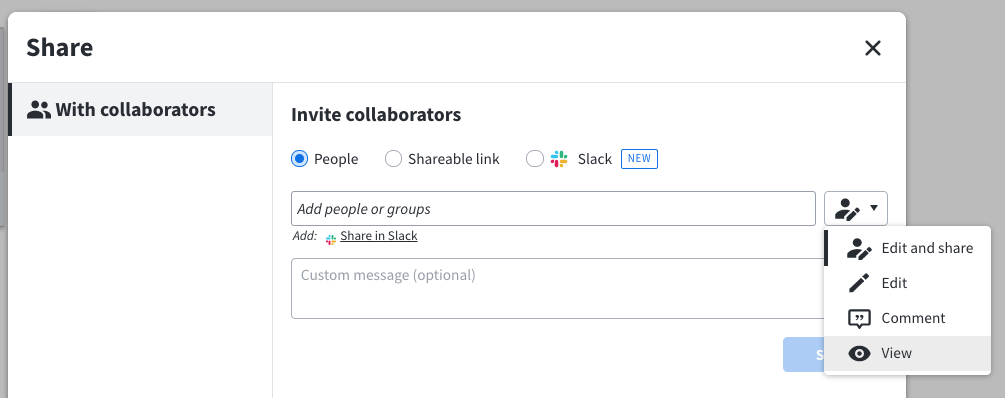
From here you can add the user and edit the permissions to "View". That will allow the user to view (but not edit) anything in the folder.
Hope this helps!
Create an account in the community
A Lucid or airfocus account is required to interact with the Community, and your participation is subject to the Supplemental Lucid Community Terms. You may not participate in the Community if you are under 18. You will be redirected to the Lucid or airfocus app to log in.
Log in to the community
A Lucid or airfocus account is required to interact with the Community, and your participation is subject to the Supplemental Lucid Community Terms. You may not participate in the Community if you are under 18. You will be redirected to the Lucid or airfocus app to log in.
Log in with Lucid Log in with airfocus
Enter your E-mail address. We'll send you an e-mail with instructions to reset your password.
