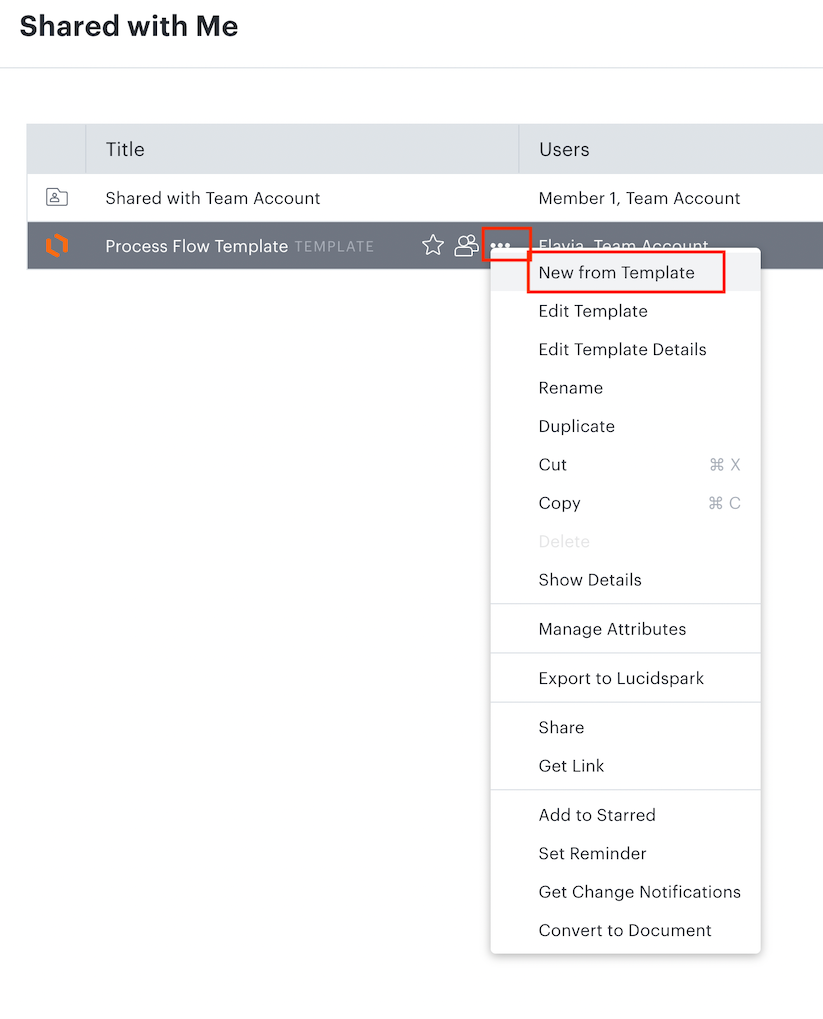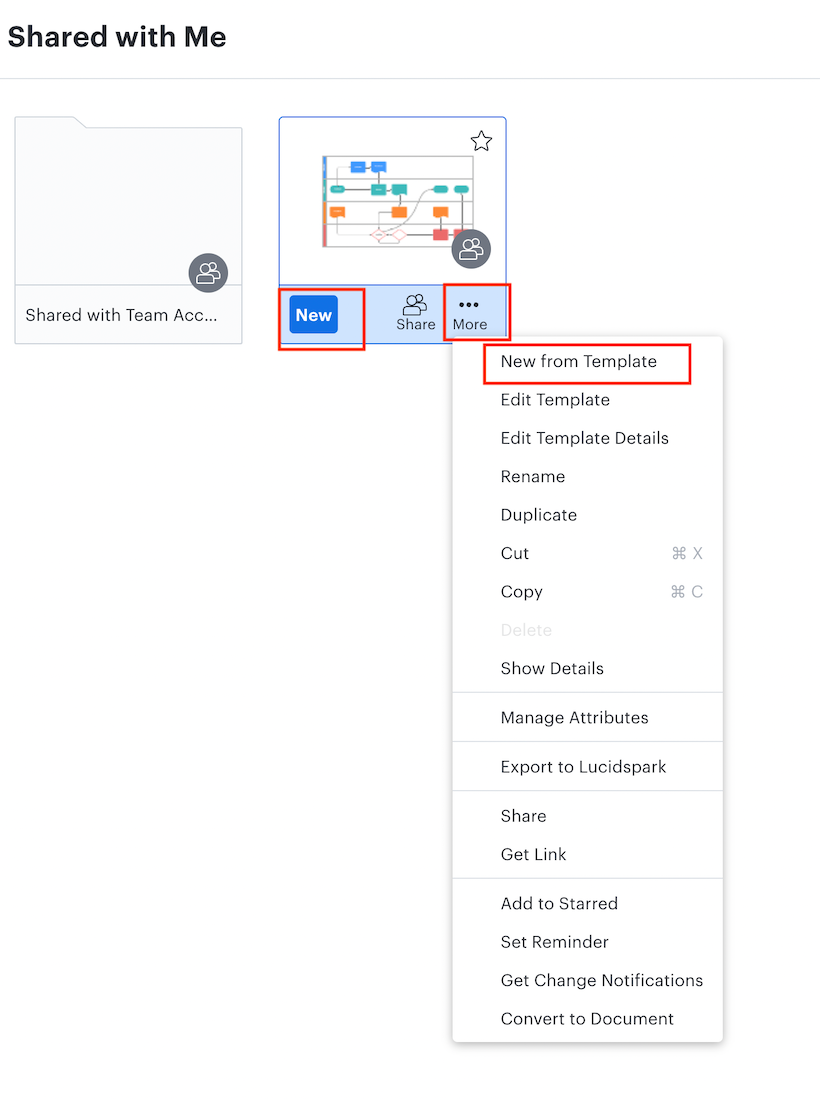Hello
I have created a template in Lucidchart and shared it with a colleague. They can see the template in their “Shared With Me” folder but we can't see how they can create a new document from the template. They don't get an option to create a new document from the template when the hover over the board in the "Shared with Me" folder. Any guidance would be welcome.
Thank you.