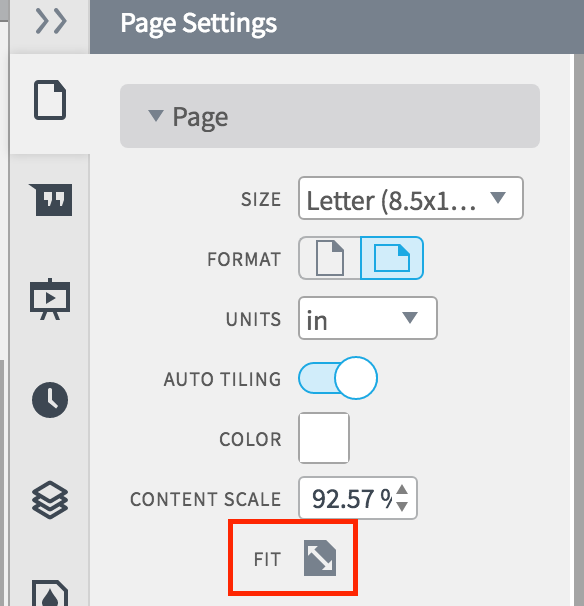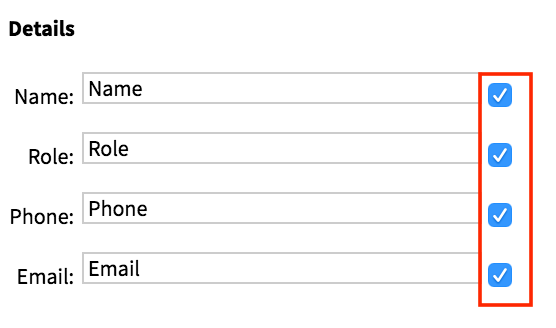Hi there I've created an organagram and now want to share it with the organisation. When I download it in PDF it cuts the organagram into a number of pages but I want it all on one page. Also I've added everyone's contact details to the organagram which I can see when I'm in Lucid Charts but doesn't come up in any other format. Is there any way around these issues? Thanks Jo
Create an account in the community
A Lucid or airfocus account is required to interact with the Community, and your participation is subject to the Supplemental Lucid Community Terms. You may not participate in the Community if you are under 18. You will be redirected to the Lucid or airfocus app to log in.
Log in to the community
A Lucid or airfocus account is required to interact with the Community, and your participation is subject to the Supplemental Lucid Community Terms. You may not participate in the Community if you are under 18. You will be redirected to the Lucid or airfocus app to log in.
Log in with Lucid Log in with airfocus
or
Enter your E-mail address. We'll send you an e-mail with instructions to reset your password.