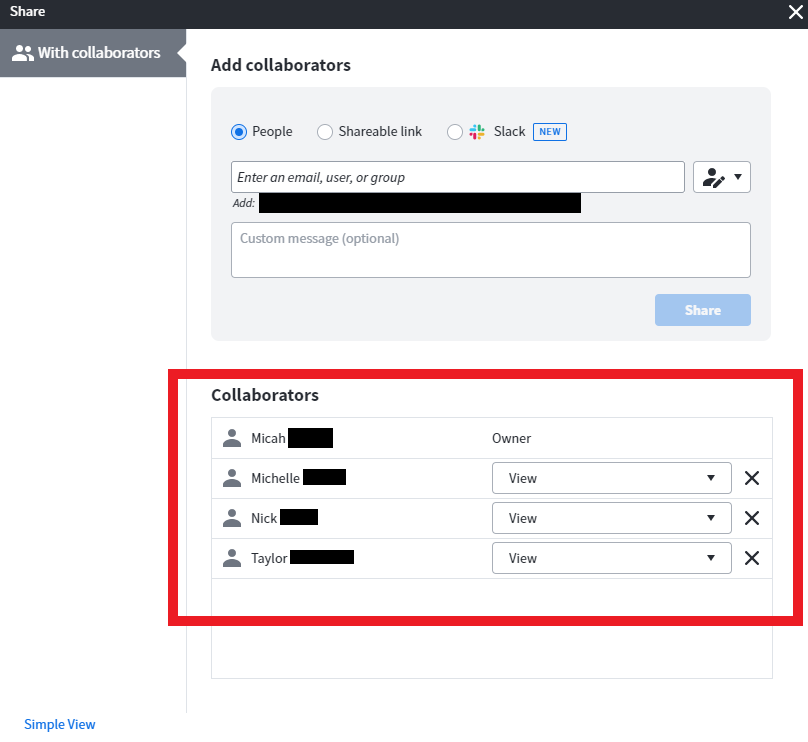When I share a document with a specific employee how can I be sure they only have access to that document? The information on sharing states "Note: When you share a folder with collaborators you will give them access to every document within that folder."
I shared a document with one employee and a second document with another employee. I want to ensure those employees only see the document which I specifically shared with them