I shared my document with two other users with permission to edit and share. When they go into the workflow diagram the screen says they cannot edit.
Shared a Lucidchart with teammate but they cannot edit or share
Best answer by Kent B101
Just to double check and for anyone else who may run across similar issues be sure to check your drop down menu for either sharing with people or for the shareable link.
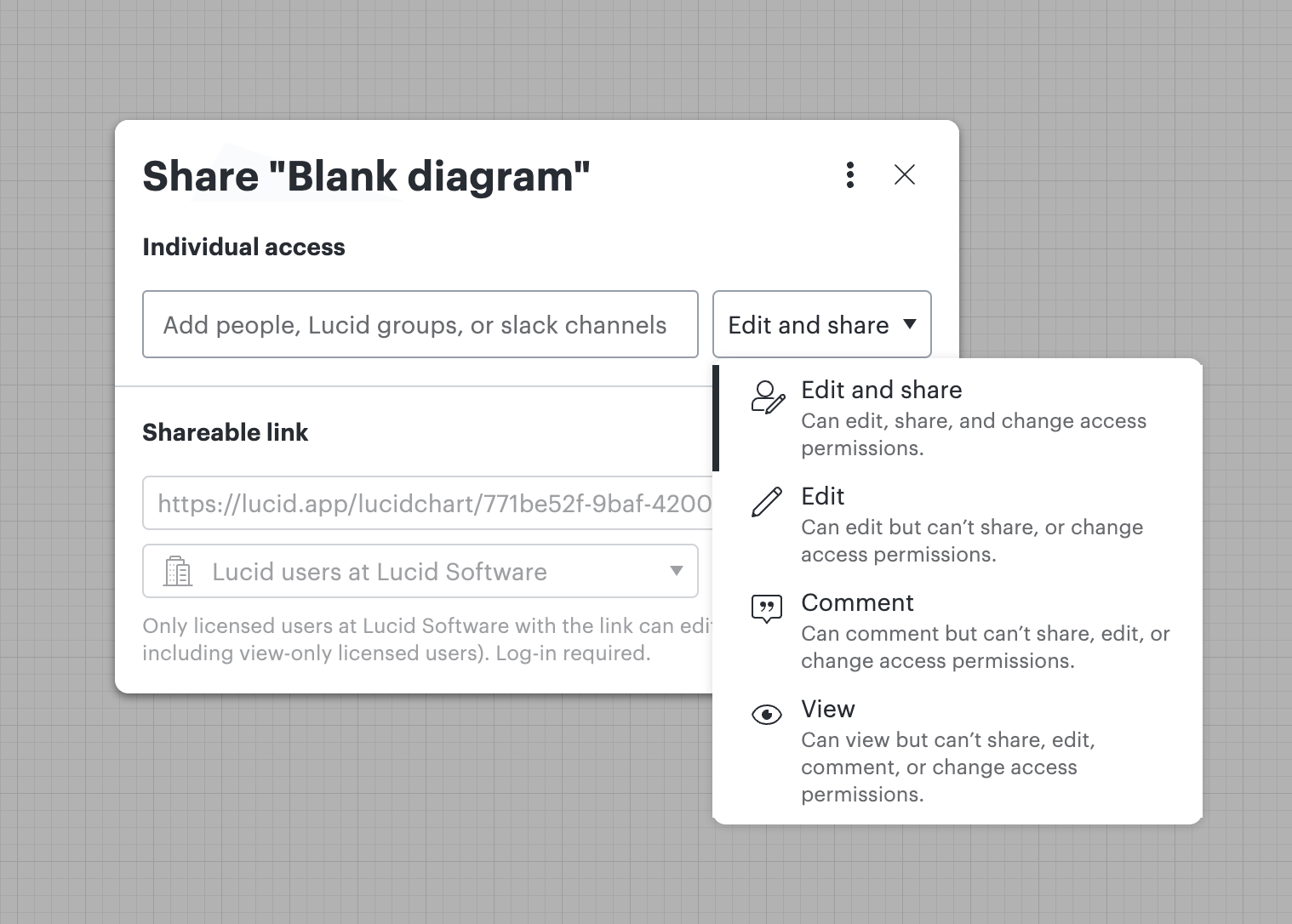
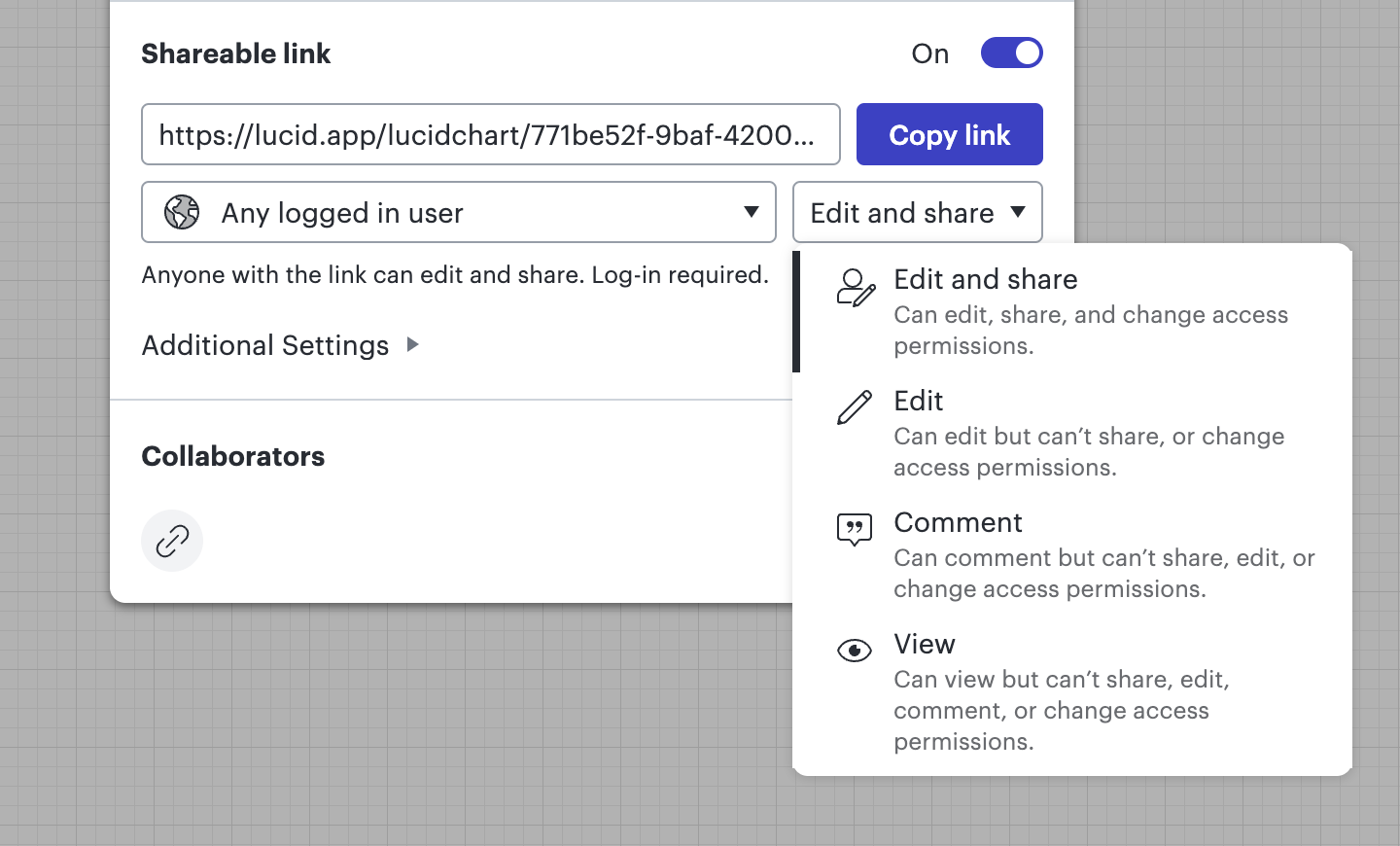
You can also check/change this after you have shared the document under the Collaborators section
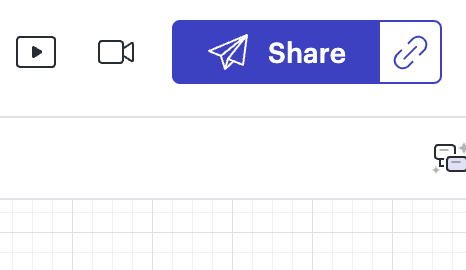
If you are on different account types there may be features in your document they don't have access to. Check out this article to learn more about the differences between account types: Account Types
If you are on compatible account types and still have troubles with them being able to view/edit the document try having them open it in a chrome incognito window. This will clear all cookies and extensions which may be part of the issue.
For more information on sharing documents see this article: Share with collaborators in Lucid
Create an account in the community
A Lucid or airfocus account is required to interact with the Community, and your participation is subject to the Supplemental Lucid Community Terms. You may not participate in the Community if you are under 18. You will be redirected to the Lucid or airfocus app to log in.
Log in to the community
A Lucid or airfocus account is required to interact with the Community, and your participation is subject to the Supplemental Lucid Community Terms. You may not participate in the Community if you are under 18. You will be redirected to the Lucid or airfocus app to log in.
Log in with Lucid Log in with airfocus
Enter your E-mail address. We'll send you an e-mail with instructions to reset your password.