I'm trying to share a Lucid Chart template I created with the Team. In the docs it mentions finding the template in Documents and clicking Share. This doesn't work because it is a Template and not found in my Documents list.
When I go to Templates > Lucid Chart > Personal it appears but there is no sharing option. If I click on the template it creates a new document and I can share from there. But I don't want to share the document I want to share it as a Template so it appears as a Template for my Team ideally under Templates > Lucid Chart > Team for them.
Thank you

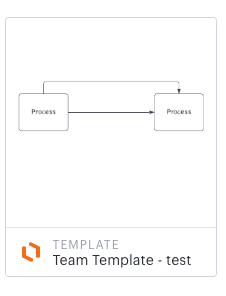
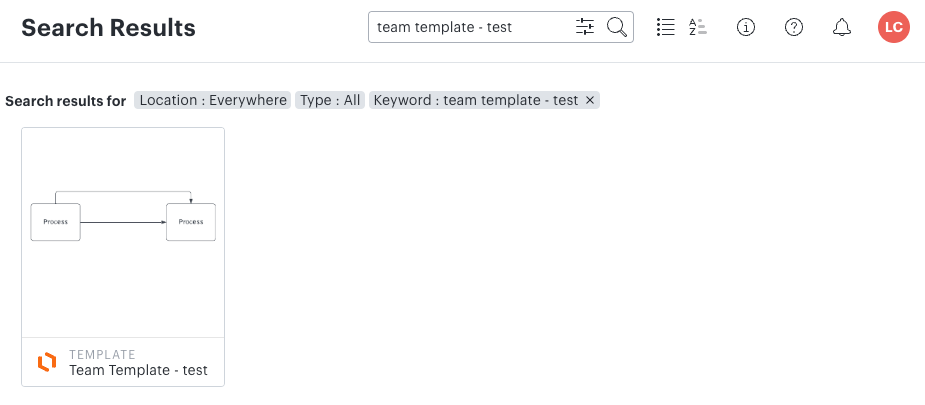 Once you locate it you should be able to share it with your team by right-clicking it and selecting share. For more information on Templates and how to share a template please take a look at our
Once you locate it you should be able to share it with your team by right-clicking it and selecting share. For more information on Templates and how to share a template please take a look at our