How do I copy or move a LucidSpark board in my documents to my teams
Share personal board to Lucid Team
Best answer by Shantel Gillette
Good morning,
That is a great question! You can share that document to any of your teams by using the share dialog. There are a few ways to get to that sharing dialog. From the document list, you can click on the “more options” (the three little dots), and selecting “Share”. From there just start typing the name of the team, and select the team you’d like to share the document to. See my screenshots below for reference.
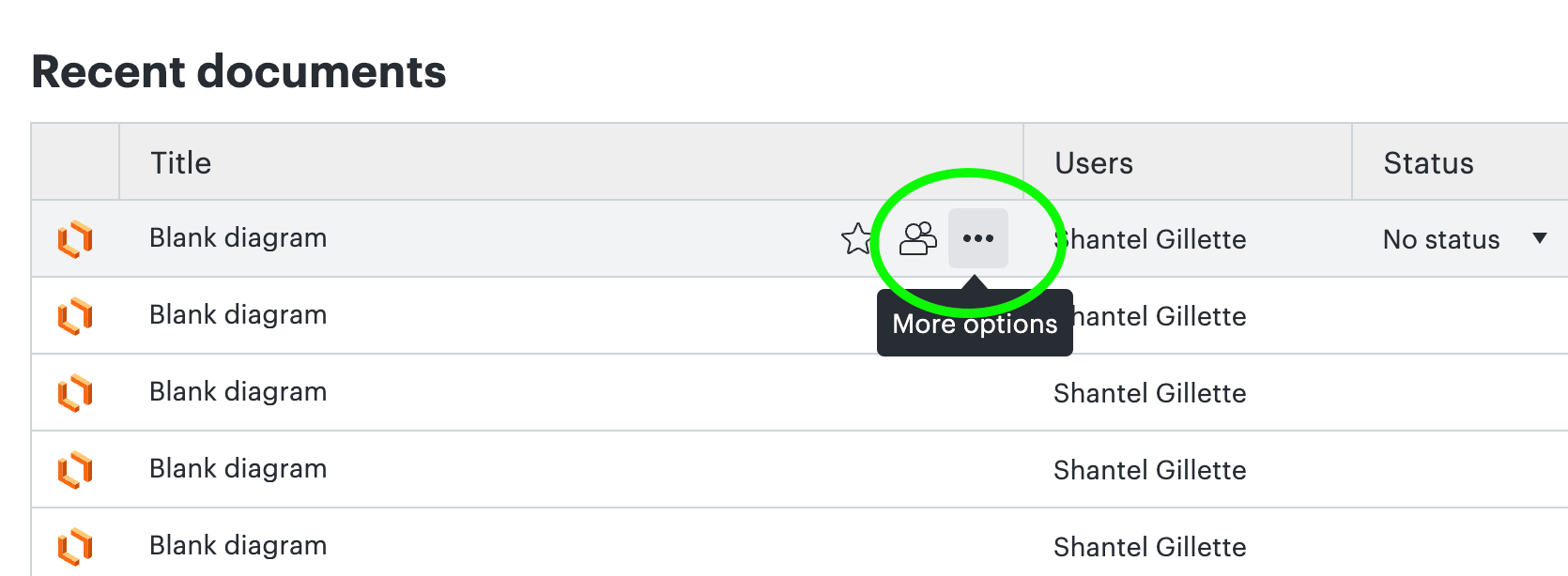
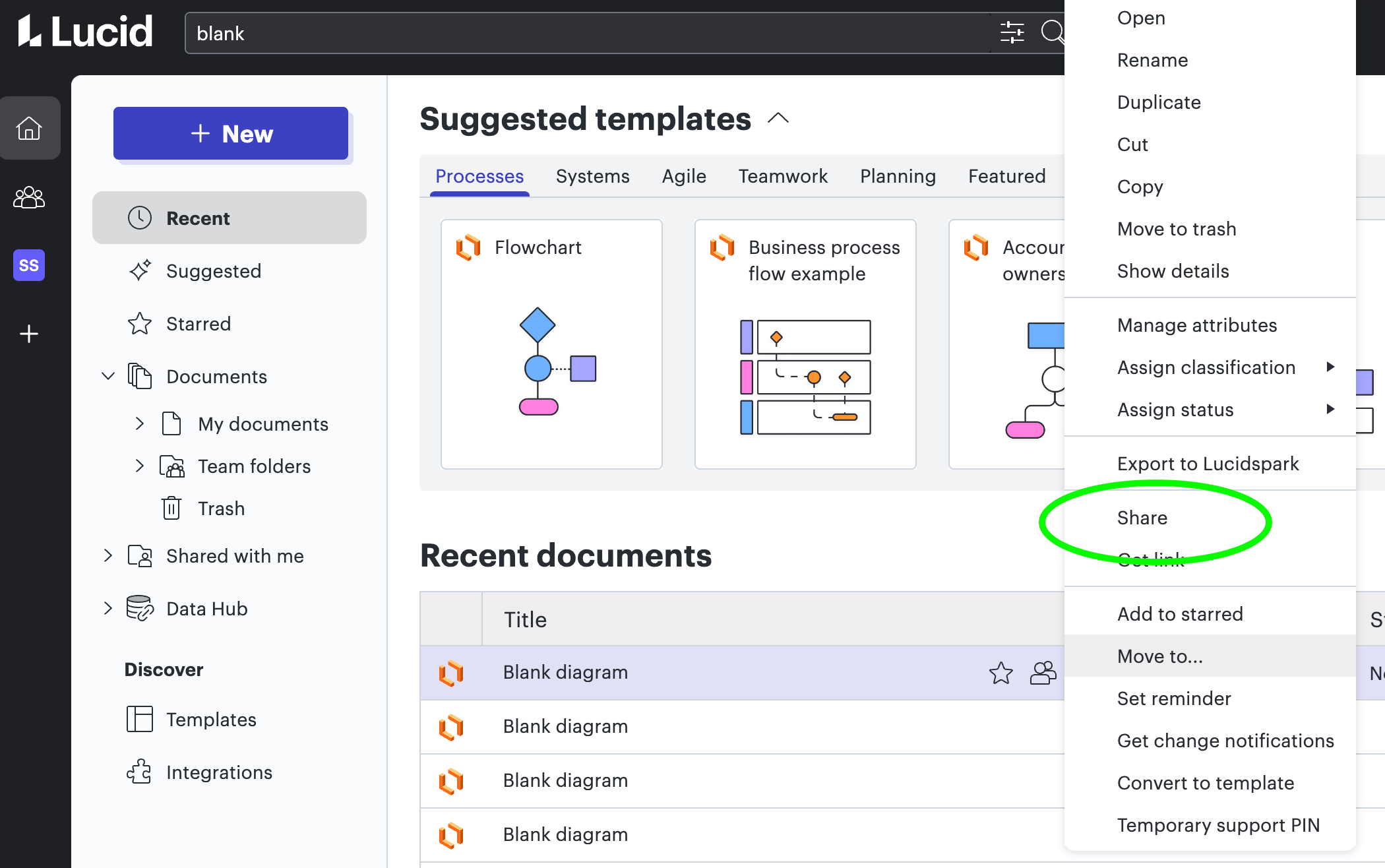
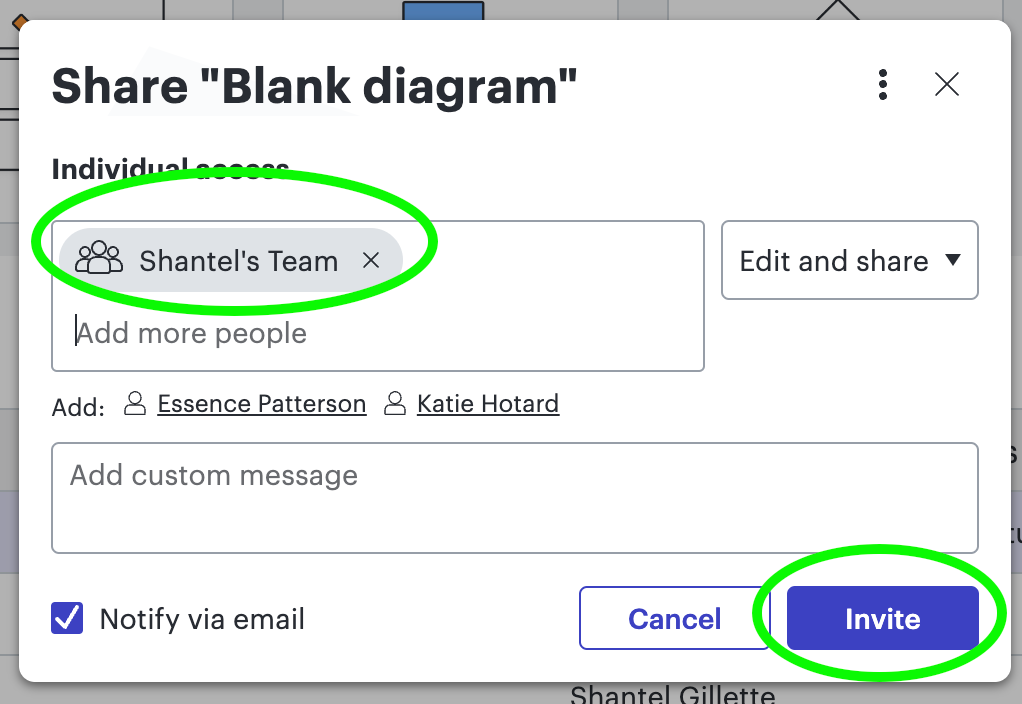
In addition, you can use the share button in the upper right hand corner of the document itself, and in the share dialog follow the same steps of typing in the name of the team you’d like to share the document to.
I hope this helps!
Create an account in the community
A Lucid or airfocus account is required to interact with the Community, and your participation is subject to the Supplemental Lucid Community Terms. You may not participate in the Community if you are under 18. You will be redirected to the Lucid or airfocus app to log in.
Log in to the community
A Lucid or airfocus account is required to interact with the Community, and your participation is subject to the Supplemental Lucid Community Terms. You may not participate in the Community if you are under 18. You will be redirected to the Lucid or airfocus app to log in.
Log in with Lucid Log in with airfocus
Enter your E-mail address. We'll send you an e-mail with instructions to reset your password.

