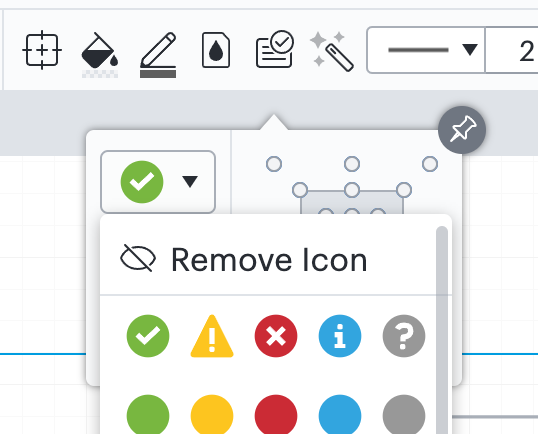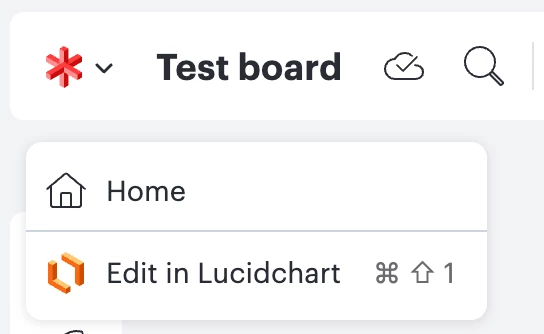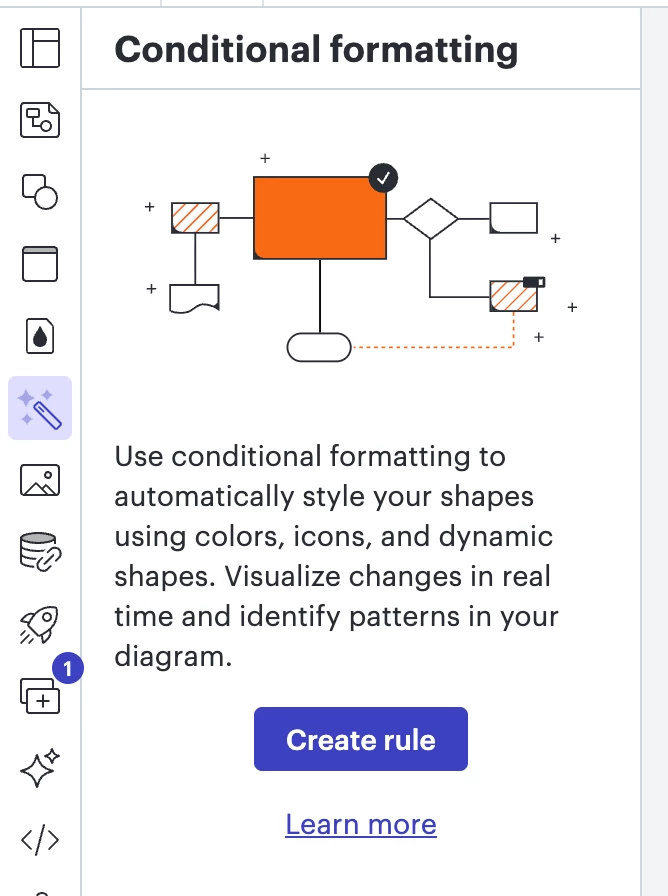I have this weird scenario that I get green check marks in the top right of shapes when I drop them into the diagram.
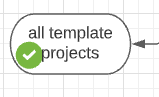
- If I start a new diagram I do not have it
- If I cut and paste the existing diagram into a new blank one the old images have the check new ones I add do not
- If in the new diagram I do a change shape the new shape still has the check
- the original document also has images that are normal. If I do a change shape on that the new shape is normal.
Thanks
Mike