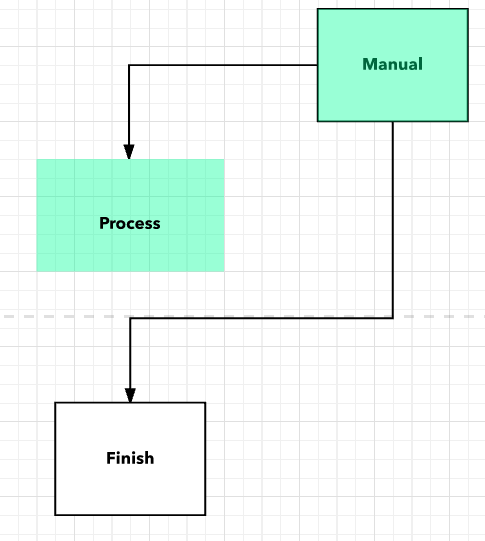My flowchart has several rectangle shapes in the background to group different sections of the chart but when I export the chart as a PDF those rectangles disappear! Can you help me export this chart so that the exported image actually looks like the chart I've created?