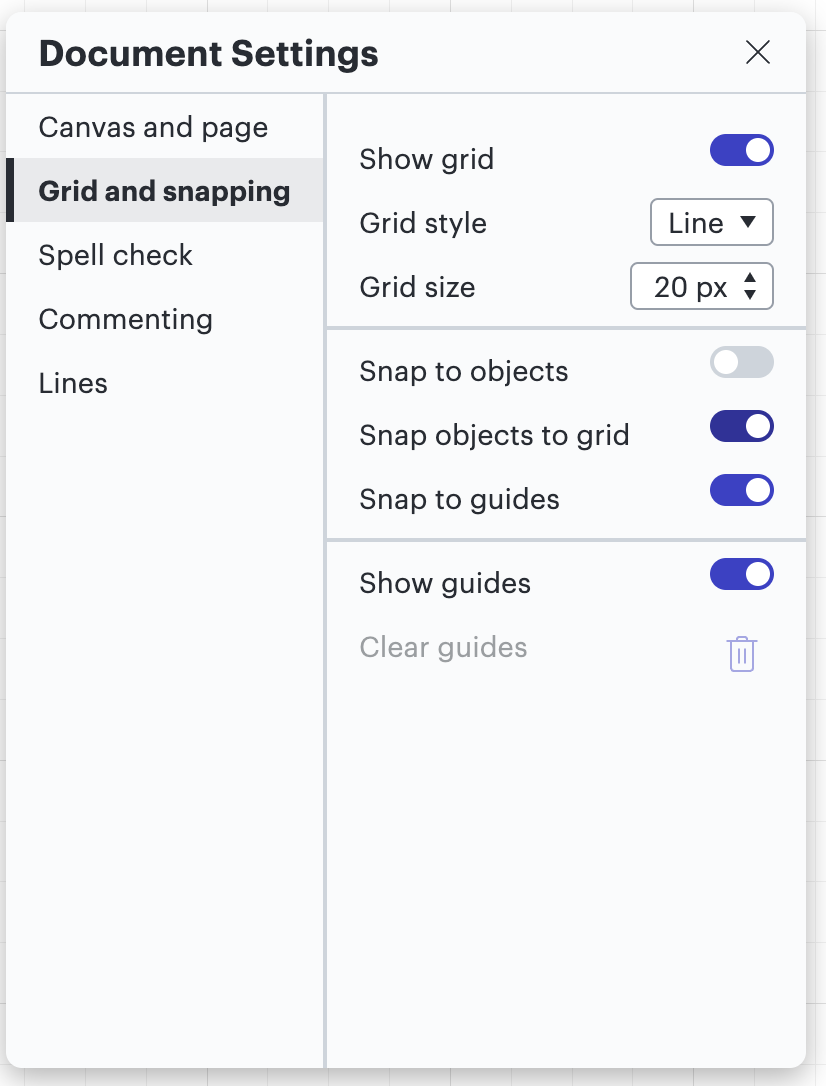This is driving my insane. I'm trying to pull a wall to the length I need it and it magically wont. What the heck is going on here? YouTube video to demonstrate exactly what is happening. I can drag it out inch by inch perfectly until I almost reach the length I want and that poof stupidity ensues. I mean this is supposed to be useful for floorplan right? Ideally I want this to scale at the sub-inch level but round inches will work too.
Help?
FYI none of the required Topics make sense so I just chose Lucid Suite.