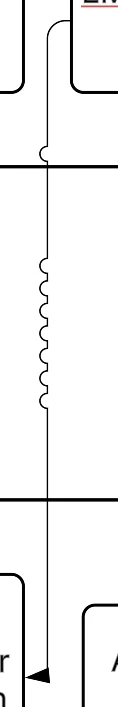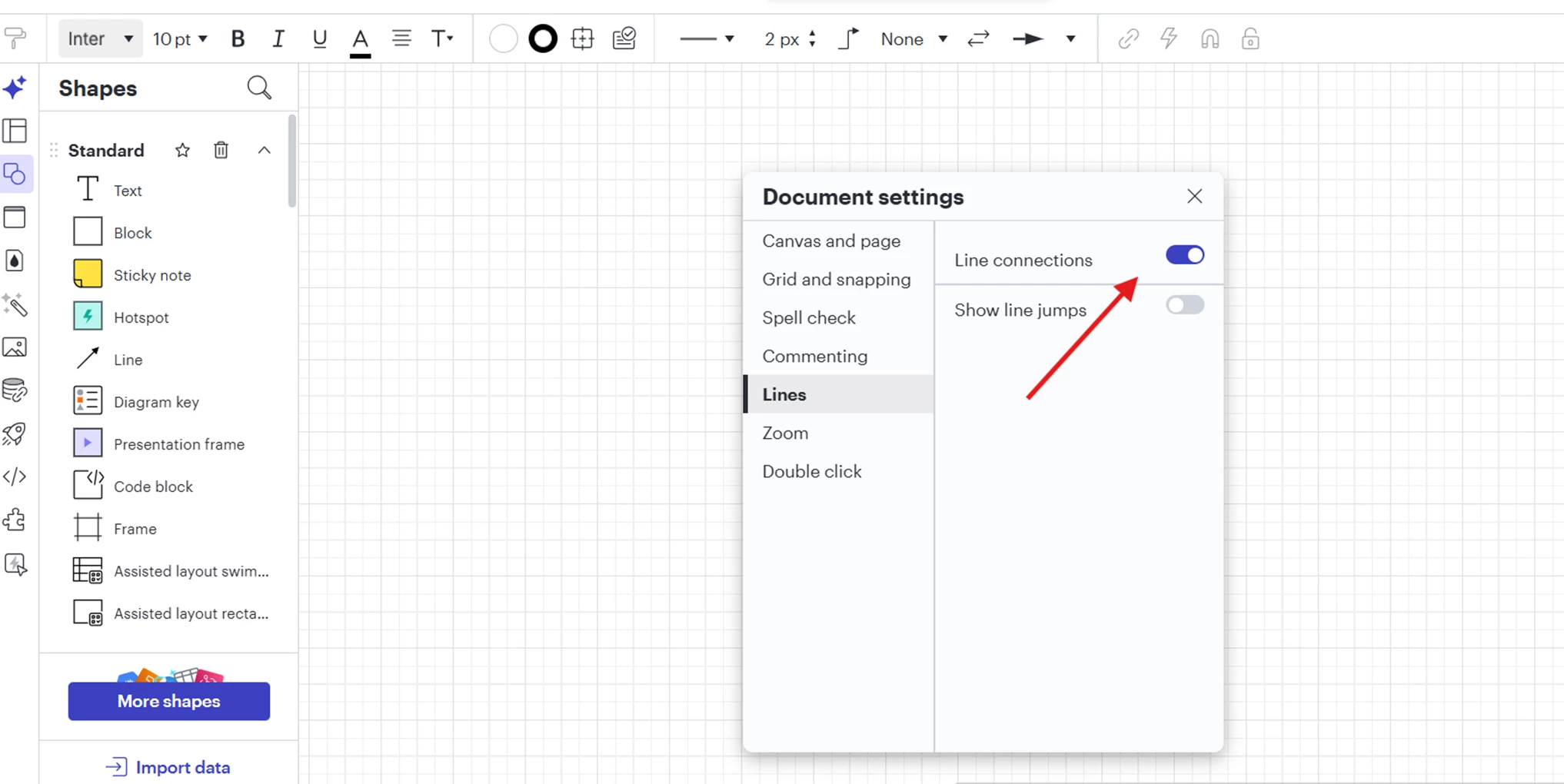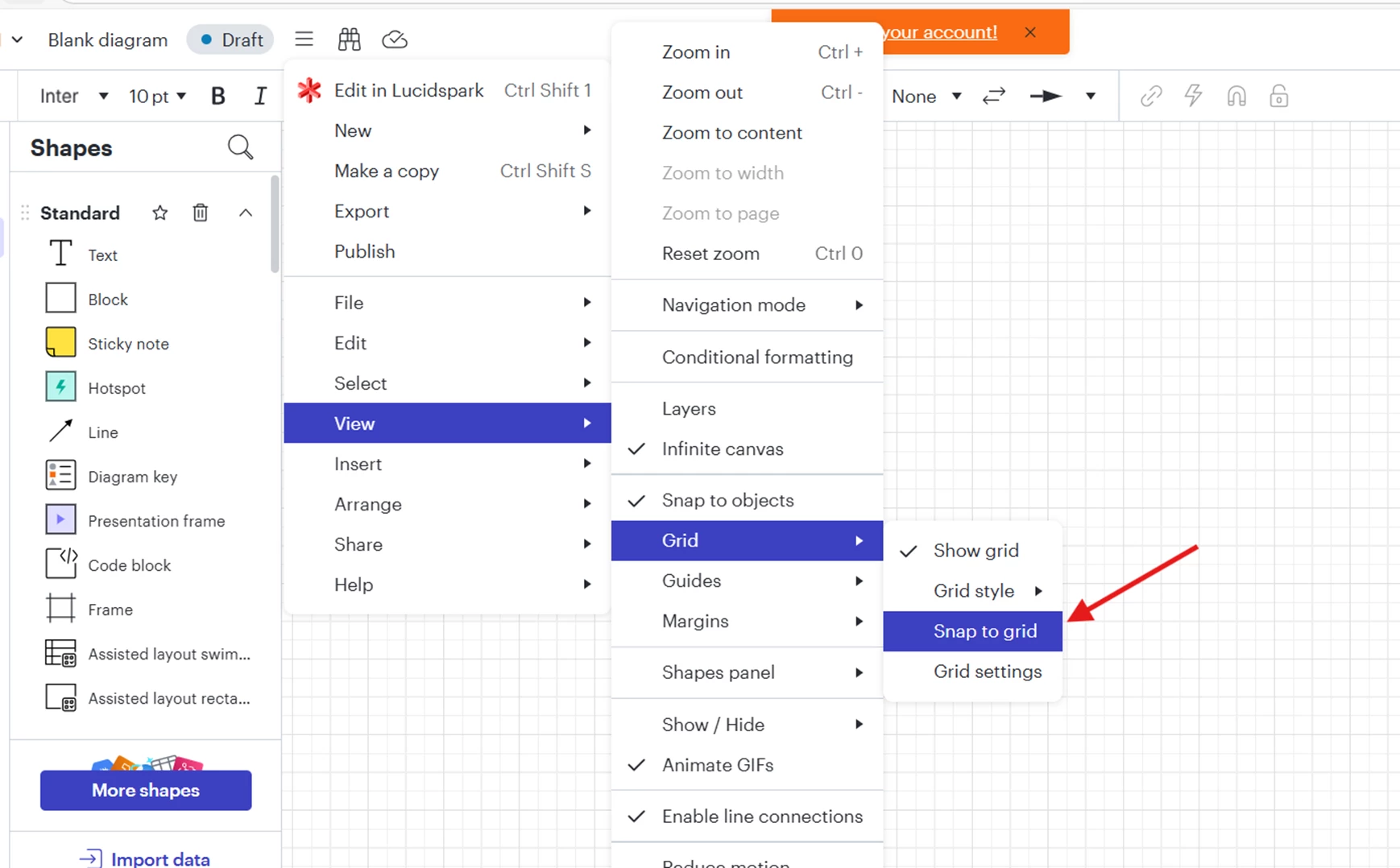I have a service blueprint where I am connecting boxes together with arrowed lines. Today, the connections are behaving bizarrely, where Lucid will change the start and ending connection point locations to less desirable locations e.g. from centers of box edges to off to the side.
Lucid will also generate random and mis-placed line skips as well. How can I disable some AI or other feature doing this?