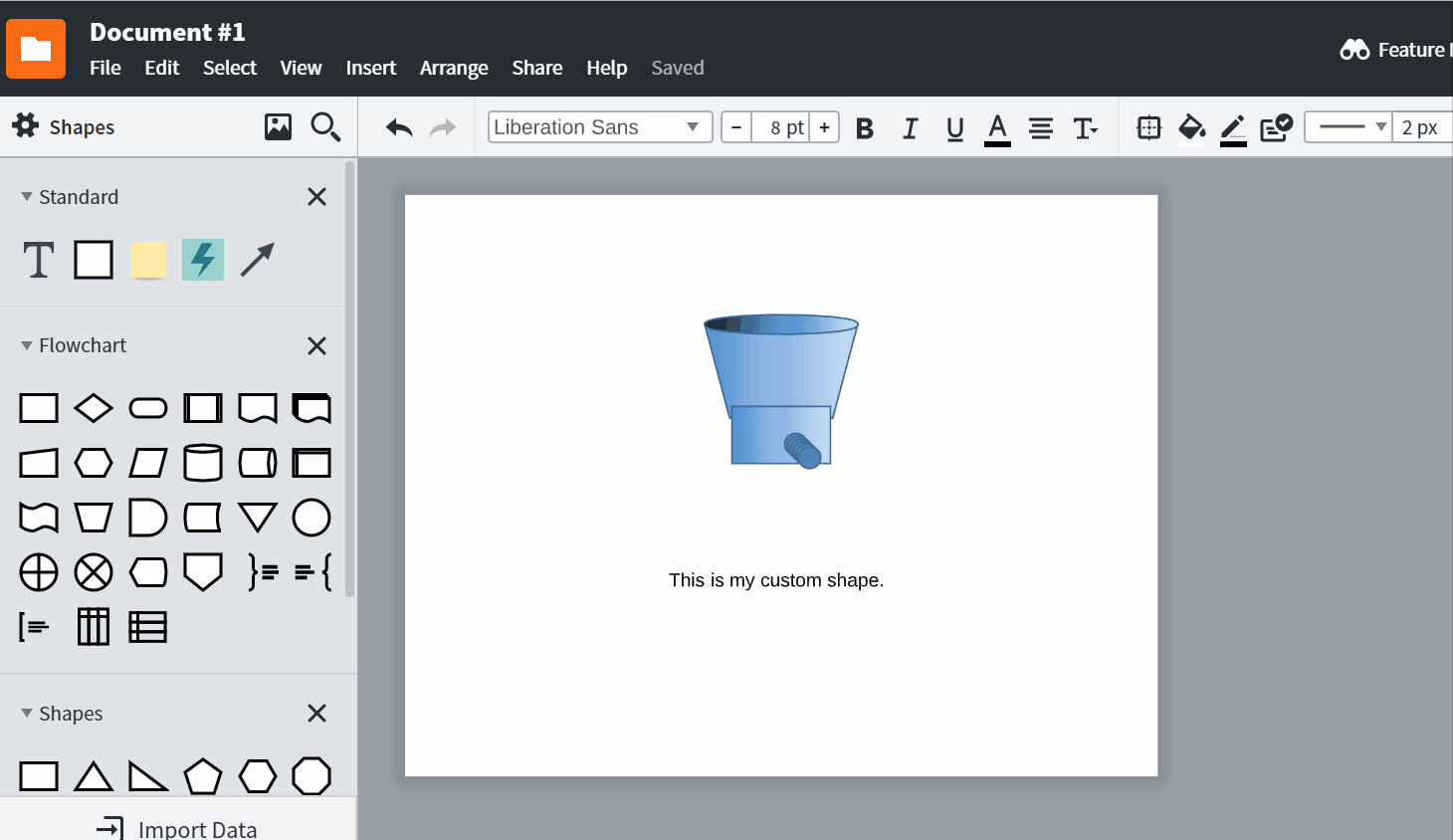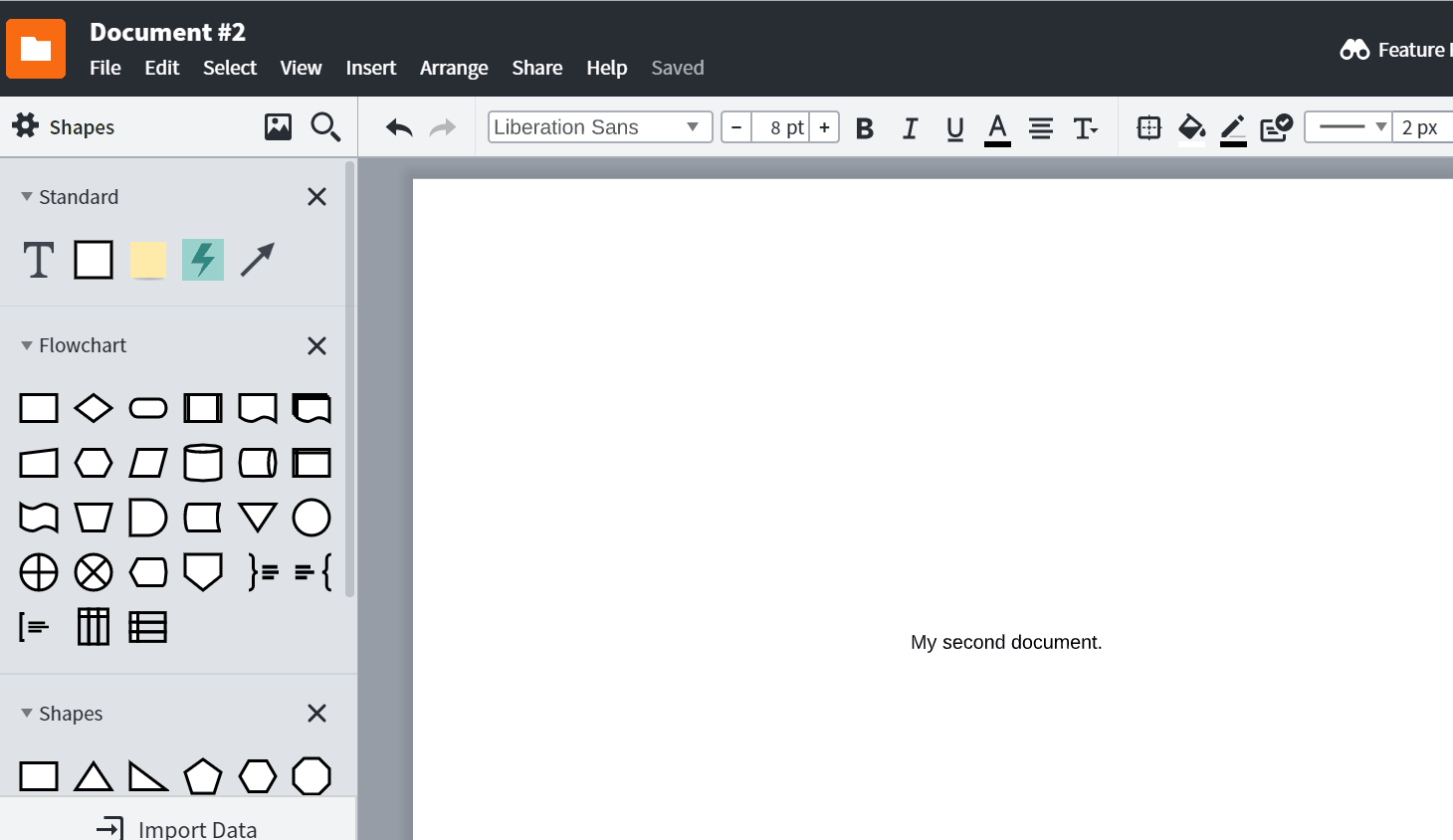Hi Ted
Thanks for posting in the community! Could you first take a look at this article on custom shapes to make sure we are all on the same page.
You can create a shape library by selecting Shapes > My Libraries > [create a new library]. You can then drag and drop shapes you wish to reuse across multiple documents.
You can then enter a new document select that custom shape library and reuse your saved shapes.
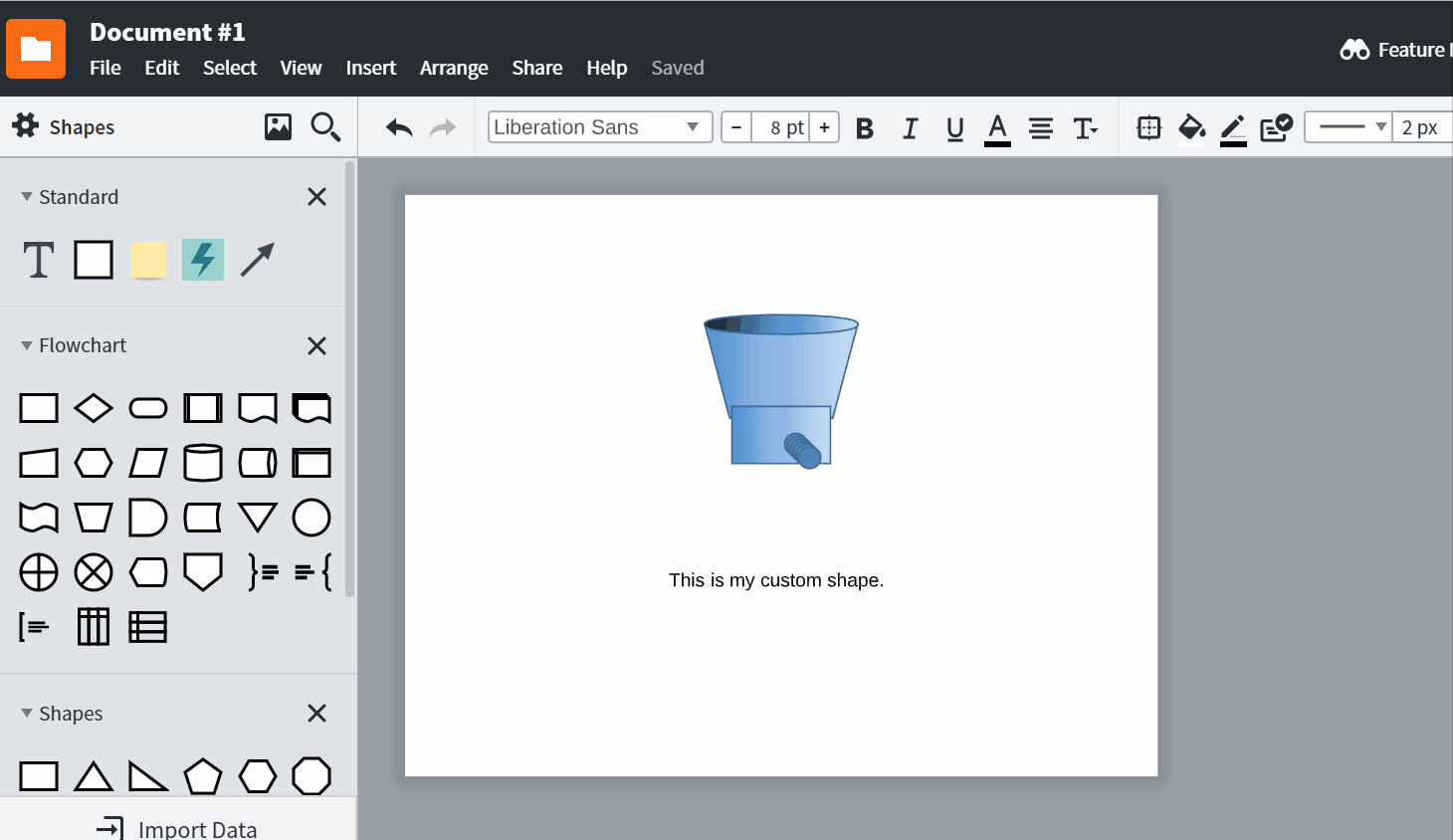
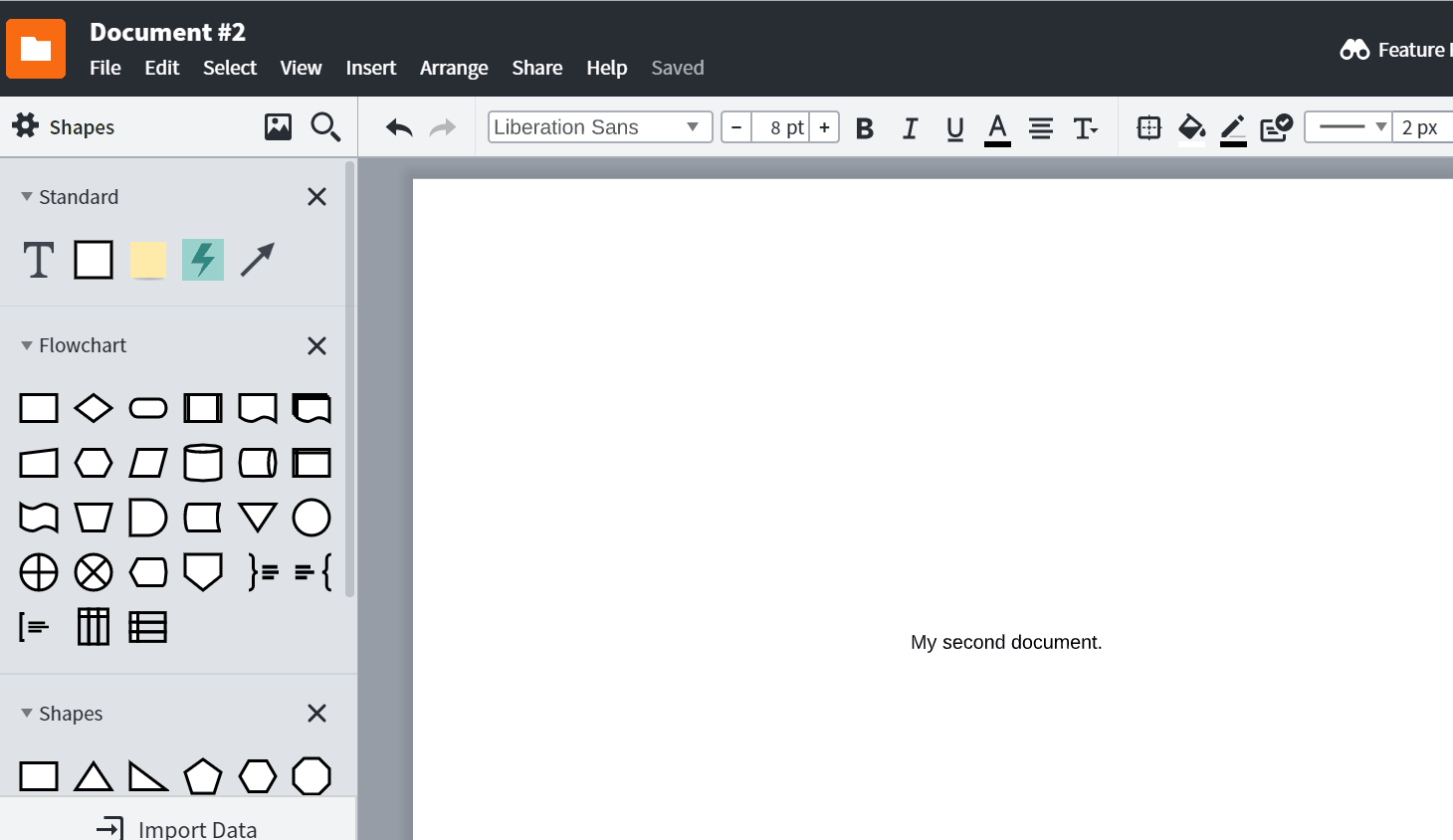
If you do not wish to use the custom shapes library you can also use templates to save your shapes. You can make the doc with the specific libraries into a template then create new docs from the template. You can create this template by selecting File > Convert to Template.You can then find the template in your docs list. To create a new document out of this template select More > New from Template. This will create a new document with your saved library attached.
If you run into any problems or have any questions please contact us via this support form.
Hope this helps!
Hi Clara
I believe the way to accomplish what I would like is to create a template with all the shape libraries selected so I don't have to select them from the list of libraries (mine or the standard) each time I create a blank document. With the template it will remember all the shape libraries I was using when I created the template? This is what I understood from the last paragraph of your response.
Thanks
Ted
Hi Ted
Yes! The template will save all selected shape libraries so when you make a new document the shape libraries you saved will still be in your Shapes toolbar on the left-hand side.