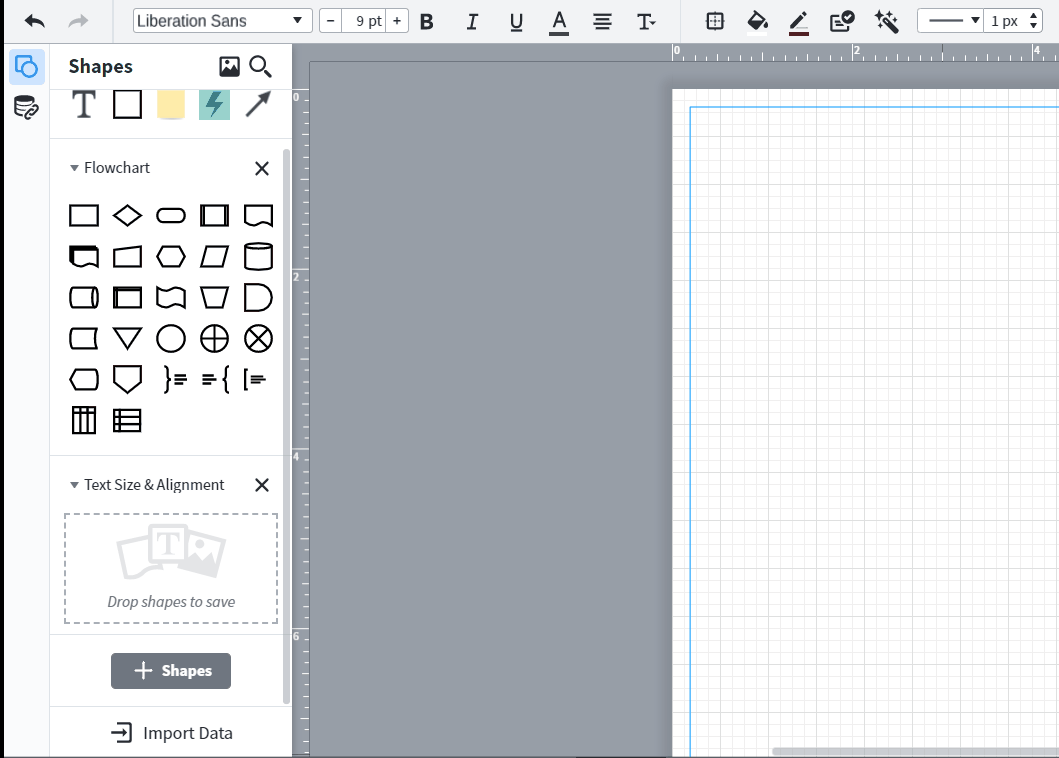How can I set text parameters for specific shapes?
Current defaults for the decision diamond is 8 pt. with the yes/no text located in the center of the line. I need to change that to 12 pt. and located at the point of the diamond. How does one do that?