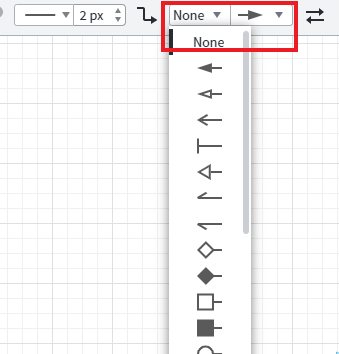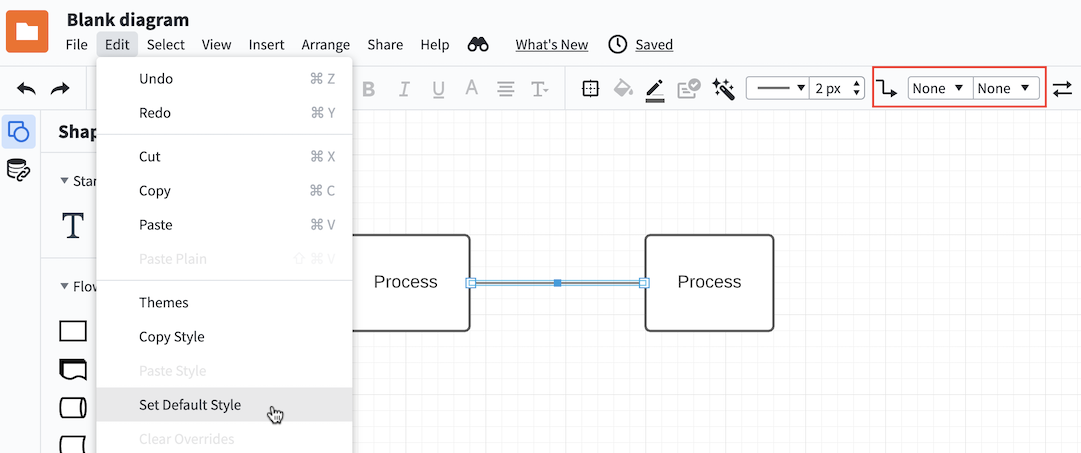Your Getting Started video shows how you can pull out from the side of an object to create connecting arrows. When I do it I get lines with no arrow heads.
How do I change it so it makes arrows? I don't want to select arrows and drop them in - I want to be able to pull them out as connectors.
Thanks!