I want a bold, fairly fat line between flowchart nodes, like this.
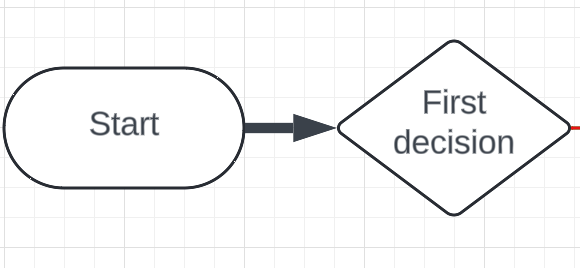
To get that i selected the line and then used the line width dropdown at the top of the canvas, and set it ti 9px, and it worked great.
But now for subsequent nodes, when i do that, my selection in pixels is essentially ignored. Here i show that i have the line between two nodes selected. The difference is that “Yes” is superimposed on the line (which is good, that is what i want).
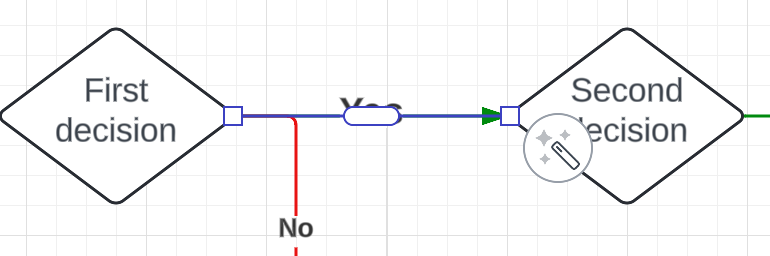
Now when i go up to the line width dropdown, i change the line width. The dropdown reads, 9px, say. When i click back to the canvas...the line has not changed, it is still thin like it used to be.
How do i get this line to be thick, 9px, like the other one. Do i have to make sure the line has no text before i format it? Etc? Help me out!
Thank you.