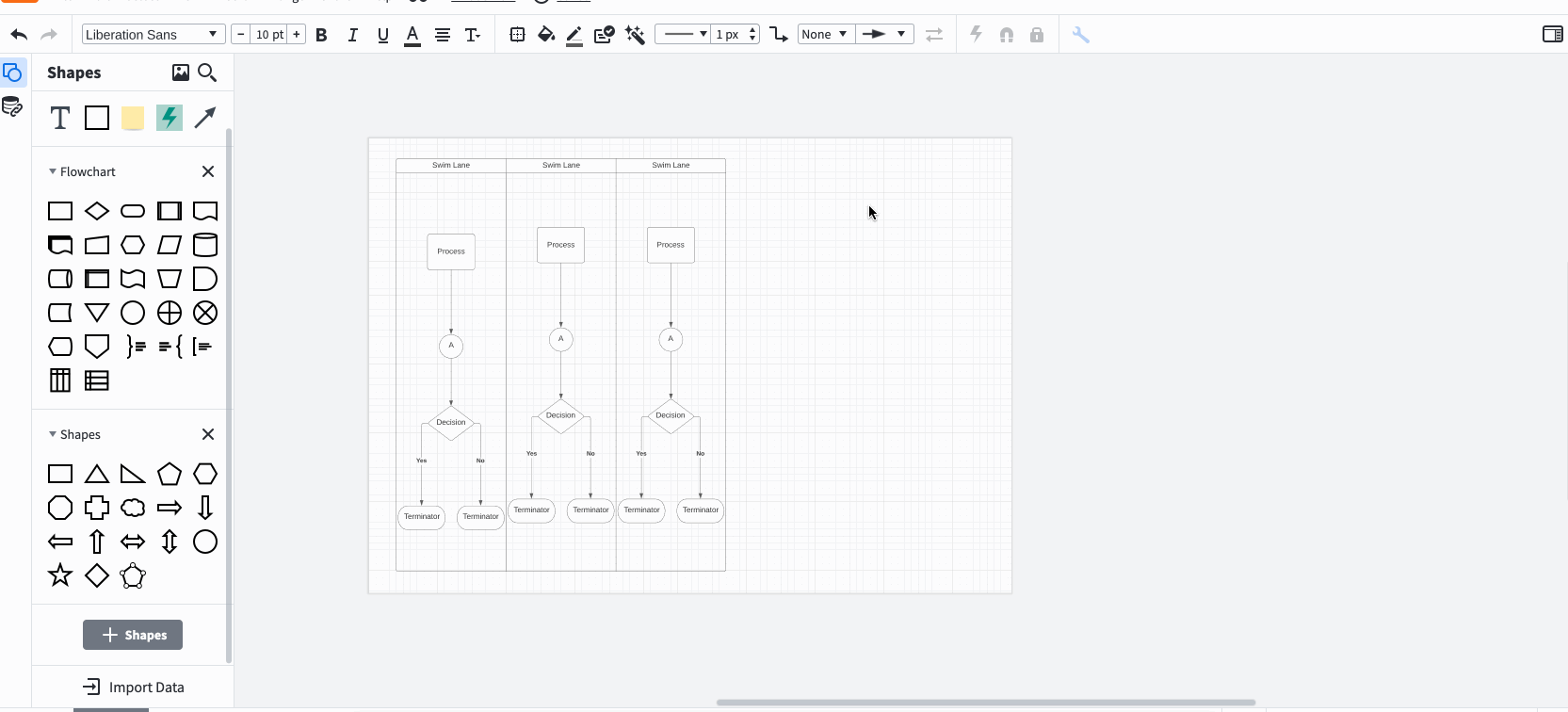Hi - I have created a large process swim lane and want to insert an additional process in the middle. To create the required space in Visio this would just mean selecting the chosen boxes to move grouping and then moving the group. I can't see to get this to work in Lucid and have to resort to moving multiple process boxes one at a time which is ok if there are only a few but incredibly frustrating when there are hundreds. Have tried using arrange lock deselecting snap to etc but nothing works. Can you advise please?
Create an account in the community
A Lucid or airfocus account is required to interact with the Community, and your participation is subject to the Supplemental Lucid Community Terms. You may not participate in the Community if you are under 18. You will be redirected to the Lucid or airfocus app to log in.
Log in to the community
A Lucid or airfocus account is required to interact with the Community, and your participation is subject to the Supplemental Lucid Community Terms. You may not participate in the Community if you are under 18. You will be redirected to the Lucid or airfocus app to log in.
Log in with Lucid Log in with airfocus
or
Enter your E-mail address. We'll send you an e-mail with instructions to reset your password.