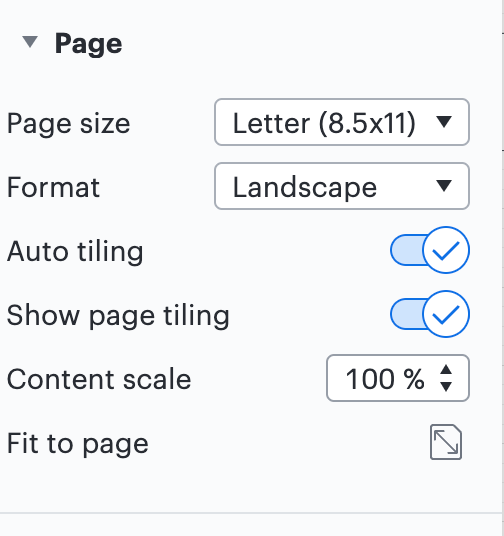I'm a new Lucidchart user. I developed a detailed process/flow map for a business process. I printed the document out on an 11' x 17" paper. The text in the map symbols was too small/difficult to read. Is there an easy way to scale my document up or down without going in and changing the size of symbols text worksheet etc. manually?
Solved
Scaling Lucidchart Documents for Printing
Create an account in the community
A Lucid or airfocus account is required to interact with the Community, and your participation is subject to the Supplemental Lucid Community Terms. You may not participate in the Community if you are under 18. You will be redirected to the Lucid or airfocus app to log in.
Log in to the community
A Lucid or airfocus account is required to interact with the Community, and your participation is subject to the Supplemental Lucid Community Terms. You may not participate in the Community if you are under 18. You will be redirected to the Lucid or airfocus app to log in.
Log in with Lucid Log in with airfocus
or
Enter your E-mail address. We'll send you an e-mail with instructions to reset your password.