I somehow have lost the Scale Tool at the bottom left. The gear is no longer there and my diagram is now stuck in meters. Changing the Units in the Document Settings also does nothing. No matter what unit I pick in Document Settings the diagram stays in meters. Is there something I should do to correct this to go back to feet/inches?
Hi @manny n thank you for posting in the community! The scale tool is part of our Floor Plans feature and is only available when you have the floor plan shape library enabled in your document. 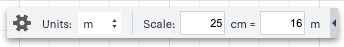
To re-enable the scale tool simply add any of the Floor Plan shape libraries to your document. You can do this by clicking the blue "More Shapes" button and check the box next to any of the Floor Plan shape - remember to click 'use selected shapes' to confirm your selection.
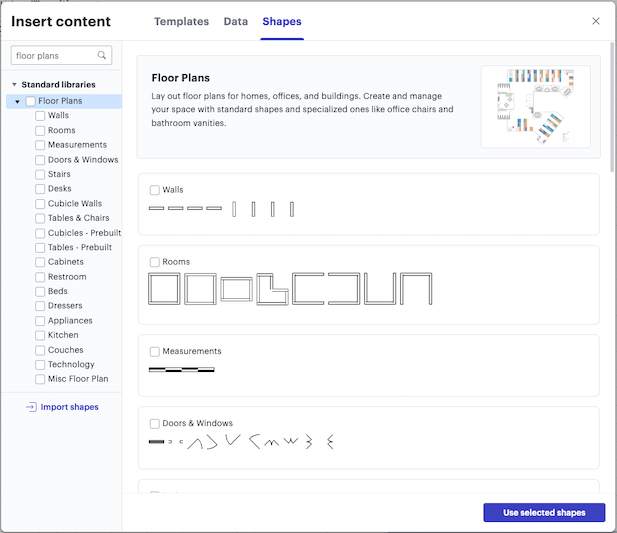
I hope this helps. Feel free to let me know if you have any questions!
Reply
Create an account in the community
A Lucid account is required to interact with the community. You will be redirected to the Lucid app to create an account.
Log in to the community
A Lucid account is required to interact with the community. You will be redirected to the Lucid app to log in.
Login with SSO
Log in with LucidEnter your E-mail address. We'll send you an e-mail with instructions to reset your password.