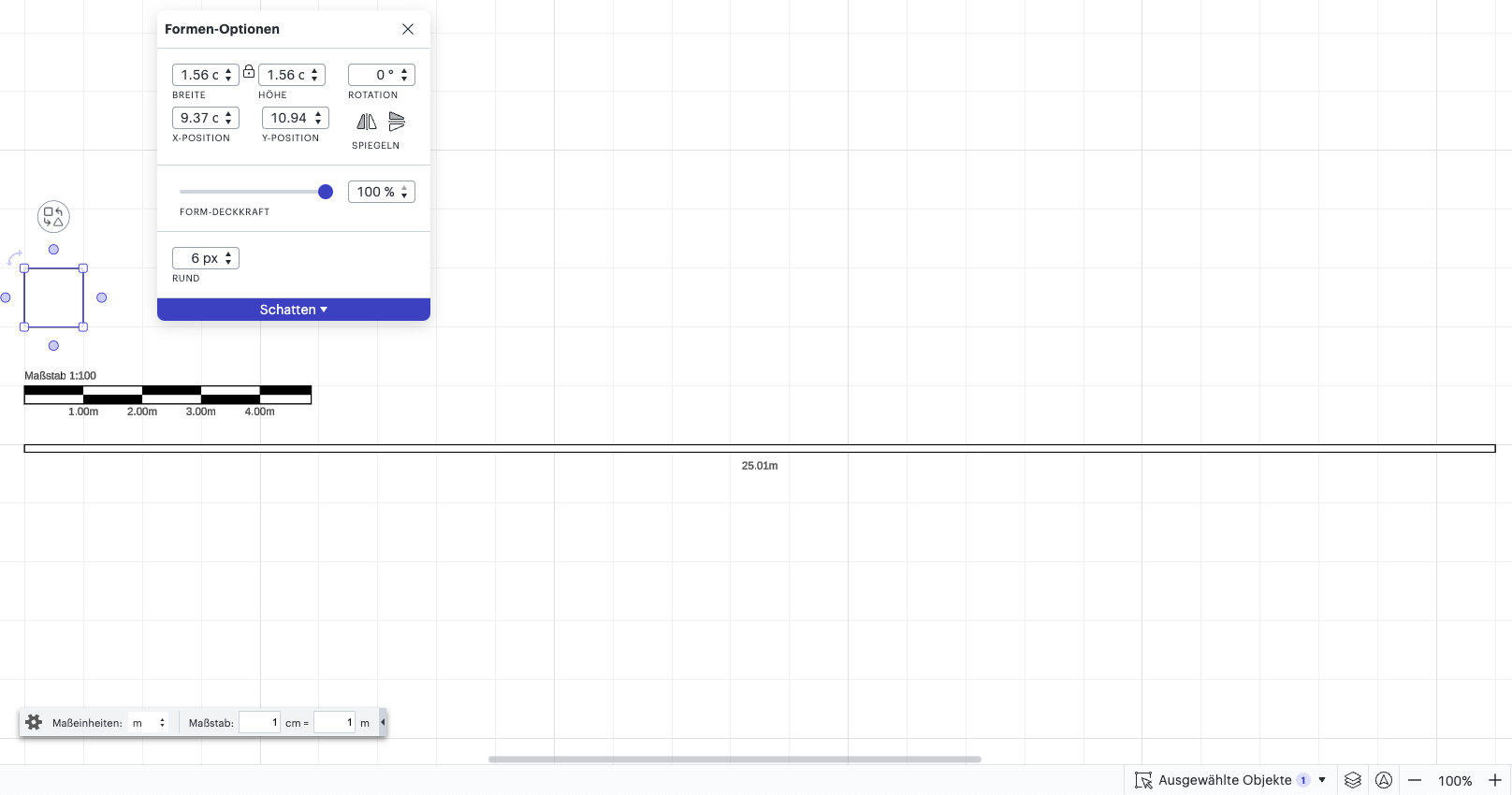Hi,
I have the feeling that I am facing a bug with the scale.
I set the scale of walls in a floor plan to 1m=1cm, my document is set to centimeter, my grid is set to 1cm, and yet, the grid is displayed with 1.56cm
Please see image below.
What am I missing or is this some kind of bug? I hoped to be able to use the tool for scale-sensitive purposes with my team.