Being new to Lucidchart it wasn't apparent on saving a chart with a different name. I didn't see a 'Save As' option.
Saving a chart as a different file name
Best answer by Shanna H
Hi Soora thanks for posting on the community!
Because we are an online software saving in Lucidchart is done automatically any time you edit your document. You can see when your document is Saving or Saved to the right of the File menu please refer to our Get started guide for more details.
You can edit the name of your document by clicking on the document title in the upper-right corner of the Lucidchart editor and typing in your new title. I have attached a screen recording in which I go through the process of updating a document name and I also indicate where the Saving/Saved icon can be found.
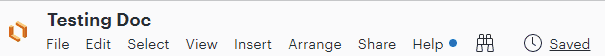
Hope this helps!
Create an account in the community
A Lucid or airfocus account is required to interact with the Community, and your participation is subject to the Supplemental Lucid Community Terms. You may not participate in the Community if you are under 18. You will be redirected to the Lucid or airfocus app to log in.
Log in to the community
A Lucid or airfocus account is required to interact with the Community, and your participation is subject to the Supplemental Lucid Community Terms. You may not participate in the Community if you are under 18. You will be redirected to the Lucid or airfocus app to log in.
Log in with Lucid Log in with airfocus
Enter your E-mail address. We'll send you an e-mail with instructions to reset your password.
