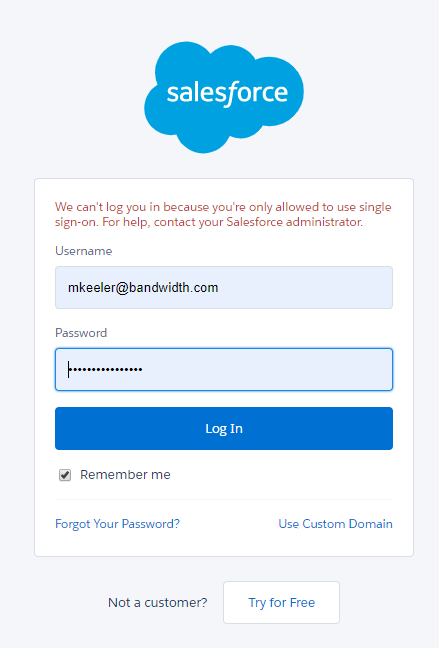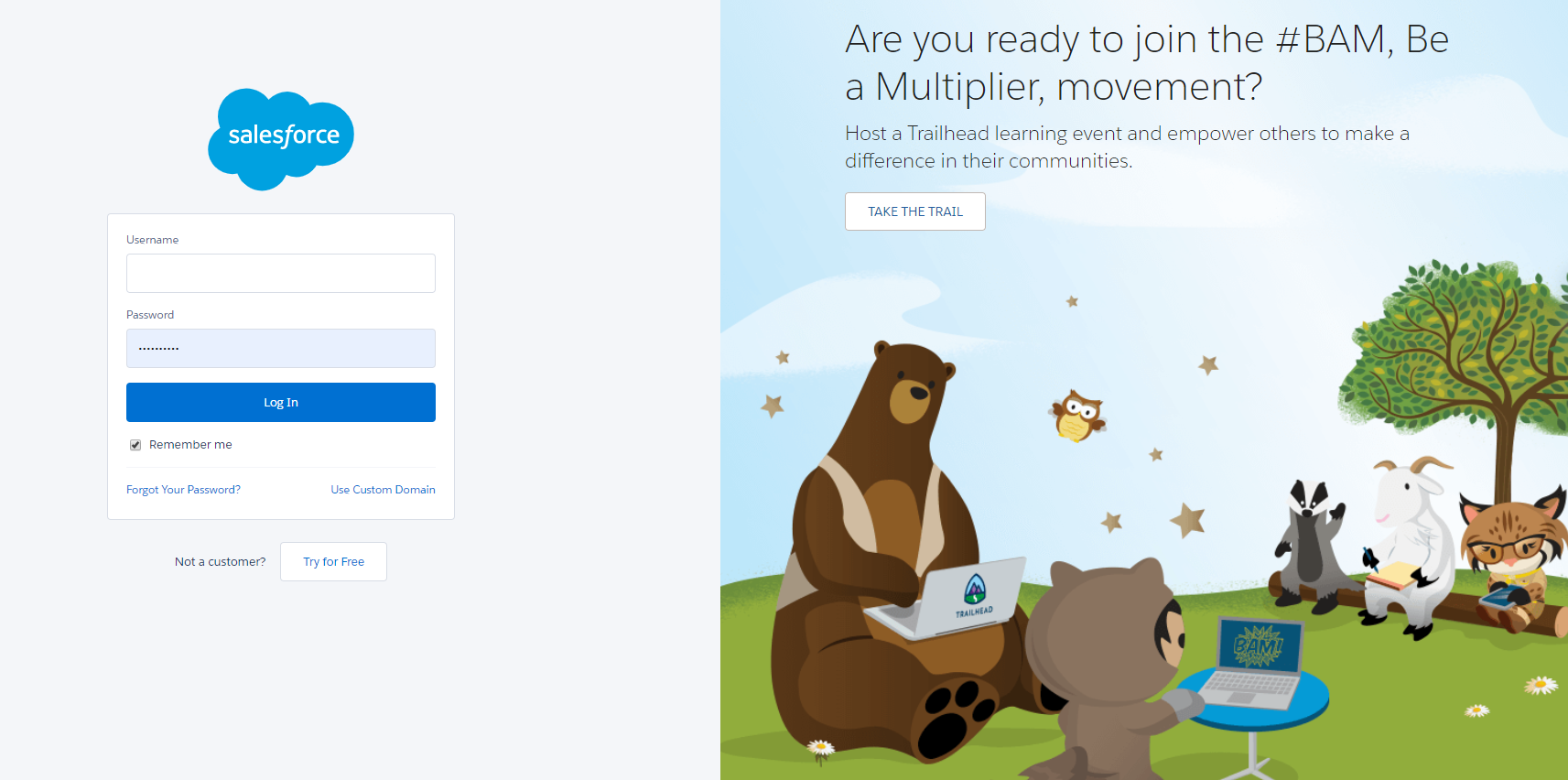I am using LucidChart and the Salesforce Import feature to bring over contacts and create org charts for targeted accounts. We do not have the full paid Salesforce integration. I am only using the standard feature which allows me to import contacts only. This feature worked fine for a few days but then it stopped and get this warning (below) about single sign-on. I have signed out of Salesforce and re-logged in but I am still getting this warning. I contacted our Salesforce Administrator but since this is not a full two-way integration they are unfamiliar with LucidChart.
Thanks for the help
- Matt