How do you size an org chart? Parent company only has 6 people - the group is very small on the page. How do you make the chart bigger on the page?
Resizing an Org Chart
Best answer by Phillip W
Hey Russell
Thank you for posting in the Lucid Community! To resize and Org Chart select the entire Org Chart. Next select the resizing squares at the corners. From there you can grab and drag the squares to resize the entire Org Chart. You can also resize individual shapes if you would like!
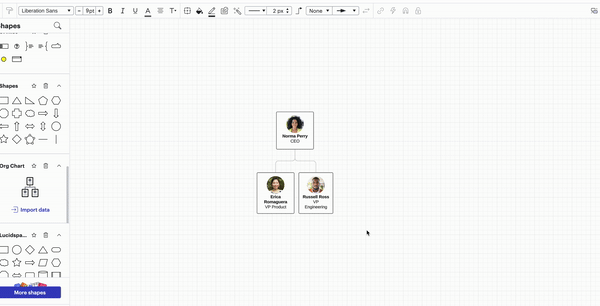
Hope this helps--please let me know if you have any questions. Cheers!
Create an account in the community
A Lucid or airfocus account is required to interact with the Community, and your participation is subject to the Supplemental Lucid Community Terms. You may not participate in the Community if you are under 18. You will be redirected to the Lucid or airfocus app to log in.
Log in to the community
A Lucid or airfocus account is required to interact with the Community, and your participation is subject to the Supplemental Lucid Community Terms. You may not participate in the Community if you are under 18. You will be redirected to the Lucid or airfocus app to log in.
Log in with Lucid Log in with airfocus
Enter your E-mail address. We'll send you an e-mail with instructions to reset your password.
