How do I remove the approval tick from shapes when the text contains approval?

How do I remove the approval tick from shapes when the text contains approval?

Hello Kimberley
Thanks for posting in the Community!
From your screenshot it looks like you may be using conditional formatting on your shapes is this correct?
If you have this green tick displaying right next to your shape and you are indeed using conditional formatting it means that you selected icons as your formatting option.
In this case to remove the icon you would need to choose a different formatting option in the conditional formatting dialog box as show below:
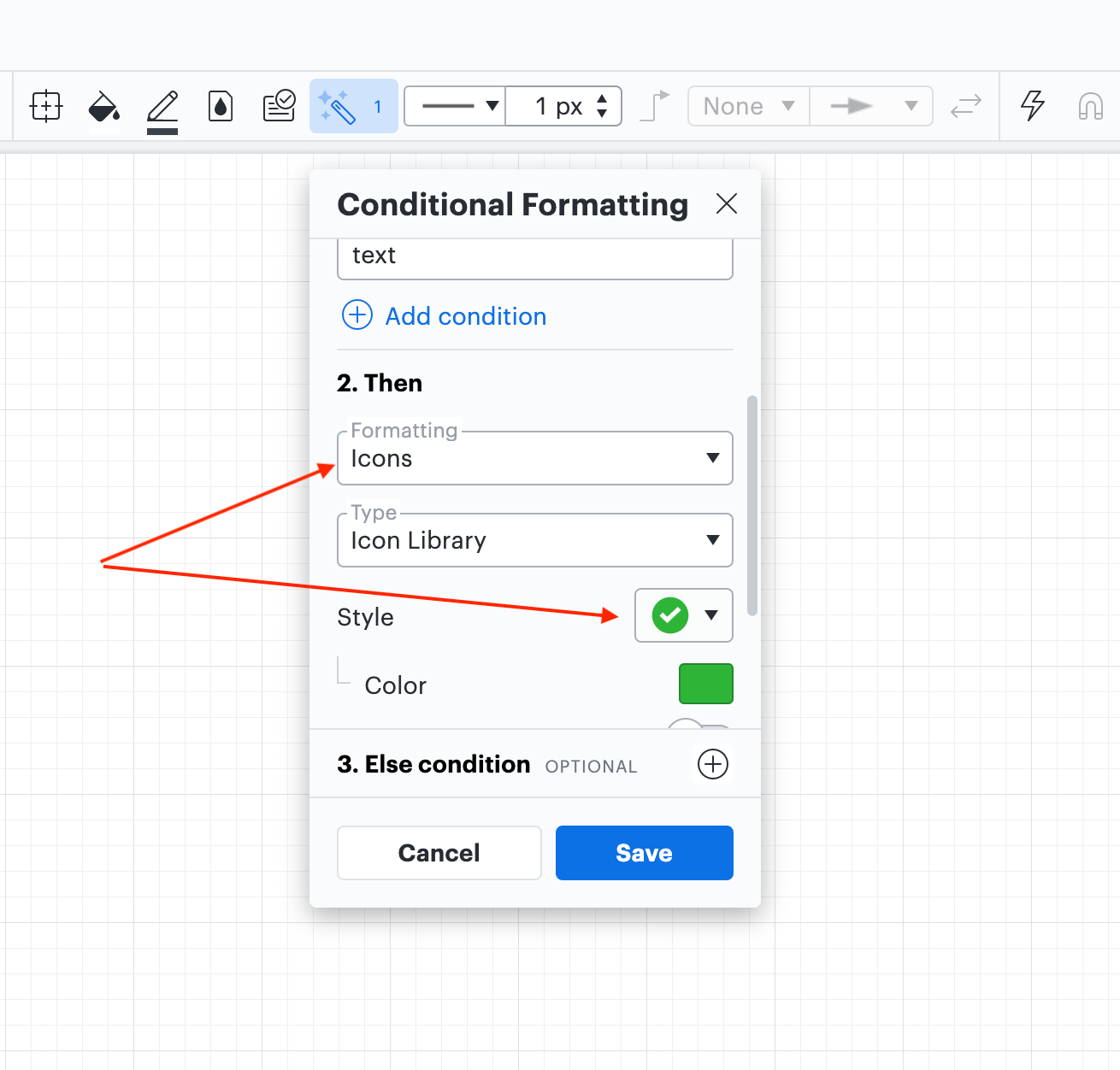
If you are not using conditional formatting then you would just need to click the Icon sets icon locate in your tool bar and select "Remove Icon":
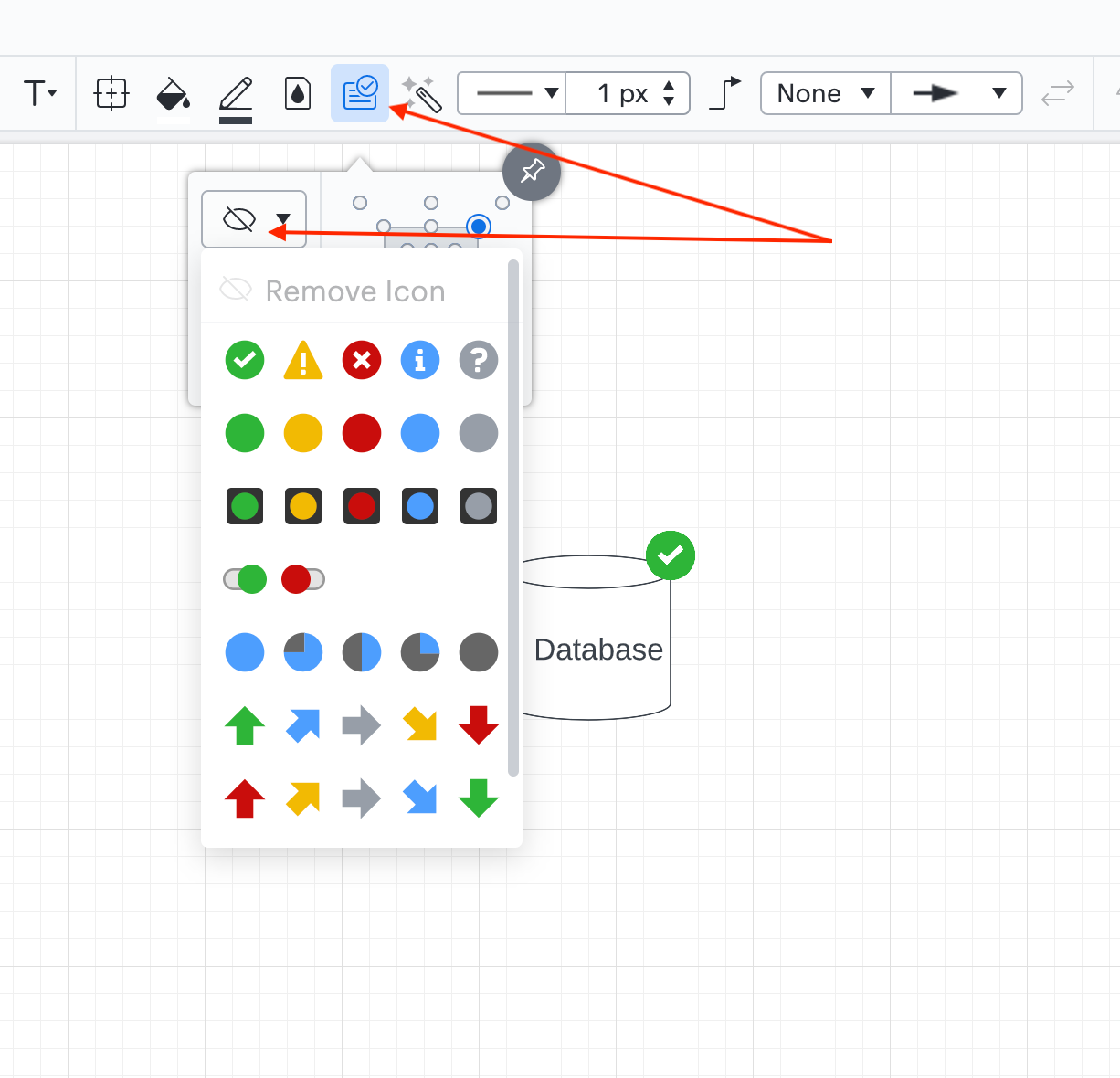
I hope this helps -- let me know if you have questions!
A Lucid account is required to interact with the community. You will be redirected to the Lucid app to create an account.
A Lucid account is required to interact with the community. You will be redirected to the Lucid app to log in.
Enter your E-mail address. We'll send you an e-mail with instructions to reset your password.