I added the Master Page to all the pages by mistake. How do i remove it ? 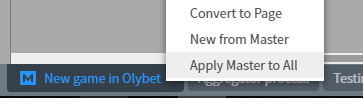
Remove Master Page from all the pages
Best answer by Maison W
Hi Doris! Thanks for reaching out in the community. You can click on the Master Page and select 'Convert to Page' to remove the master page setting:
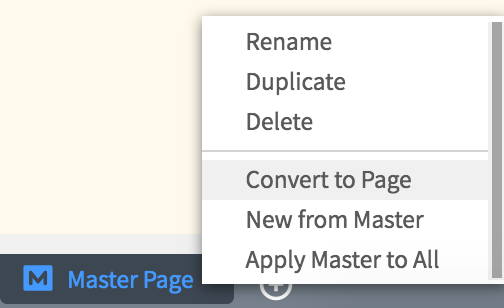
You can also navigate to your Revision History you can revert your document back to a previous state. Please take a look at this article if you need some insight on how to do this. Hope this helps!
Create an account in the community
A Lucid or airfocus account is required to interact with the Community, and your participation is subject to the Supplemental Lucid Community Terms. You may not participate in the Community if you are under 18. You will be redirected to the Lucid or airfocus app to log in.
Log in to the community
A Lucid or airfocus account is required to interact with the Community, and your participation is subject to the Supplemental Lucid Community Terms. You may not participate in the Community if you are under 18. You will be redirected to the Lucid or airfocus app to log in.
Log in with Lucid Log in with airfocus
Enter your E-mail address. We'll send you an e-mail with instructions to reset your password.
