Hello everyone. I am unable to get clear print of the flowchart as my flowcharts are a bit complex and is in one line only. Want to make it shorter by converting it in 2-3 lines but unable to do it. Please provide a way so that i can take a clear print of flowchart. Thank you
Regarding proper printing issue of flowchart
Best answer by Humas1985
Hi
To adjust your flowchart's layout for printing, start by changing the page size. Go to File > Page Settings and adjust the canvas size, orientation (portrait or landscape), and print layout to fit multiple pages if necessary.
If your flowchart still doesn't fit, go to File > Print and select "Scale to Fit" or "Fit to Page" to adjust the size.
Ensure a high resolution for clarity, especially for complex flowcharts.
To avoid uneasy page breaks, use Lucidchart's print preview feature to adjust shape positioning, moving them slightly to fit within page boundaries.
To verify, when trying to print your flowchart, have you selected the “Print using system dialog...” option from the printing dialog? This should open up your printer system dialog. The flow should be: File > Print > Print (form the first print dialog) > “Print using system dialog...” (from the second print dialog) > printer system dialog.
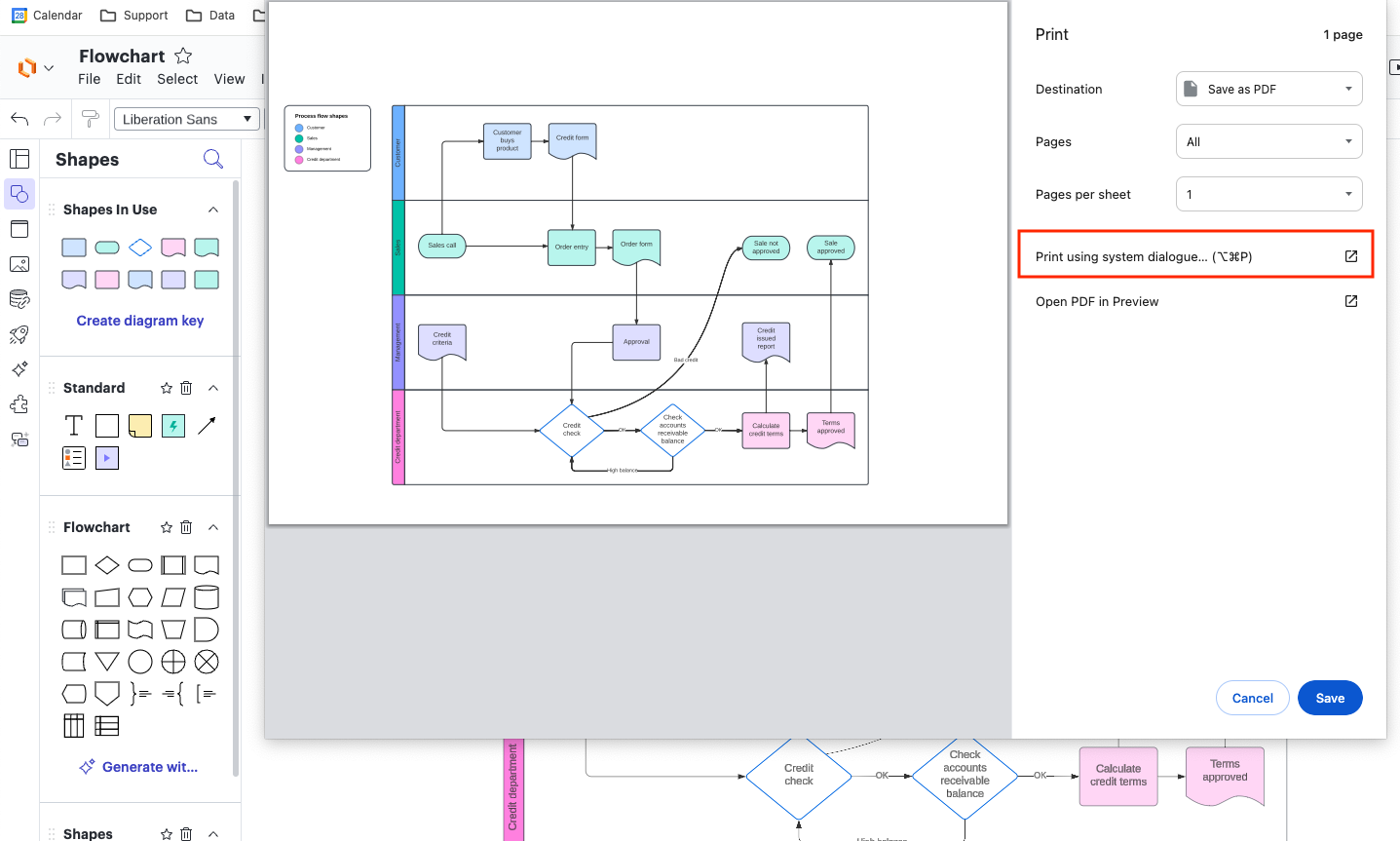
If this doesn’t work for you, please try the following steps:
- Try printing in a Google Chrome Incognito browsing session. This often improves performance by clearing your cache and cookies and disabling your extensions.
- Connecting to a different network or disconnecting from your VPN (if applicable) to rule out any network connection or security issues.
If the issue persists, please follow up below with the following information:
- A description of each one of the steps you’re prompted to follow when trying to print and the last step you are offered.
- Do you get to see the printing dialog in the screenshot above?
- If so, what does happen when you click on “Print using system dialog...”?
More help:
Troubleshooting: Export or print a document – Lucid
Print Lucidchart document to actual printer, not PDF | Community
Hope this helps - Happy to help further!!
Thank you very much and have a great one!
Warm regards
Create an account in the community
A Lucid or airfocus account is required to interact with the Community, and your participation is subject to the Supplemental Lucid Community Terms. You may not participate in the Community if you are under 18. You will be redirected to the Lucid or airfocus app to log in.
Log in to the community
A Lucid or airfocus account is required to interact with the Community, and your participation is subject to the Supplemental Lucid Community Terms. You may not participate in the Community if you are under 18. You will be redirected to the Lucid or airfocus app to log in.
Log in with Lucid Log in with airfocus
Enter your E-mail address. We'll send you an e-mail with instructions to reset your password.



