Of late, the various groups of shapes in my shapes panel have a bounding red box - I can’t see all the shapes and I can’t scroll within this box as well. This red box comes around comments I make as well - everything gets garbled.
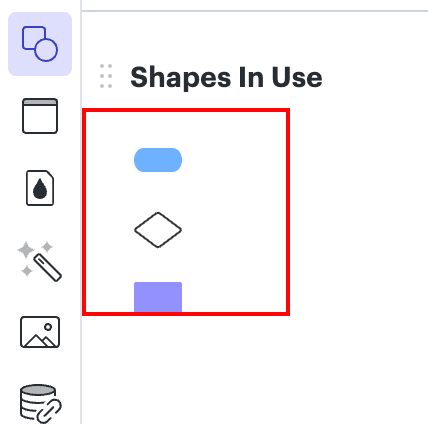
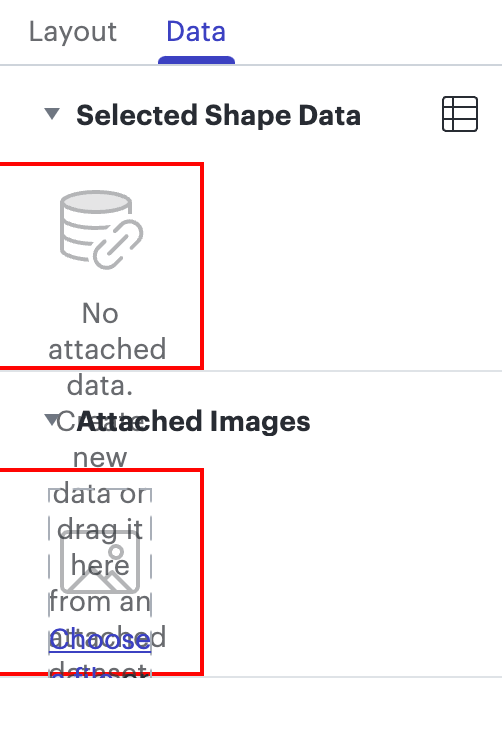
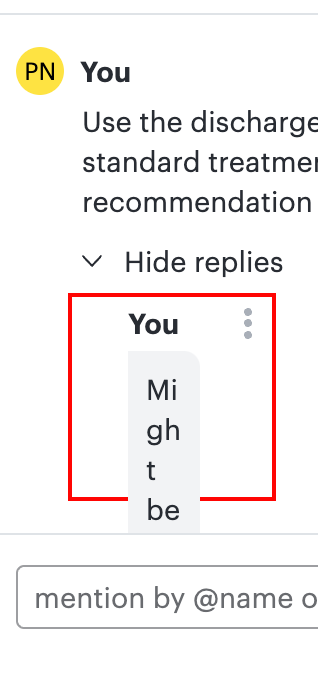
 +1
+1Of late, the various groups of shapes in my shapes panel have a bounding red box - I can’t see all the shapes and I can’t scroll within this box as well. This red box comes around comments I make as well - everything gets garbled.
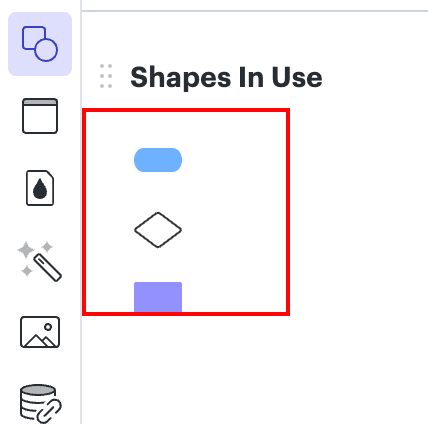
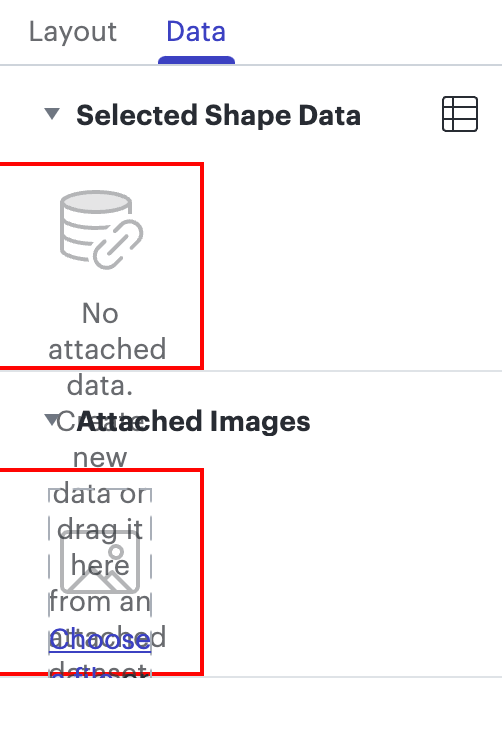
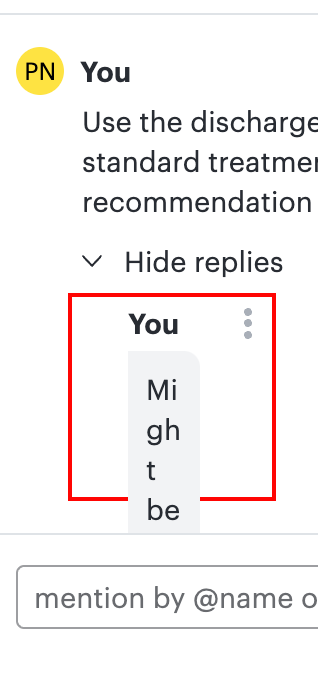
Best answer by Amelia W
Hi
If that does not resolve the issue, could you try opening your document in a private or incognito window to help us narrow down the potential cause? Could you also try connecting to a different network or disconnecting from your VPN (if applicable)? Sometimes account performance issues can be related to internet security/speed or browser issues. These steps will help us eliminate that possibility. For help with opening an incognito window, please see the below Community Post (in English).
I appreciate your help and patience!
A Lucid or airfocus account is required to interact with the Community, and your participation is subject to the Supplemental Lucid Community Terms. You may not participate in the Community if you are under 18. You will be redirected to the Lucid or airfocus app to log in.
A Lucid or airfocus account is required to interact with the Community, and your participation is subject to the Supplemental Lucid Community Terms. You may not participate in the Community if you are under 18. You will be redirected to the Lucid or airfocus app to log in.
Enter your E-mail address. We'll send you an e-mail with instructions to reset your password.