Hey there where does this red box come from and how do i remove it? I can neither click on it nor can I select it in any other way. Thank you!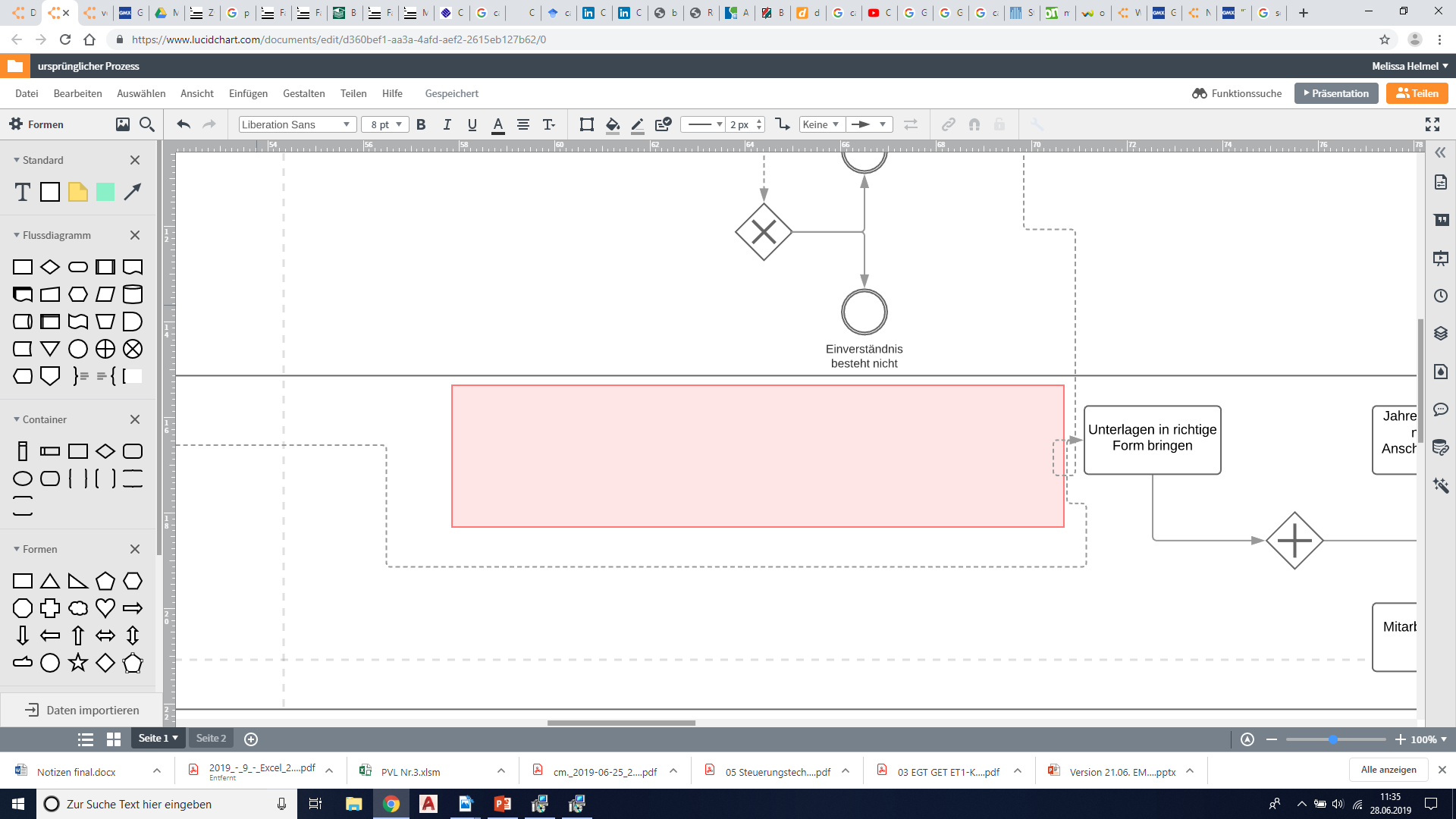
Red Box in Lucidchart document
Best answer by Paula C101
Hi Melissa
It looks like you've used the area selection feature to publish a portion of your document. The red box you see on the canvas refers to the portion of your document you have published. In order to remove this box you will need to un-publish the access link. You can do this by following these steps:
1.) Click "Share" > "Publish"
2.) Click the trash icon next to the area selection link as shown here:
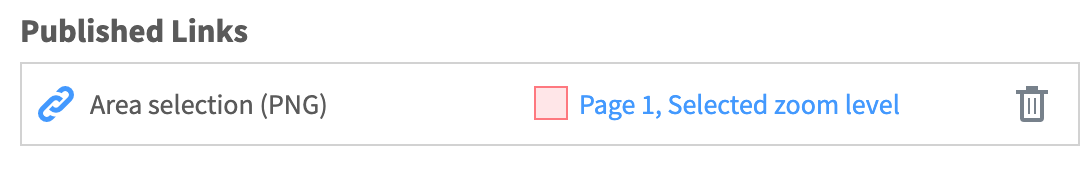
Feel free to let me know if you have any additional questions.
Create an account in the community
A Lucid or airfocus account is required to interact with the Community, and your participation is subject to the Supplemental Lucid Community Terms. You may not participate in the Community if you are under 18. You will be redirected to the Lucid or airfocus app to log in.
Log in to the community
A Lucid or airfocus account is required to interact with the Community, and your participation is subject to the Supplemental Lucid Community Terms. You may not participate in the Community if you are under 18. You will be redirected to the Lucid or airfocus app to log in.
Log in with Lucid Log in with airfocus
Enter your E-mail address. We'll send you an e-mail with instructions to reset your password.