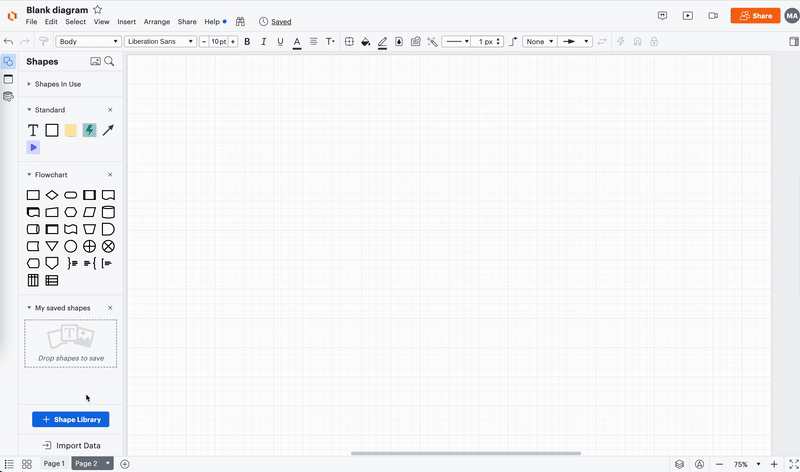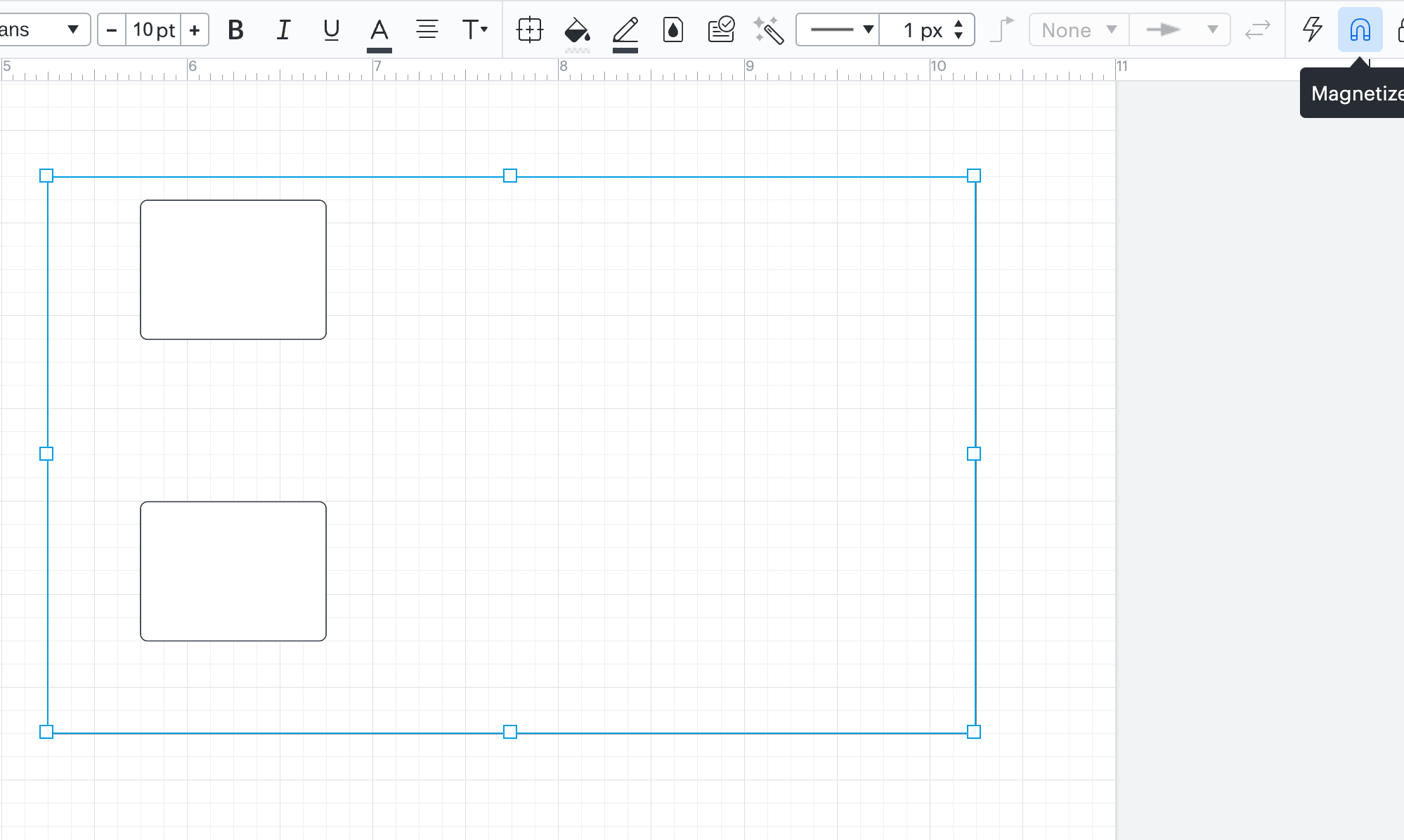I am a long time Visio user and new to LucidCharts. So far the most difficult thing to workaround it how Rectangles work. Whenever I place a rectangle on a drawing like a border around the whole page and then I try clicking anywhere in the drawing it selects the rectangle and then the only way I can get around this is constantly fighting with bringing objects either to the front or back.
My request to make it so that a rectangle is only selected when I specially select a line of the rectangle not the center of it.