Hello, I used to love Jamboard and the fact that every Jam contained separate numbered frames where I could ask my students to go , how can I re create the same with Lucid sparks?
separate question: 190 of my jamboard could not be imported
Hello, I used to love Jamboard and the fact that every Jam contained separate numbered frames where I could ask my students to go , how can I re create the same with Lucid sparks?
separate question: 190 of my jamboard could not be imported
Hi
To replicate the experience of separate numbered frames in Lucidspark, you can utilize the Frames and Paths features.
Start by adding Frames to your canvas, which can be done by selecting the Frames icon from the Primary Toolbar, clicking "Create Frame", and dragging your cursor to draw a Frame around existing content.
Use these Frames to organize specific pieces of content, customizing the title, color, and size of each Frame to make them distinct.
Next, create Paths to guide collaborators through each Frame in a specific order.
To do this, select the Path icon from the Primary Toolbar and click on the Frames in the desired order.
More help can be referenced in the help article - Organize content with Frames in Lucidspark – Lucid
Hope this helps - Happy to help further!!
Thank you very much and have a great one!
Warm regards
For jamboard import:
Ensure the Jamboard files are in a compatible format that Lucidspark supports.
More help can be referenced in the help article -
Import Jamboard files into Lucidspark – Lucid
Hope this helps - Happy to help further!!
Thank you very much and have a great one!
Warm regards
thanks this was very useful. May I ask you to point in the website where to find the “ course” option? I saw it yesterday but then I can’t find it anymore
Hi
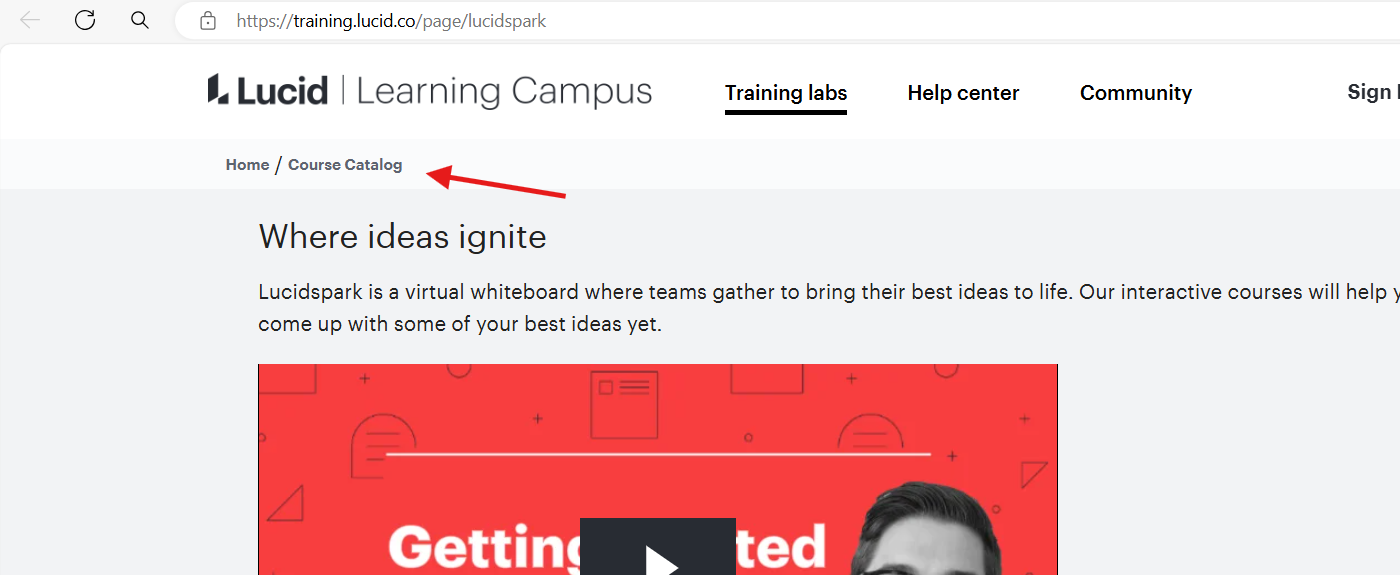
Best Regards
thank you so much
A Lucid account is required to interact with the community. You will be redirected to the Lucid app to create an account.
A Lucid account is required to interact with the community. You will be redirected to the Lucid app to log in.
Enter your E-mail address. We'll send you an e-mail with instructions to reset your password.