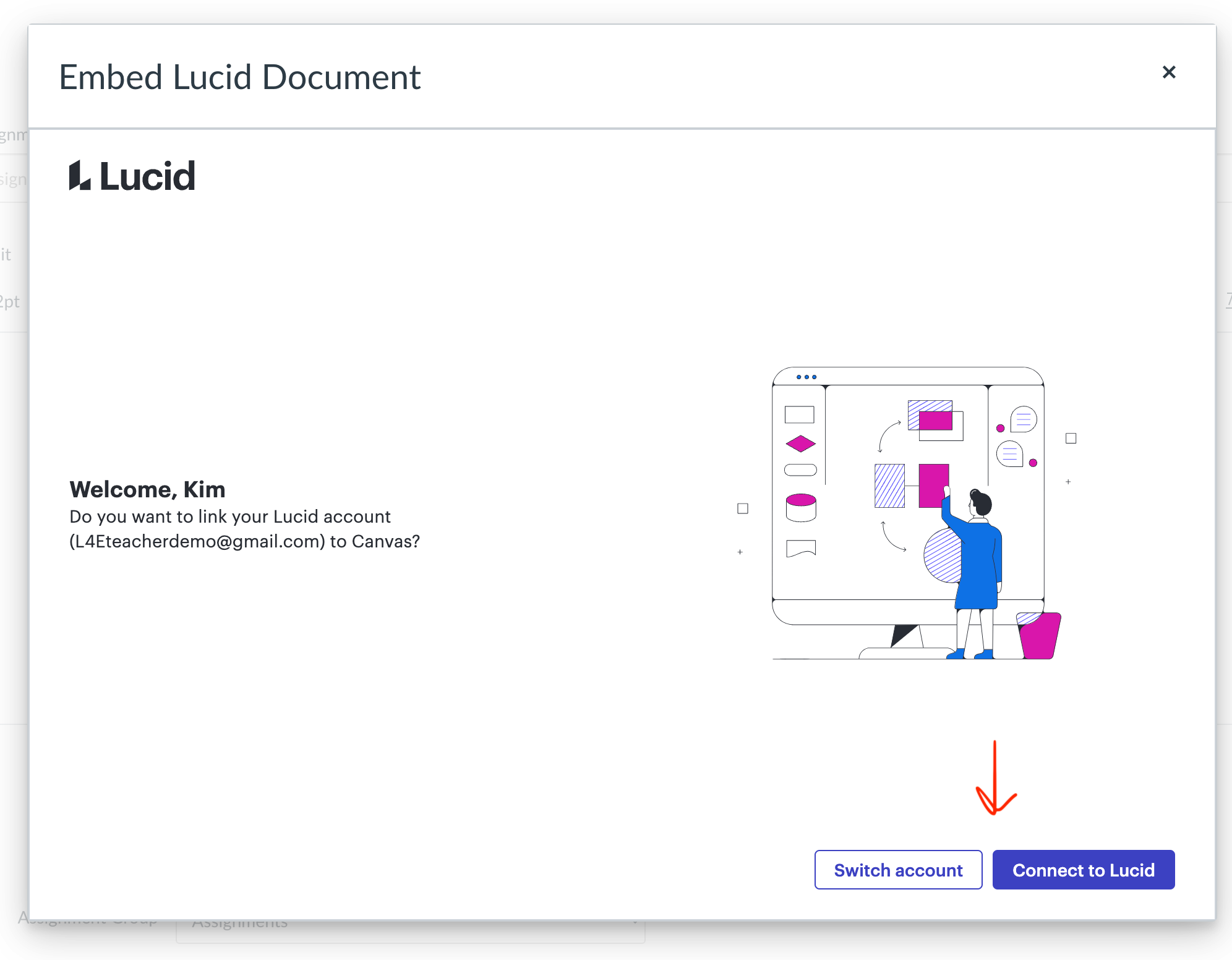Claiming Free Access to Lucid through Canvas:
For Existing Lucid Users
All Canvas teachers and students can now receive free access to the full Lucid Visual Collaboration Suite through Canvas.
To receive your free access through Canvas,
- Your education institution must have enabled the Lucid integration
- You cannot have an active, paid Individual or Team plan with Lucid.
- If you do, you cannot connect this paid Lucid plan to Canvas.
- You cannot be a non-teaching employee; you must be assigned an “educator” or “student” role in at least one of your Canvas courses/instances
If you are an Instructor or Student with an active, paid Individual or Team plan with Lucid and would like to claim the free access provided through Canvas, you will need to either…
- Follow THESE STEPS to cancel your plan.
- Note: You can cancel your subscription at any time and the change will be made at the end of your current billing cycle.
- After your plan change is made at the end of your billing cycle, return to Canvas and connect your Lucid account to Canvas. This will now automatically grant you free access.
- Use an email not affiliated with your existing Lucid plan to connect to Lucid through the Canvas integration.
- Note: During your initial connection in Canvas to Lucid, when you see a message like the one below that displays the email recognized by the integration, select “switch account” to connect to a different email address.