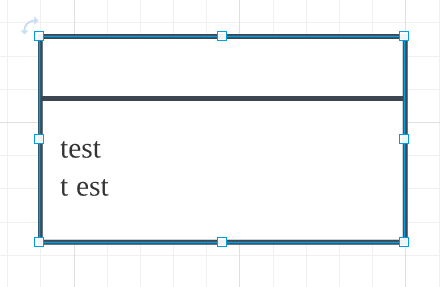Was trying to reply to my previous post's comment but I sorta gave up when I couldn't find a way to do so and decided to just make a new post instead.
I've finally done a bit more testing regarding this issue but basically what happens is that whenever I use CTRL + Backspace it'll cause the first letter to automatically create a space after. After testing this several times I believe this might be intentional rather than a bug though I am sort of unsure as of to when exactly is this useful.