How to creat new server rack shap withe standar size RU
i want creat audio product rack ( power amplifier audio source wireless microphoneaudio patch and audio connector....)
some product use half size rack standart size
thank you
How to creat new server rack shap withe standar size RU
i want creat audio product rack ( power amplifier audio source wireless microphoneaudio patch and audio connector....)
some product use half size rack standart size
thank you
Best answer by Leianne C
Hi @info t thanks for continuing this thread and sharing your question. You should be a able to achieve a similar effect if you have 'Guides' and 'Snap to Guides' toggled on in your page settings. This will display a blue guide on the canvas when you move objects around.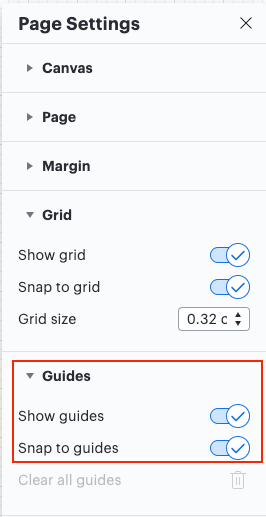
I have attached a GIF below demonstrating how you could use a non-server rack shape and achieve a similar effect.
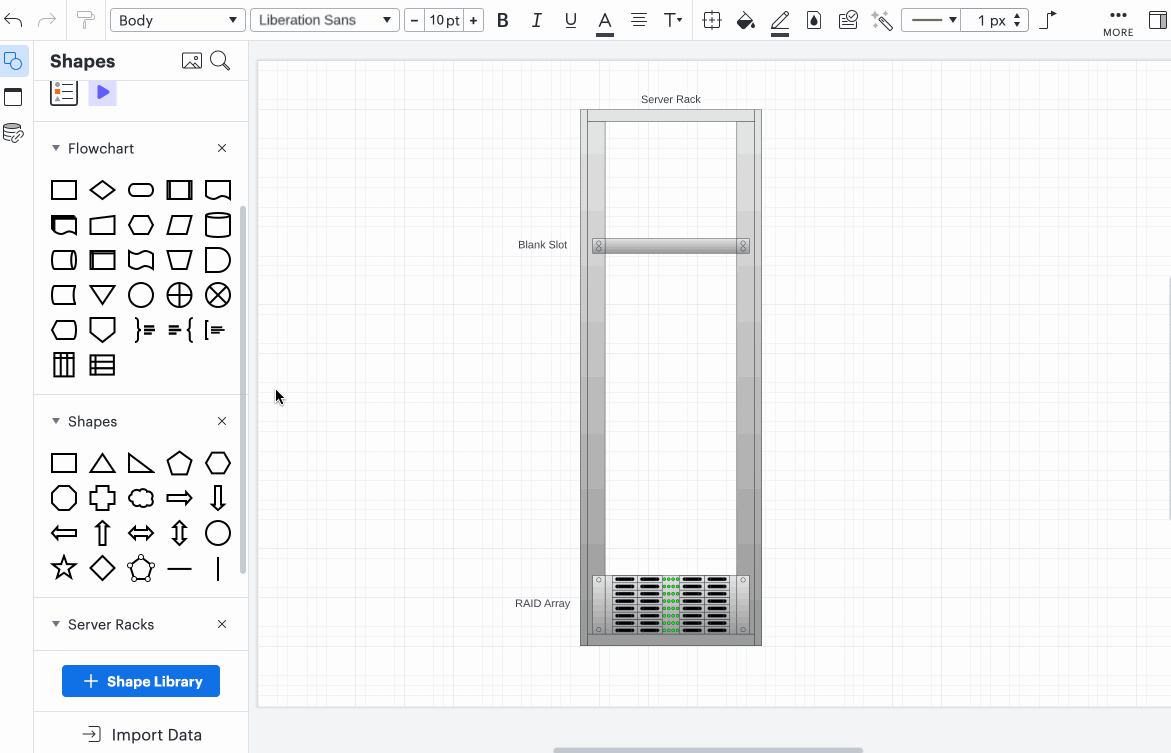
I hope this helps. Please feel free to comment on this thread if you have any questions!
A Lucid or airfocus account is required to interact with the Community, and your participation is subject to the Supplemental Lucid Community Terms. You may not participate in the Community if you are under 18. You will be redirected to the Lucid or airfocus app to log in.
A Lucid or airfocus account is required to interact with the Community, and your participation is subject to the Supplemental Lucid Community Terms. You may not participate in the Community if you are under 18. You will be redirected to the Lucid or airfocus app to log in.
Enter your E-mail address. We'll send you an e-mail with instructions to reset your password.