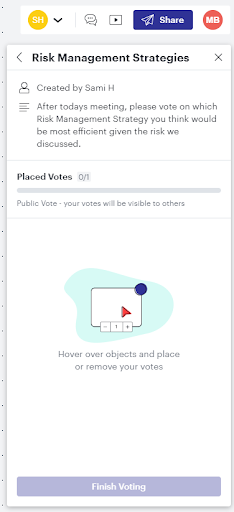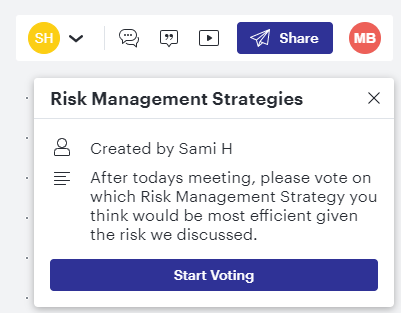Hello
I have been trying to set up voting on Lucidspark for the users on my Team account and I had a couple questions. First off if I were to write in instructions where would this be visible to the voting participants? Or am I the only one able to see them?
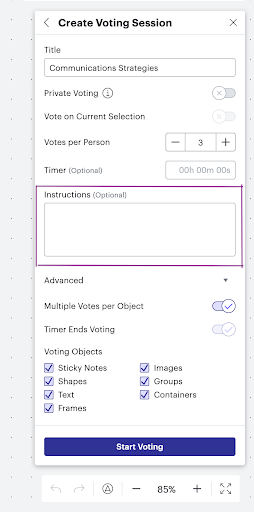
Second of all do I have to be on the board the whole time the voting is in session? Or is there a way I could implement a set time? Thanks!