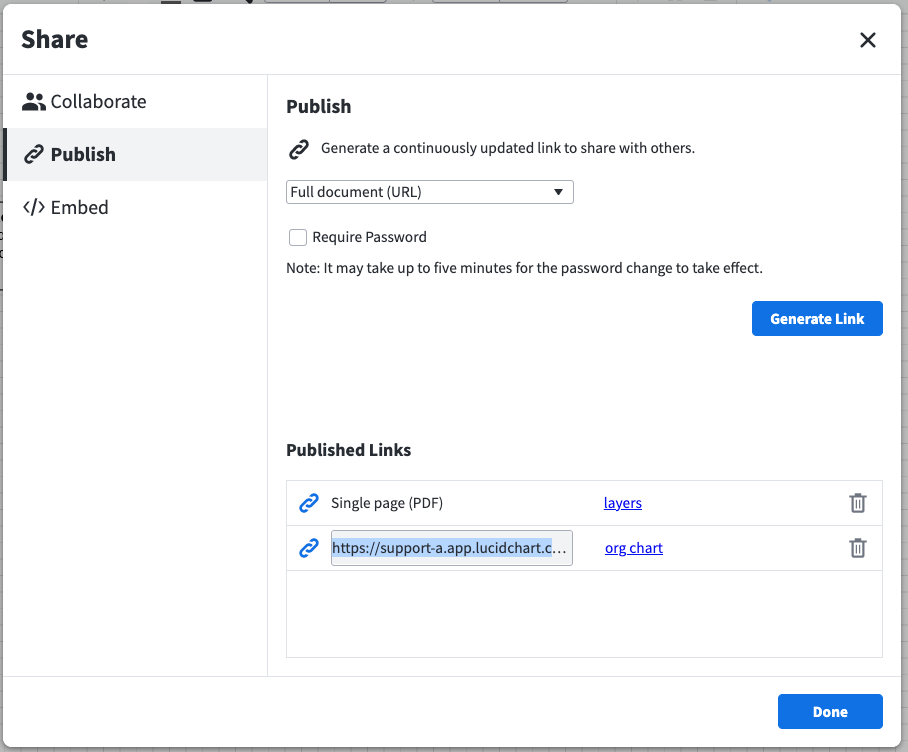Hi Gil
Thanks for posting on the community. Adding a password to a published document is only possible on team and enterprise subscriptions. For more information please see our Account Types article and if you are interested in upgrading right away please visit our pricing page.
However even without the password you should be able to share a published document with co-workers who do not have Lucidchart without needing them to sign up for the account. To start I would double-check that you are sharing the right URL. You want to share the link that you can see when you click into the sharing menu here:
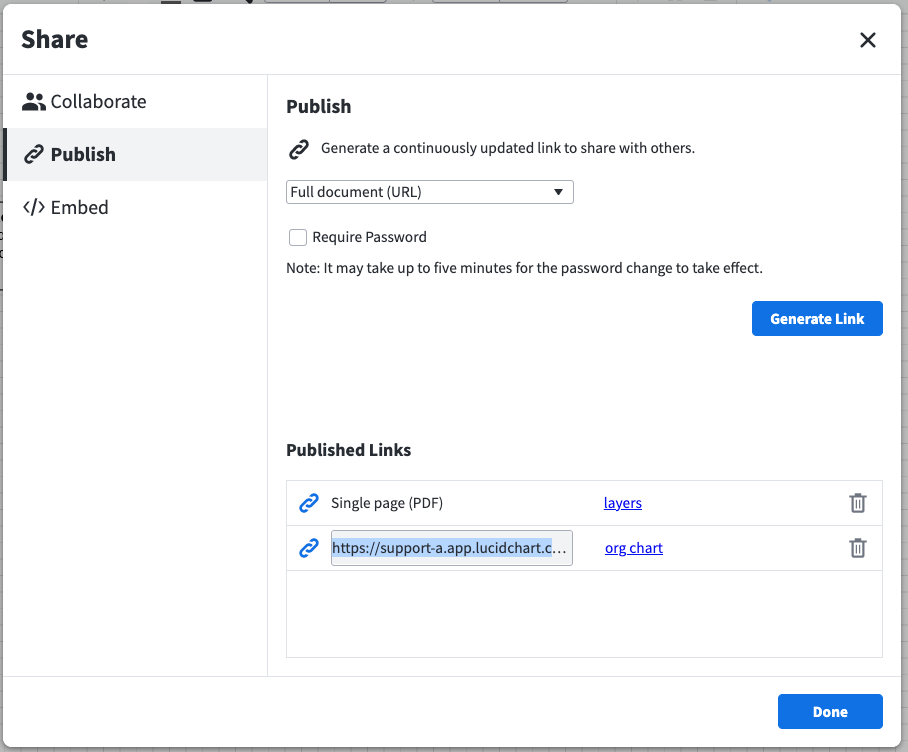
If you are sharing your normal document URL then it will require your co-workers to sign in before they will be able to access the document.
Give this a try and let me know if you continue to experience this issue. Hope this helps!
I was not using the correct URL. In your example I used org chart. However I got the same behavior clicking within the link and using that URL.
Hi Gil
Thanks for your response. To test your published document I would recommend you copy and paste the published link URL and accessing it in a private or incognito browser so that you can see what the experience is like when you are not logged in to your Lucidchart account. If you are not seeing a view-only published version of your document when you try that please send a screenshot of what you are seeing and the URL of the document to our support team here so that we can take a closer look at what you are experiencing. Thank you!