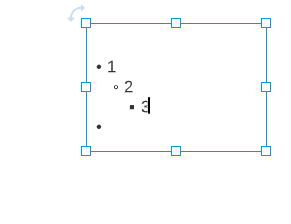Hi Drew
Thanks for posting in the community! I'm happy to help.
1. Regarding promoting and demoting bullet points - you are correct shift/control + enter is required for a carriage return but this behavior is only for regular shapes such as those in the default "Shapes" library included in each document. With these shapes just pressing Enter will exit text-editing mode and select the entire shape that you were adding text to. However for any sort of text box just pressing Enter should start a new line. Apologies for the confusion here! In terms of bullet points you should observe the following behavior:
- If adding bullets in a regular text box simply pressing Enter when your cursor is at the end of the line of text should start a new line. If you're adding the bullets within a regular shape Ctrl + Enter will start a new line with a bullet.
- For bullet points both within a regular text box and within a shape pressing Tab and Shift+Tab should promote and demote sub-levels respectively.
- In a text box if you press Enter at the end of a line of text that is a promoted sub-level a new line will be created with a bullet at that same sub-level. Pressing Enter again will then move the newly-created bullet back in sub-levels then remove the bullet completely then start a new line without a bullet. This behavior is shown in the GIF below.
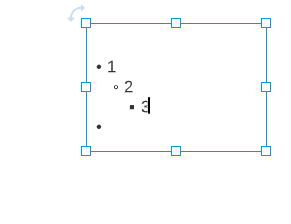
- In a regular shape pressing Ctrl+Enter will create a new bullet at the corresponding sub-level.
2. This extra text inserted into your text boxes sounds unusual and is certainly not intended behavior. We haven't received other user reports of this and we'd love to take a closer look. If you have a document in which this is happening please contact our support team here and provide the URL - we'd be glad to dive deeper and investigate a fix!
This is a horrible design the main reason to use Lucid chart is the shapes. If you just want to have a bunch of text boxes there are a lot better ways of doing that.
I want to switch the functions for enter and cntrl+enter I can do this on every other software I use. Enter makes a new line and contrl + enter should exit the shape. I highly doubt I'll keep this past the free trial
Hi Eric
Thanks for posting in the Lucidchart Community.
I'm sorry to read that you are dissatisfied with Lucidchart!
We're always looking for ways to improve Lucidspark and your feedback is the best way for us to do that. Would you mind adding your idea to our feature request form? Ideas submitted to this form are passed on to the product development team for their consideration.
As a growing company we take our feature requests very seriously. We are continuously looking for how we can make our product more useful and effective for our users and we pass that information directly to our product development team.
Thanks for your request and I apologize for any inconvenience this causes you!
@micah b101 - I am experiencing the same thing in Lucid (and have been for months) - random lowercase l's being added as I type. As I'm sure you can imagine it is infuriating. Hoping there is a resolution?
Hi Chelsea
I'm sorry to hear you've been experiencing this! Extra text being added is certainly not intended behavior. In order to take a closer look could you reach out to our support team here and provide the URL? We'd love to look into a solution for you!