The CSV import feature seems to mostly work per the documentation (https://lucidchart.zendesk.com/hc/en-us/articles/115003866723-Process-Diagram-Import-from-CSV). However one feature that is sketchily documented is specifying the Shape from the respective shape library. The documentation says "Only certain shape libraries are supported" but does not specify what shape libraries those are. And no matter what I specify in the input file all shapes are imported as "Flowchart > Process".
Hi Ian
Thanks for your response. The CSV import feature is intended to be used to build flowchart processes so that is the default library. I would be happy to take a closer look at your specific instance. What shape library are you attempting to import your shapes as? Let me know.
Hi Abby.
I have a custom library as well (imported from Visio) and no matter what I do I can only get the Flowchart Library to appear in my import Process Diagram. Is there any way to fix this?
Hi Jarrett
Thanks for reaching out on the community. Lucidchart’s CSV Import for Process Diagrams to create flowcharts swim lanes and process diagrams quickly from your data and unfortunately will not support a custom shape library. Keep in mind that this is an experimental feature some functionality may not be as built-out as expected. If this is something that would be helpful for you please add this idea to our feature request form and it will be passed on to our development team for their consideration.
Are *any* shape libraries other than Flowchart supported for Process Diagram import? I added some UML Use Case shapes manually to a Process Diagram and when exported they show up correctly in the csv i.e. they show up as "UML" in the Shape Library column but when this file is imported back into LucidCharts as a Process Diagram as the above comments indicate they are rendered as "Process" under "Flowchart Shapes." See image below:
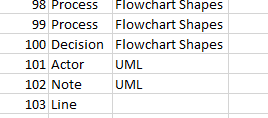
Hi Richard
Thanks for posting in the Lucidchart Community! Unfortunately the Flowchart Shapes Library is the only one supported for Process Diagram Import. However we're always looking for ways to improve Lucidchart and your feedback is the best way for us to do that. Would you mind adding your idea to our feature request form? Ideas submitted to this form are passed on to the product development team for their consideration.
For more information on how to use our CSV Import for Process Diagrams to create flowcharts swim lanes and process diagrams from your data as well as on how to format your data in order for the import to be successful please check out our Process Diagram Import from CSV from the Lucidchart Help Center.
Hope this helps! Please let me know if you have any further questions.
Reply
Create an account in the community
A Lucid account is required to interact with the community. You will be redirected to the Lucid app to create an account.
Log in to the community
A Lucid account is required to interact with the community. You will be redirected to the Lucid app to log in.
Login with SSO
Log in with LucidEnter your E-mail address. We'll send you an e-mail with instructions to reset your password.