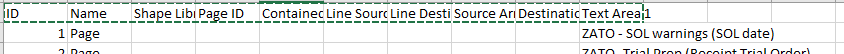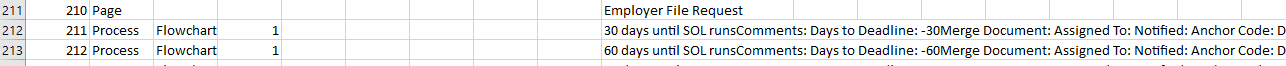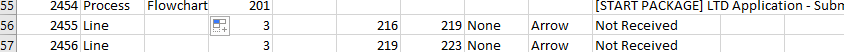In the past I was able to import quite a large CSV file (4000 rows) to diagram some complicated workflows. It worked great and saved me a ton of time. However I am trying to import an updated version of essentially the same CSV and I'm not getting the same result.
The shapes and contents are there and separated onto pages as desired but none of the lines are importing and the pages are not being named.
I'm not sure If I've somehow gotten the format wrong/changed from the first time but I've checked this page and the example csv and I can't figure out where the problem is.
It was a lot of work to set up the csv the first time and I thought it would be worthwhile since I could reuse it - but apparently not. Since I am using Lucidchart exclusively for this one need I'll be cancelling my subscription if I can't find a solution.
My CSV columns are:
ID Name Shape Library Page ID Contained By Line Source Line Destination Source Arrow Destination Arrow Text Area 1
And the rows are in the order all Pages then all Shapes then all Lines. Here are some examples rows of each: