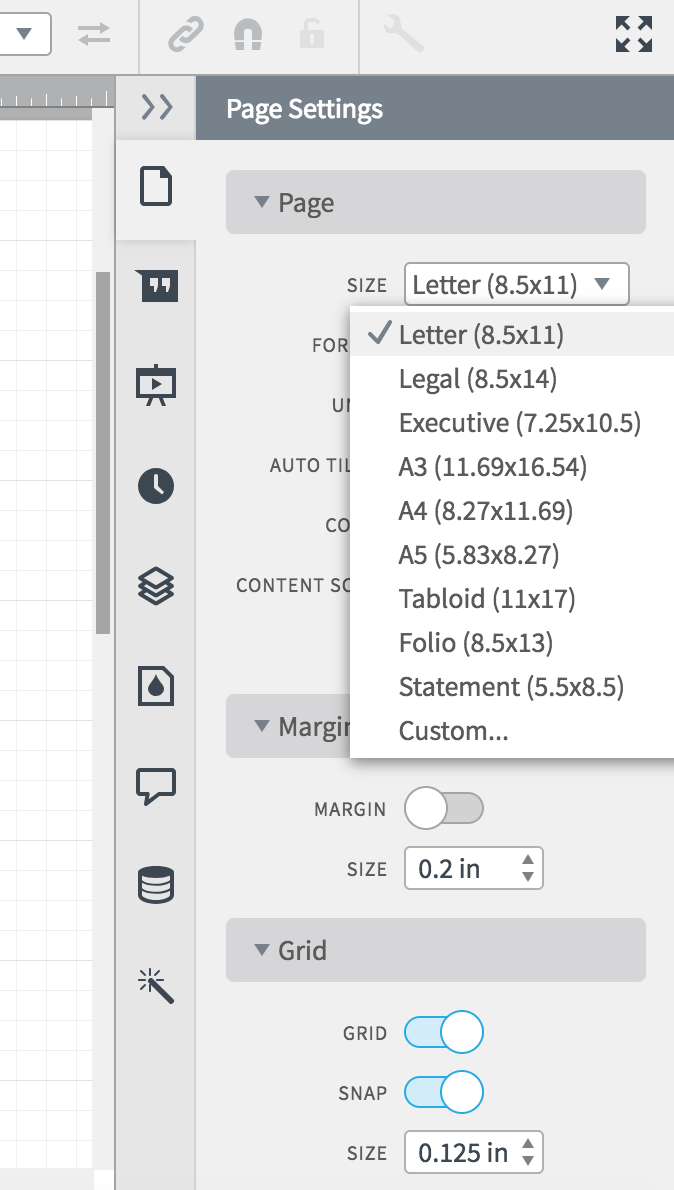Hi All
I'm trying to print to paper size 24" x 36" but the result comes out as an 8.5" x 11" drawing on an 11" x 24" sheet (a "slice" of the 24" x 36" sheet). What I want is a poster size image on a poster size paper.
My printer is known good and I frequently print to it from the same computer using a CAD program. My computer is a recent laptop running Win10 Pro with the latest updates and the printer is a Canon iPF770.
Any ideas why my drawing isn't actually 24" x 36"?
Thanks!