My doc has some shapes that jump between fairly large size increments when resized and other shapes that allow me to precisely resize at near pixel levels of incrementation. I cannot find where I can set the preference for each shape or overall so that all my shapes allow precision resizing control.
Precision control of shape size in Lucidchart
Best answer by Micah
Hi Robert thanks for posting in the community! There are several settings which impact how you can resize and arrange your shapes which I will detail below. Note that these settings apply to all shapes within a document and not to individual objects.
First within the Shape Options menu you can alter the height and width of your shape by manually entering your desired values lock the aspect ratio (by clicking the lock icon) and manually enter a shape's X and Y coordinate positions on the canvas. These allow you to very precisely set the size of your shapes and arrange them on the canvas.
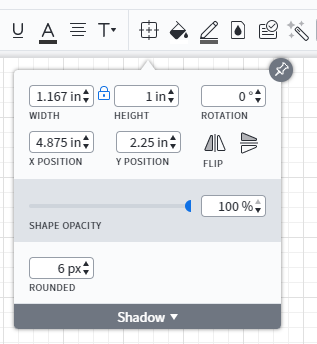
Additionally you can set your document's snapping behavior within Page Settings. If you have enabled Snap to Grid or Snap to Guides Lucidchart will incrementally adjust the size of your shapes when you click and drag to resize them. If you have Snap to Grid enabled you cannot resize a shape so that its width or height would be in between two of the grid squares in the background. For example in the screenshot below the grid is set to 1/8th inch so the shape's size can only be increased or decreased in 1/8th inch increments. Guides are less restrictive as they can be placed where necessary throughout your diagram but would also create that same snapping behavior.
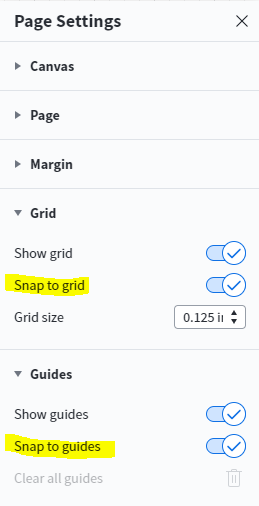
All objects within your document should be affected by these settings and you should be able to manipulate them in the same ways. If you are having trouble with a certain shape please don't hesitate to share your document URL with our support team here and we'd be glad to take a closer look at what you're experiencing.
For anyone else with similar questions please review our Page and Document Settings article from the Lucidchart Help Center and post any additional questions below!
Create an account in the community
A Lucid or airfocus account is required to interact with the Community, and your participation is subject to the Supplemental Lucid Community Terms. You may not participate in the Community if you are under 18. You will be redirected to the Lucid or airfocus app to log in.
Log in to the community
A Lucid or airfocus account is required to interact with the Community, and your participation is subject to the Supplemental Lucid Community Terms. You may not participate in the Community if you are under 18. You will be redirected to the Lucid or airfocus app to log in.
Log in with Lucid Log in with airfocus
Enter your E-mail address. We'll send you an e-mail with instructions to reset your password.
