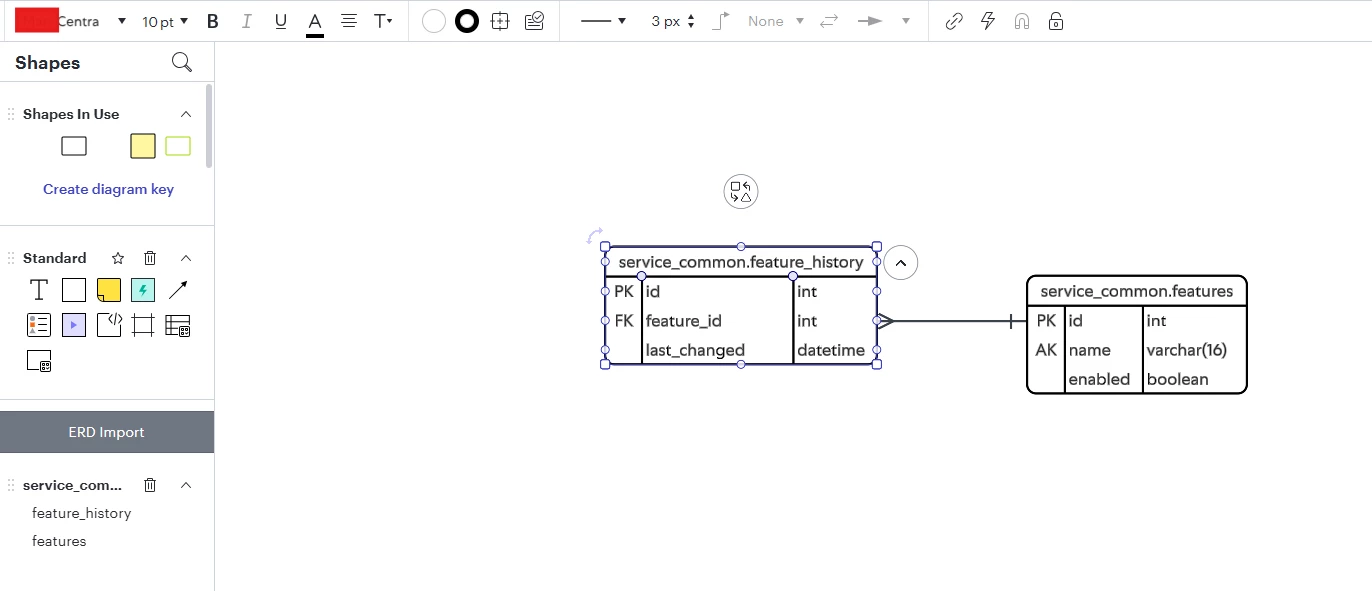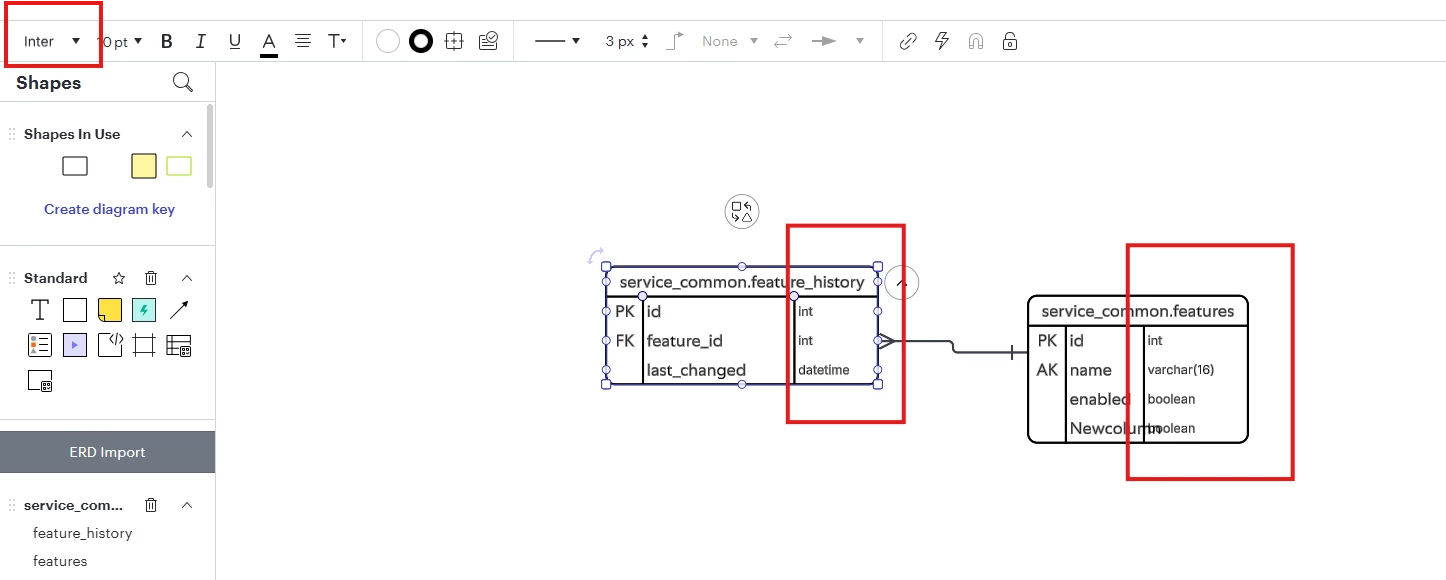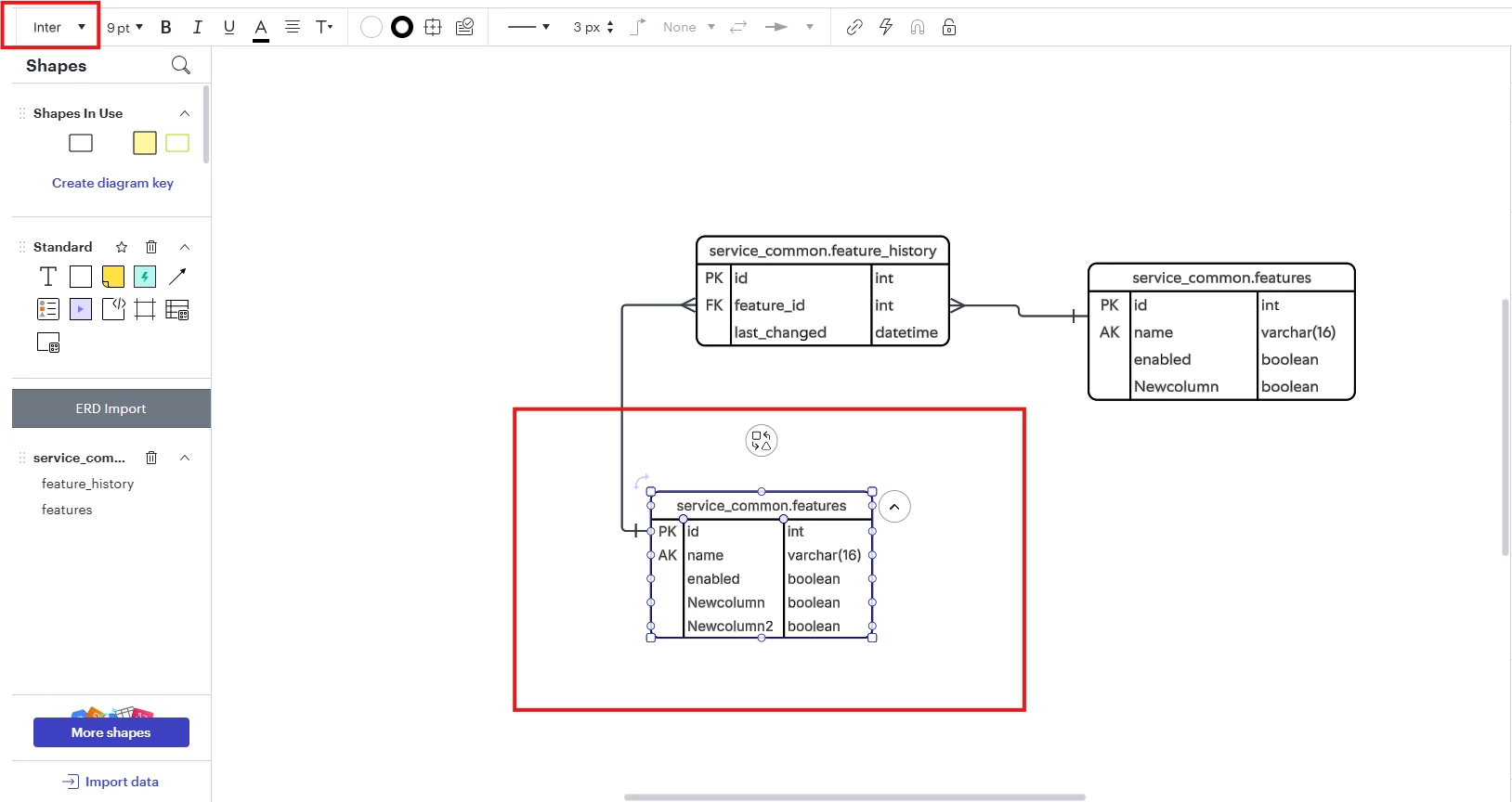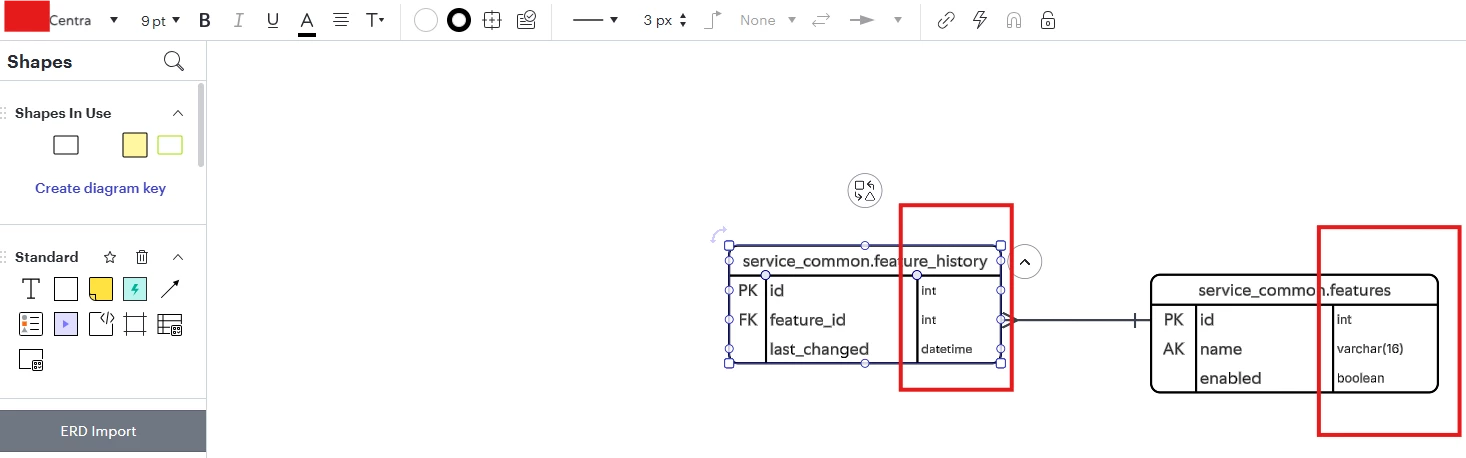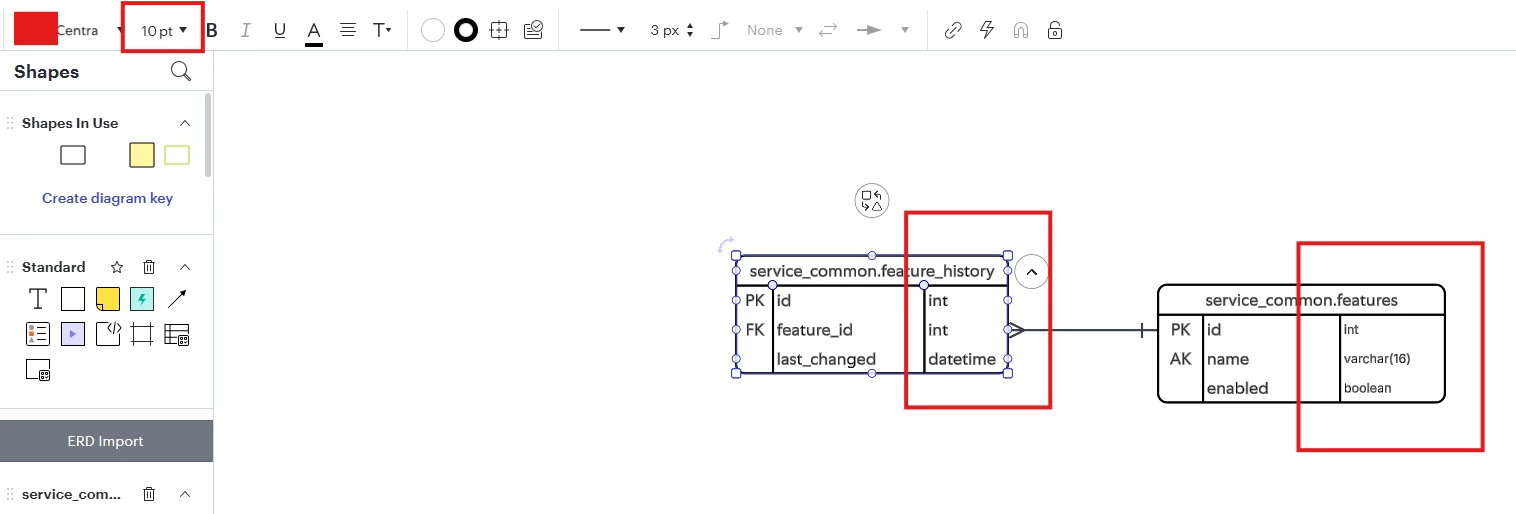In my ERD diagram, where the Entity Type object is used, I am using a custom font. Every time I import the new data to the data model diagram, the data type field in the Entity Type objects resets to Inter font. I need to manually change the font back to my custom font.
Potential bug: Custom font resets to Inter font on each import of data in the ERD diagram
 +1
+1Best answer by Zuzia S
It seems like you have identified a bug. The issue you have flagged is currently being worked on by our product team. I apologise for the inconvenience and I will make sure to update you in this thread as soon as there are any insights.
Thank you for your continued patience! Please do not hesitate to let us know if you have any further questions in the meantime.
Create an account in the community
A Lucid account is required to interact with the Community, and your participation is subject to the Supplemental Lucid Community Terms. You may not participate in the Community if you are under age 18. You will be redirected to the Lucid app to log in.
Log in to the community
A Lucid account is required to interact with the Community, and your participation is subject to the Supplemental Lucid Community Terms. You may not participate in the Community if you are under age 18. You will be redirected to the Lucid app to log in.
Log in with Lucid
Enter your E-mail address. We'll send you an e-mail with instructions to reset your password.