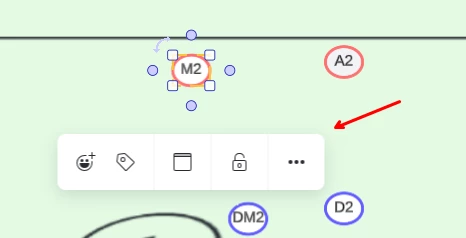I find the popup formatting toolbar behavior to be very frustrating. It always seems to know what I want to click on next and ensures it’s right on top of that object, obscuring it from view and clicks.
I’ve developed the habit of hitting ESC every time I click on something just to hide the popup formatting bar. Click, ESC…click, ESC...click, ESC...over and over.
More often I’m trying to move things around to organize my thoughts, not trying to format every object I click on.
I wish I could temporarily disable the toolbar, or drag it somewhere else where it would stay. Could not find anything related to this in current Lucid docs.