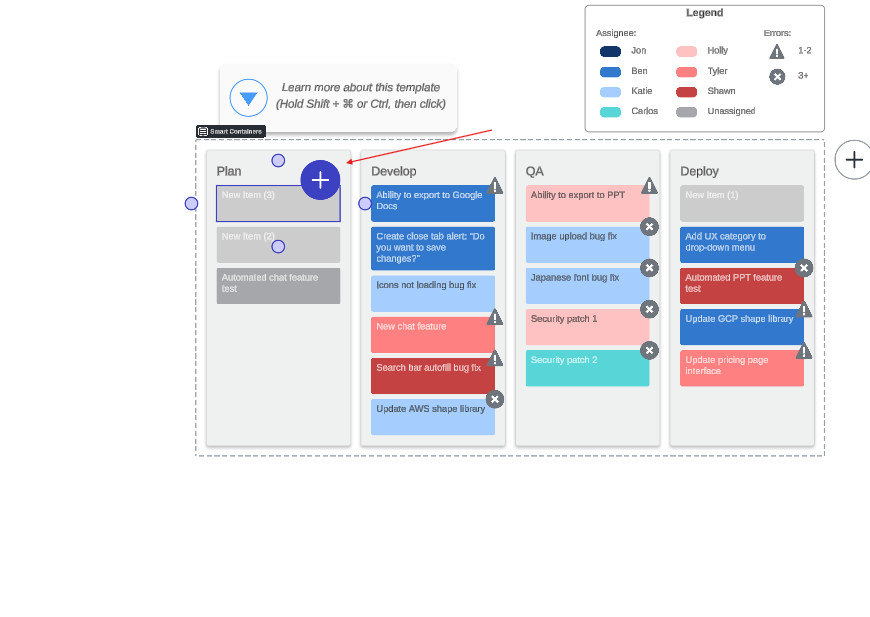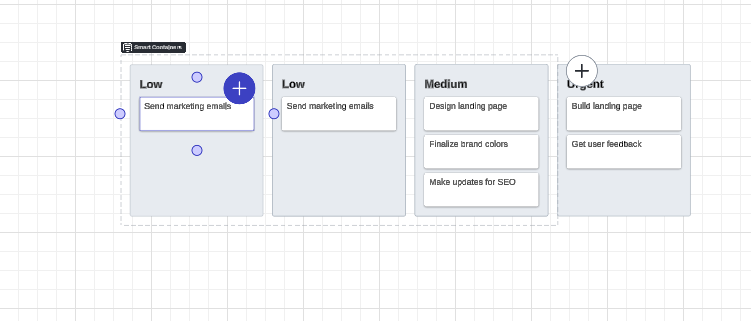In this guide
https://help.lucid.co/hc/en-us/articles/14690463943572-Visualize-data-with-Smart-Containers
In the section “Manually add containers and shape tiles”
This doesn’t work for me. When I try and click the plus sign, it selects the square of the smart container ‘lane’ and doesn’t add a new item. I can go under the container view, under ‘list view’, and add new entries here but this is pretty cumbersome.
Suggestions?