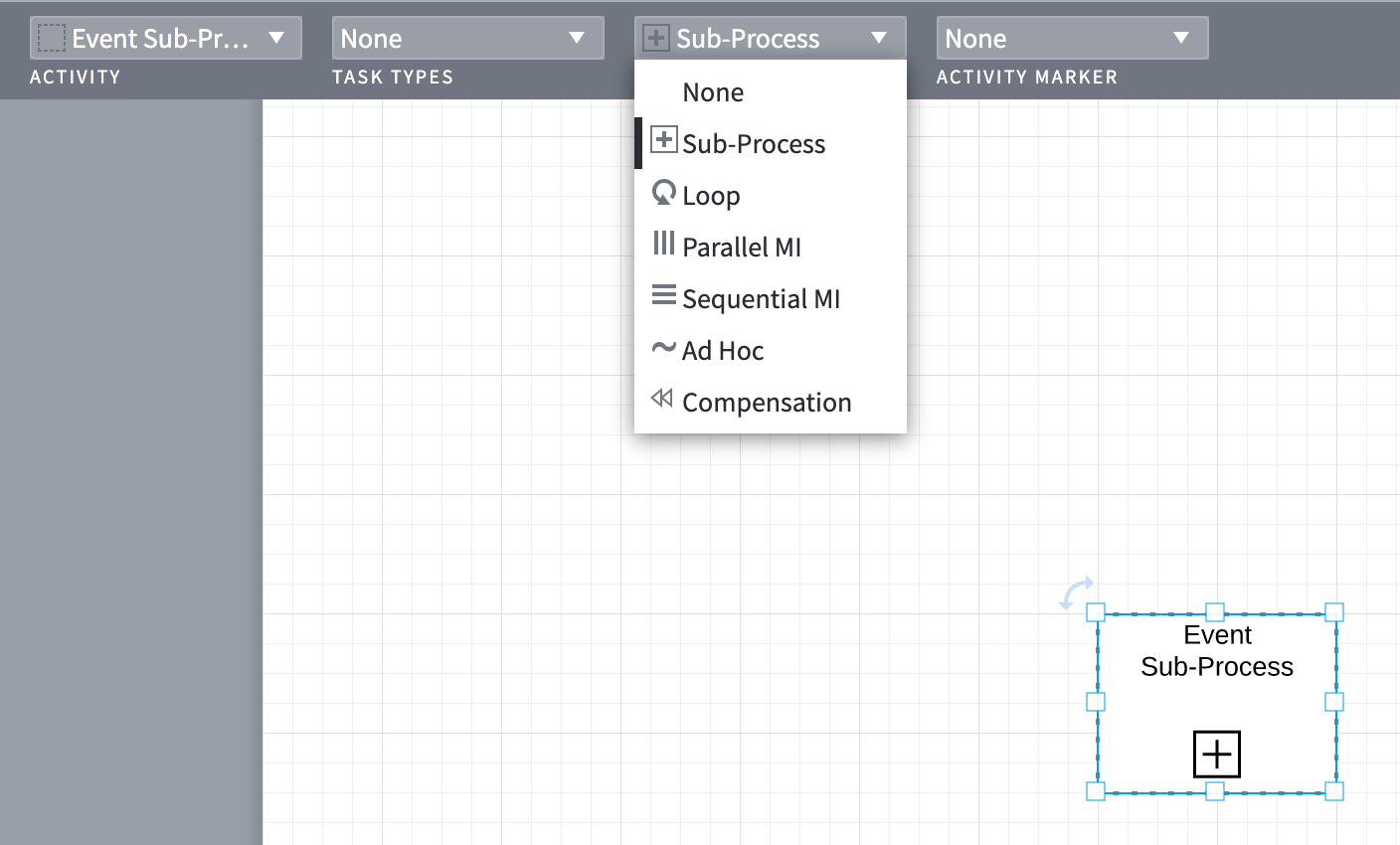Hello mates!
These disgraceful texts keep popping up when I drag a connecting line and no one in my office has an idea of why.
This happens in all my files since I started using meaning I probably didn't do anything to trigger this nuisance.
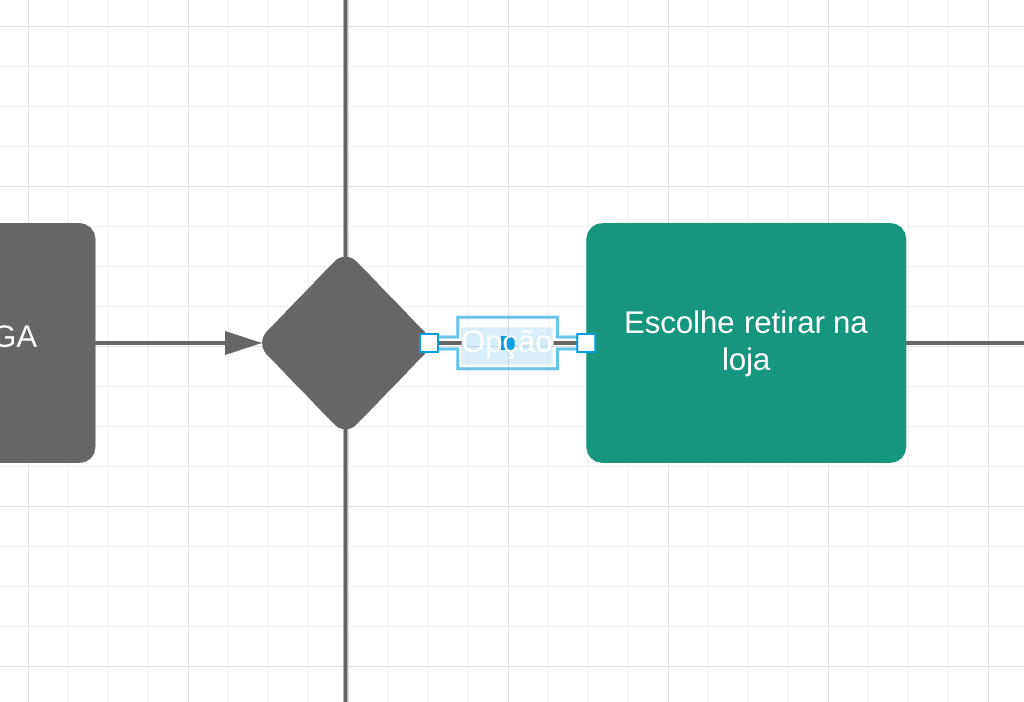
Last but not least I've been trying to start a subprocess box but the "+" won't show. How can I fix that?
Thanks for your time and help!