I’ve written a small Java program which helps me to create UML class diagrams in Lucidchart. The program collects class information, formats it as HTML, and puts it on the clipboard with type “text/html”. In the past, when I pasted the HTML text into a Lucidchart page, it would produce formatted text - an example is below. Now it’s creating a code block instead, which overrides the formatting that’s in my HTML.
Is there any way that I can paste HTML without conversion to a code block? FWIW, the Code Block shape is not enabled in my shape libraries.
An example of the text that’s on the clipboard:<div align="left" style="font-size:12px"> <b><p align="center" style="font-family:Jetbrains Mono;font-size:16px">common.dictionary.CompositeDictionary<T></p></b> <p align="center" style="font-family:Jetbrains Mono;font-size:14px;color:red"><u>common.dictionary.Dictionary<T></u></p> <p> </p><p>- components : List<Dictionary<T>></p> <p> </p><p># CompositeDictionary(source : String, components : Dictionary<T>[])</p> <p> </p><p># load() : Words<T></p> <p>+ getComponents() : List<Dictionary<T>></p> <p> </p></div>
In the past, the result would be:
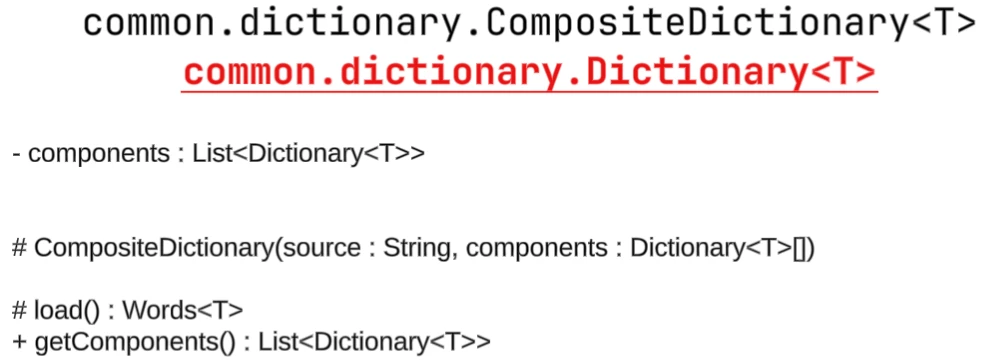
Now I get:
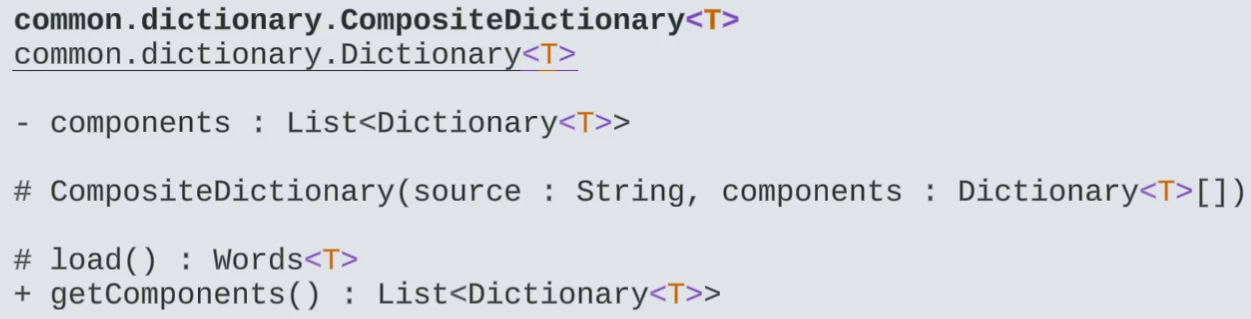
Any advice will be appreciated.
EDIT: Alternatively, is there a better way to paste formatted text into a document?
